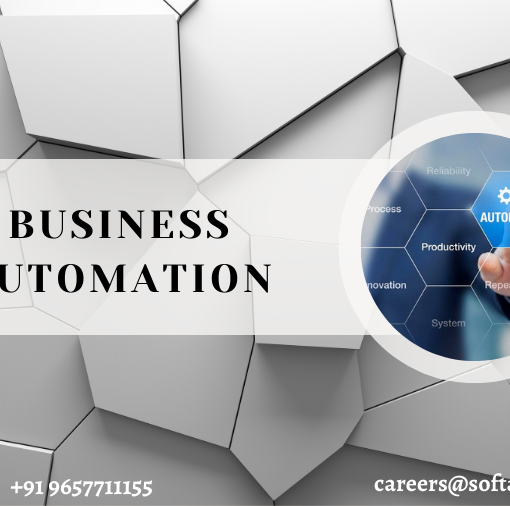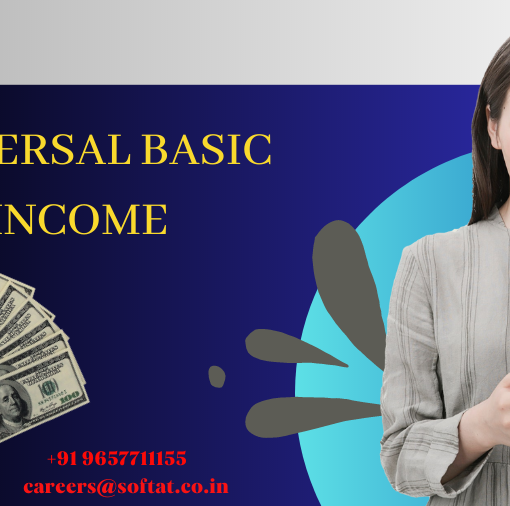A Comprehensive Guide to SAP t codes list
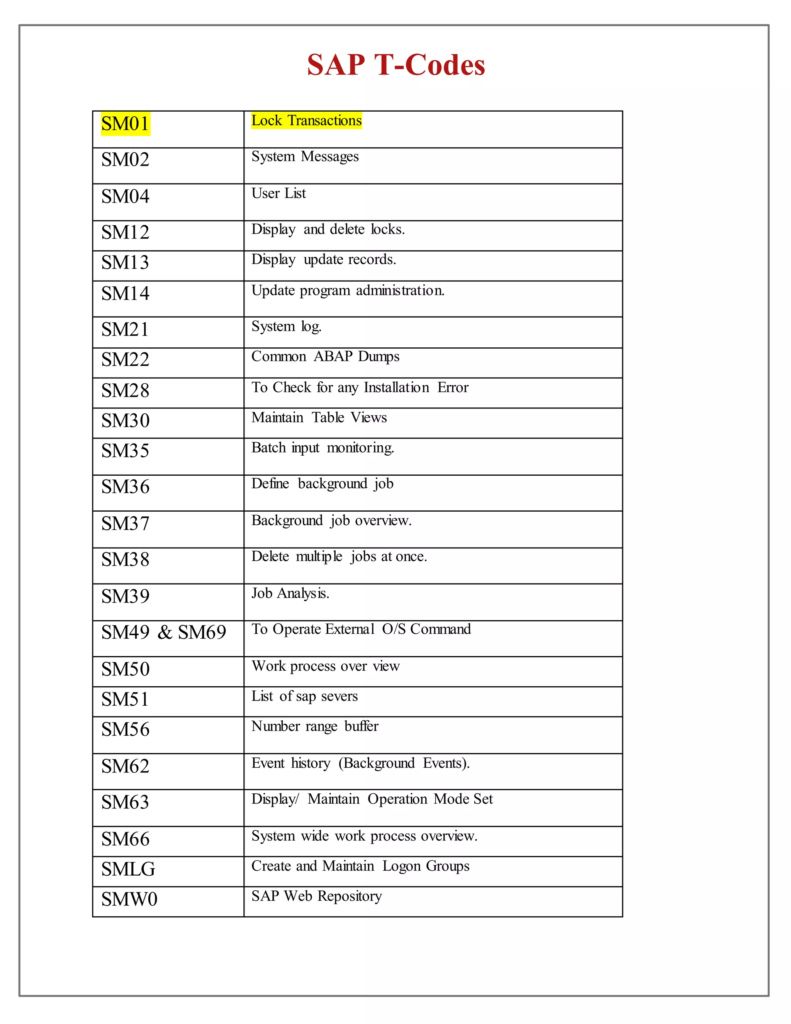
For those navigating the vast world of SAP, t-codes (transaction codes) serve as essential shortcuts, allowing you to access specific functionalities within the system. But with thousands of t-codes at your disposal, finding the right one can feel like traversing a labyrinth. Fear not, intrepid SAP user! This blog is your one-stop guide to understanding SAP t codes list and equipping you to conquer this complex system.
What are SAP T-Codes?
SAP t-codes are alphanumeric codes, typically between two and four characters long, that act as unique identifiers for specific functionalities within the SAP system. These codes provide a direct way to access various features, such as creating sales orders, managing inventory, or running reports.
How Many Total T-Codes (Transaction Codes) Are There in SAP?
Why Use SAP T-Codes?
- Efficiency: T-codes provide a quick and direct way to access frequently used functions, saving you time navigating menus.
- Accuracy: Using the correct t-code ensures you’re working within the designated function, minimizing errors.
- Consistency: T-codes offer a standardized way to access features across different SAP modules, streamlining your workflow.
How to Find the Right SAP T-Code
With a multitude of t-codes available, finding the one you need can be daunting. Here are some effective strategies:
- SAP Help Documentation: The official SAP Help documentation provides a searchable database of t-codes with detailed descriptions and instructions.
- SAP Menu Explorer: Explore the SAP menu structure within the system itself. Often, the module or sub-module you’re working in will have a list of relevant t-codes.
- Ask a Colleague: If you’re new to SAP, don’t hesitate to seek guidance from experienced colleagues who might know the t-code you require.
- Online Resources: Numerous online resources and forums cater to the SAP community. You can search for specific functionalities or browse t-code lists for various modules.
Important Considerations When Using SAP T-Codes
- Authorization: Ensure you have the necessary authorization to access specific t-codes. Some functionalities might require higher user privileges.
- Context Matters: The same t-code might have different functions depending on the context you’re working in. Be mindful of the module and sub-module you’re using.
- Version Variations: T-codes might vary slightly between different SAP versions. Always refer to documentation specific to your SAP system version.
Popular SAP T-Codes by Module
While the complete list of t-codes is vast, here are some commonly used examples categorized by module:
- Financials (FI):
- FB01: Create a new vendor invoice
- FK01: Create a new vendor master record
- FBL3N: Display general ledger accounts
- Materials Management (MM):
- ME21N: Create a purchase order
- MIGO: Goods receipt for purchased materials
- MMBE: Display material master data
- Sales and Distribution (SD):
- VA01: Create a sales order
- VF03: Display a sales order
- VD02: Change a delivery document
- Human Resources (HR):
- PA30: Maintain employee master data
- HRP1201: Create a new applicant record
- PT60: Payroll calculation
Beyond This Guide
This blog offers a foundational understanding of SAP t-codes. Remember, mastering SAP is an ongoing journey. As you gain experience and delve deeper into specific modules, your knowledge of relevant t-codes will grow exponentially.
Additional Tips
- Create a Personalized List: Maintain a list of frequently used t-codes for easy reference.
- Leverage Favorites: Many SAP interfaces allow you to mark specific t-codes as favorites for quick access.
- Explore Keyboard Shortcuts: In addition to t-codes, keyboard shortcuts can further enhance your SAP navigation efficiency.
By understanding the power of SAP t-codes and utilizing the strategies outlined above, you’ll be well on your way to conquering the complexities of the SAP system and maximizing your productivity.
Explore our trending blogs: