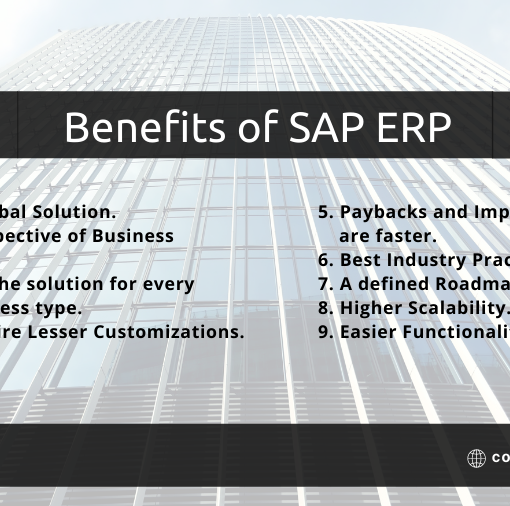SAP One Support Launchpad: Your Gateway to Seamless Support
For any organization leveraging SAP solutions, navigating the complexities of support can be daunting. Enter the SAP One Support Launchpad, a centralized platform designed to streamline your support experience. This comprehensive blog delves into the functionalities, benefits, and user considerations of this valuable resource.
Understanding the SAP One Support Launchpad:

The SAP One Support Launchpad serves as a one-stop shop for all your SAP support needs. It offers a user-friendly interface that integrates various applications and resources, simplifying access to critical functionalities.
Key Functionalities of the Launchpad:
- Knowledge Base: Access a vast repository of SAP-related knowledge articles, notes, and troubleshooting guides. Search for specific issues or browse by product and topic.
- Incident Management: Submit and track support incidents efficiently. Report technical problems, request clarifications, and monitor their resolution progress.
- Expert Chat: Connect with SAP support specialists in real-time for immediate assistance with technical questions or troubleshooting.
- Software Downloads: Access the latest software updates, patches, and product installations relevant to your SAP landscape.
- Learning Resources: Explore a library of tutorials, training materials, and documentation to enhance your understanding and utilization of SAP solutions.
- Community Forums: Engage with fellow SAP users, share knowledge, and collaborate on resolving common challenges.
Benefits of Utilizing the Launchpad:
- Improved Efficiency: Streamline your support experience by having all essential resources readily available in one platform.
- Faster Issue Resolution: Submit incidents, access knowledge articles, and engage with support specialists for quicker problem-solving.
- Enhanced Self-Sufficiency: Leverage the extensive knowledge base and learning resources to independently address common issues.
- Proactive Support: Stay informed about the latest updates, patches, and product announcements to maintain optimal system performance.
- Community Collaboration: Connect with other SAP users to share experiences and discover best practices.
Considerations for Users:
- S-User ID: An S-user ID is required to access most functionalities of the launchpad. Contact your system administrator to obtain or activate your S-user ID if you don’t have one.
- SAP Business One Users: While the Launchpad caters to various SAP solutions, SAP Business One users have a dedicated support launchpad specifically designed for their needs.
- Mobile Access: Enhance your on-the-go support experience with the SAP for Me mobile app, an extension of the Launchpad offering some key functionalities.
Conclusion:
It empowers SAP users with a comprehensive and user-friendly platform to manage their support needs effectively. By leveraging its functionalities, organizations can benefit from improved efficiency, faster issue resolution, and a more empowered approach to troubleshooting and knowledge acquisition. So, if you’re an SAP user seeking a streamlined support experience, the Launchpad is your gateway to success.
YOU MAY LIKE THIS:
Fiori Launchpad: Paving the Way to Seamless Digital Experiences