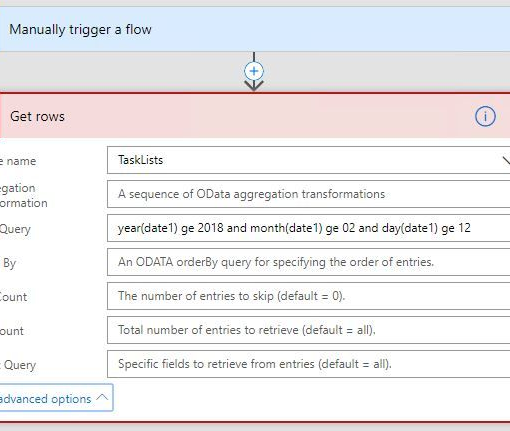What is SAP Data Warehouse Cloud?
SAP Data Warehouse Cloud is a data warehouse-as-a-service solution for business and IT users that are analytic and persona-driven. It gives rapid data access with pre-built business content and adapters that integrate data from several sources. It is scalable, fluid, open, and flexible, making it appropriate for any size business.
SAP Data Warehouse Cloud (DWC), which is part of the SAP HANA Cloud family, combines best-in-class in-memory technology with various data engines to provide high-performance processing for all of your data needs. It can scale up and down as your needs change.
Combine and combine data from across your organization — whether in data lakes, applications, online services, or personal computers — and choose whether to analyze it or store it in a flexible, robust data platform. Model and enrich your data with straightforward graphical tools, then make it available for your users to explore and gain valuable insights.
DWC also understands the difficulty of reconciling your users’ data needs with the Enterprise’s governance requirements. SAP DWC enables business users to utilize and present data in the ways they wish while still adhering to the restrictions over organizational data assets that IT must implement.
SAP DWC Architecture

Space Management
Create and monitor Spaces that are tailored to your company’s needs. Spaces are where you model your data. The spaces are separated but open to allow for flexible access. Choose the size, kind of storage, and importance of your Spaces. In the Spaces, you can add people and link your sources.
Data Integration and Data Flow
Data from SAP and non-SAP on-premise and cloud sources are accessible. Virtually connect data or replicate it in real-time or on a schedule. To access data, use APIs or tools. For complex requirements, use transformations and scripts to prepare data.
Data Builder
In the graphical tools or the powerful SQL editor of the data layer, define data models for your data using a technical, model-driven approach. Model, aggregate, and harmonize data in a consistent, standardized manner as a data engineer. Update data models as needed.
Business Builder
Independent of the data layer, model your business situations using the graphical capabilities of the business layer. As a BI analyst, build demand-driven scenarios using business language to answer common inquiries without relying on IT. Your models should be mapped to the data layer.
Administration
Configure system-level parameters such as connectivity and data integration, security, auditing, and monitoring. Manage self-service IP allowlists, database access, and others.
Data Protection and Privacy
Define security at every level. Configure secure connectivity to sources and manage access at the tenant, functional, and space levels. Define row-level security on the data and business layers to control data access. For read and change activities, enable auditing.
Consumption
Connect your standalone SAP Analytics Cloud solution to your SQL tool or BI client of choice to consume accessible models.
SAP DWC Data Flow
Data Flow is a modern, robust, and simple-to-use graphical-based modeling experience for ETL requirements.
We’d have to combine and import data from numerous sources from a data modeling standpoint. Integration of structured and semi-structured data is much easier with the Data Flow builder, which uses a series of standard and custom transformations based on Python scripts to handle complex logic.
Advantages
1. Data Persistence
Data Flow will be the greatest option for working with enormous data sets like data lakes because data is persistent. The data will be read, converted, and persisted into the SAP DWC target when using a Data Flow.
2. Transformation capabilities
Data Flow supports all of the basic operators found in the graphical view builder, such as join, union, projection, and aggregate. Using the 84 built-in functions classed as conversion, date, mathematics, and so on, we can choose the relevant fields, apply filters, and build a calculated column in projection. We may also use an aggregate node to group data.
3. Easy to use
With a simple drag and drop, you may access and add items from distant data sources as well as tables and views in our area. Any modifications made to columns are automatically propagated across the Data Flow.
SAP Data Warehouse Cloud vs Snowflake
Both SAP Data Warehouse Cloud and Snowflake appear to be aiming for the same market: a cloud-based data warehouse. Snowflake’s capabilities, however, have significant differences and imminent enhancements to be aware of.
SQL reading
Both systems read data using the SQL standard, which includes all of the bells and whistles. There are numerous scalar functions, aggregations, nested searches, and window functions available to examine business data stored in a data warehouse.
Hana, on the other hand, is an HTAP database, which means it can handle both transactional and analytical processing. Lookups based on a table primary key and joins based on key connections perform exceptionally well. For search optimization in Snowflake, a different engine is necessary. Because it is not a database, it does not test for primary key violations as a relational database does. Snowflake isn’t an OLTP database by any means.
SQL writing
The field of data manipulation via SQL statements is a significant difference between the two. Both support the commands, however, Hana has no problem altering single rows or big groups of rows, whereas Snowflake treats data manipulation more like moving a file.
The amount of effort remains the same whether the file is enormous or merely has a single row. As a result, altering huge numbers of rows is fine, but single rows are not.
Data ingestion
The database vendor’s products or third-party tools are used to load the data warehouse. Both options are available in both solutions. Using any major data integration tool, data can be loaded into Snowflake and Hana. Snowflake connectivity is provided through SAP Data Services, SAP’s ETL tool. Both provide web-based frontends for data loading. Snowflake has a scripting technique, whereas SAP offers a graphical data flow editor.
Semantic layer
Because crafting a SQL statement that returns the appropriate data correctly is more difficult than it appears, end users employ business intelligence tools to query the data.
BI tool suppliers are typically held responsible for this feature – SAP Business Objects with its Information Design Tool is one example, while SAP BW is another.
The HANA team believes that such semantics should be stored in the database and recommends that calculation views be created. Snowflake, like all other databases, lacks a semantic layer and is dependent on business intelligence tools.
What are the features of the SAP data warehouse cloud?
here are some of the key features that were present in SAP Data Warehouse Cloud up to that point:
- Cloud-Based Data Warehousing: SAP Data Warehouse Cloud is a cloud-native solution, which means it is hosted on the cloud, and users can access and manage it through a web browser.
- Integration with Various Data Sources: The platform allows integration with various data sources, including SAP and non-SAP systems, databases, cloud services, on-premises data, and more. This enables users to bring together data from different sources for analysis and reporting.
- Data Modeling and Transformation: SAP Data Warehouse Cloud provides a graphical data modeling interface that allows users to define data models and transformations. This includes capabilities for data cleansing, enrichment, and harmonization.
- Data Virtualization: The platform supports data virtualization, enabling users to access and analyze data in real time without physically moving it into the data warehouse. This is particularly useful when dealing with large volumes of data or data residing in different systems.
- Business Intelligence and Analytics: SAP Data Warehouse Cloud offers built-in business intelligence and analytics capabilities, allowing users to create interactive dashboards, reports, and data visualizations to gain insights from their data.
- Collaboration and Sharing: The platform is designed to facilitate collaboration among users. Teams can work together on data models, share insights, and collaborate on analytics projects.
- Data Security and Governance: SAP Data Warehouse Cloud provides features to ensure data security and compliance with data governance policies. This includes role-based access control, data encryption, and data masking.
- Data Lifecycle Management: The platform supports data lifecycle management, allowing users to manage data retention policies, archiving, and data purging to optimize storage and comply with regulatory requirements.
- Integration with SAP Analytics Cloud (SAC): SAP Data Warehouse Cloud integrates seamlessly with SAP Analytics Cloud, a cloud-based analytics solution from SAP. This integration enhances the capabilities for data visualization, planning, and predictive analytics.
- Scalability and Performance: Being a cloud-based solution, SAP Data Warehouse Cloud offers scalability to handle large volumes of data and provide high-performance analytics capabilities.
It’s worth noting that SAP continually updates and enhances its products, so some of these features may have evolved or new features may have been added since my last update. For the most current information, I recommend checking SAP’s official website or consulting their documentation for SAP Data Warehouse Cloud.