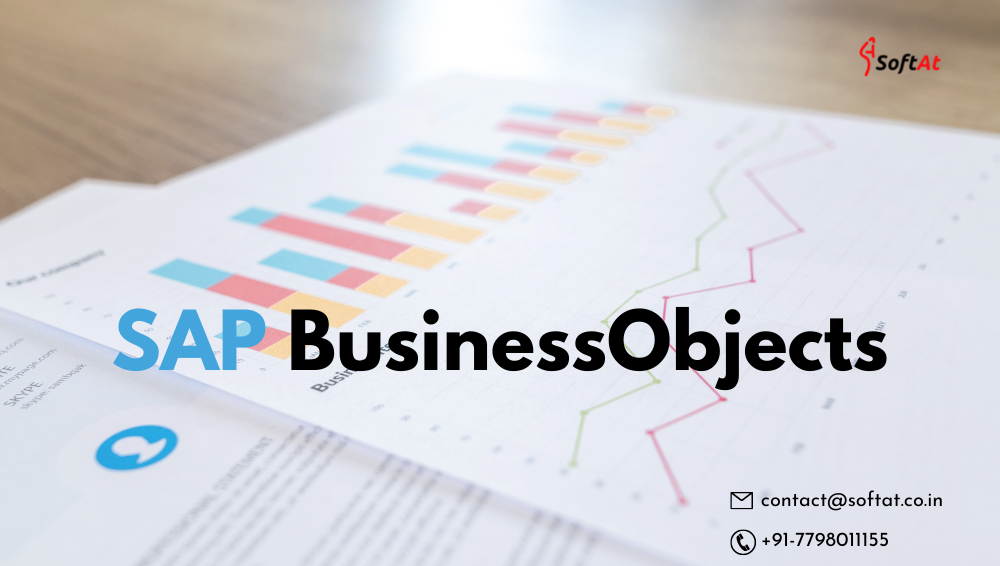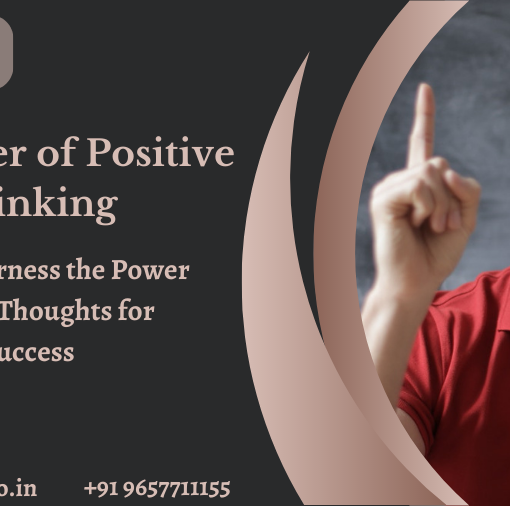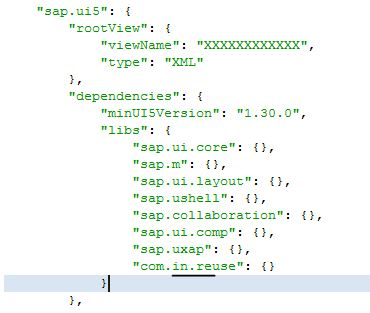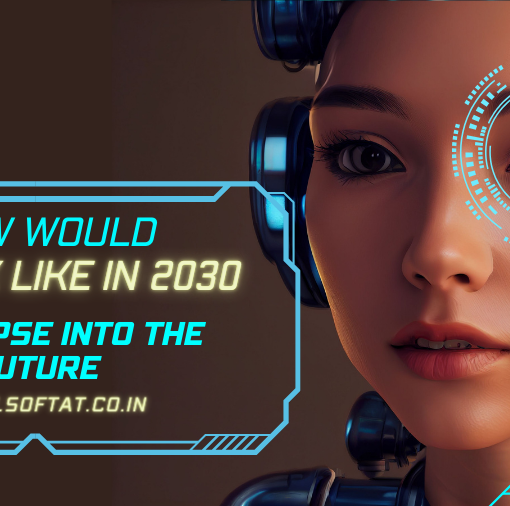What are SAP Business Objects?
SAP BusinessObjects BI (SAP BO) is a consolidated set of Business Intelligence (BI) reporting and analytics capabilities. Business users will benefit from SAP BO. It is made up of a number of reporting applications that allow users to find data, analyze it to extract insights, and create reports that show the results.
The SAP BusinessObjects platform is the core of the reporting and analysis suite. The platform is used to publish, save, produce, and share products, as well as perform analyses on the various products. The SAP BusinessObjects platform can serve as your integrated reporting environment’s interface.
Users can search and analyze data from a number of sources using drag-and-drop functions in SAP BusinessObjects BI. SAP BO is a front-end BI platform, so the data is not stored at the application level but is integrated from the various back-end sources.
SAP BusinessObjects Crystal Reports
SAP Crystal Reports is a business intelligence (BI) tool for creating analytical reports from SAP and non-SAP data sources such as Oracle, SQL Server, MySQL, XML Data Source, and Microsoft Excel. Businesses can use their understanding of this technology to create higher-level reports and make accurate and profitable business decisions based on it.
SAP Crystal Reports allows anyone to build reports on nearly any data and distribute them to many users. SAP Crystal Reports includes a basic charting engine as well as the grouping and formula modification tools you’ll need to create your own customized reports. This feature is available in both a standalone and a server version of Crystal Reports.
It is a solution for reaching a large number of individuals with the same basic report, and it’s typically used for operational reporting with minimal drill-down functionality. SAP Crystal is frequently used to create documents within your company software program (eg. invoices, orders, etc.) that must be the same in layout every time you run it because it is renowned as a pixel-perfect reporting tool. SAP Crystal Reports can do some basic analysis, such as displaying or suppressing detail lines. Extended SAP Crystal Reports analyses are restricted.
SAP BusinessObjects Web Intelligence
SAP BusinessObjects Web Intelligence (WebI) is a key standard in reporting for analytical and ad hoc analysis. It is easy to use and has a variety of options for achieving quick job outcomes or simply executing pre-existing reports.
Users do not need to be IT experts (no programming skills required) to create structured reports rapidly. They may undertake analysis and distribute the data in a variety of forms, including PDF and MS-Excel. By simply selecting the required fields, basic, medium, and sophisticated reports can be built from multiple SAP and non-SAP data sources (eg. HANA, BW, SQL).
Drilling down to expose more details, combining data from disparate data sources, displaying data in charts, and adding algorithms are all ways to dig deeper into the data. WebIntelligence is also linked to the BI platform and features mobile device interfaces (e.g. iOS Mobile App).
SAP BusinessObjects Data Services
SAP BusinessObjects Data Services is an ETL tool that is tightly linked with the SAP product suite. These solutions have become essential for enterprises to integrate data and improve their information management and analytical capabilities in the age of digital transformation. It enables users to extract data from a single data source, apply rules to change the data, and load the converted data into a destination system, effectively merging numerous different systems into one. This can be done once as a simple migration to a new system, or it can be done on a regular basis as a routine process of moving fresh data to another system.
Advantages
This product is a wonderful alternative for many firms that use SAP as their Enterprise Resource Planning (ERP) system because it connects well with SAP. This enterprise-level solution scales well, whether a company has a thousand or a million clients. Analysts or data engineers can start using this product right away thanks to a simple drag-and-drop interface and a quick learning curve.
Furthermore, data production is highly flexible, as the tool supports a variety of data loading methods, including BAPIs, IDOCS, and batch input. The technology also makes job scheduling and monitoring a breeze. The usage of variables also lowers the necessity for repeating tasks.
Users can utilize variables to decide which stages to complete in a task, which environment a job should operate in, and simply change the steps of a process without having to recreate the entire job. With the use of if/then or de-duplication logic, there are also built-in capabilities that allow for data harmonization and data quality.
Disadvantages
Data Services has a few disadvantages, just like any other ETL product on the market. One downside of the tool is the high cost of acquisition. SAP is not a cheap technology in and of itself, and while the business encourages customers to work inside the same ecosystem, the cost reflects this.
Data Services, unlike several SAP solutions, is designed for developer teams rather than business users, necessitating the acquisition of specialist knowledge. Data Services’ debugging capabilities are less advanced than those of other tools, making development more challenging when compared to a coding platform that can run everything step by step when needed.
What are the components of SAP BusinessObjects?
SAP BusinessObjects is a suite of business intelligence (BI) and reporting tools offered by SAP. It provides a range of applications and services to help organizations access, analyze, and present data for informed decision-making. The components of SAP BusinessObjects include:
- Business Intelligence Platform (BI Platform): The BI Platform serves as the foundation for SAP BusinessObjects. It provides a scalable and secure infrastructure to manage and distribute BI content, including reports, dashboards, and analytics. The BI Platform supports user authentication, access control, scheduling, and publication of BI content.
- Crystal Reports: Crystal Reports is a powerful reporting tool that allows users to design, format, and distribute pixel-perfect reports from various data sources. It offers features such as data visualization, report scheduling, and the ability to export reports to different formats.
- Web Intelligence: Web Intelligence enables users to create interactive ad hoc reports and perform self-service analysis. It provides a web-based interface with drag-and-drop functionality, allowing users to query data, create visualizations, and share insights with others.
- Dashboards (formerly Xcelsius): Dashboards allow users to create interactive, visually appealing dashboards and scorecards. It offers a wide range of graphical components and interactive elements to represent data and key performance indicators (KPIs) effectively.
- Lumira Designer (formerly Design Studio): Lumira Designer is a tool for building custom analytical applications and highly interactive dashboards. It provides advanced scripting capabilities and supports data connectivity to various data sources.
- Lumira Discovery: Lumira Discovery is a self-service data visualization tool that enables users to explore and analyze data through intuitive visualizations and storytelling techniques. It offers data preparation, blending, and visualization capabilities for quick insights.
- Analysis for Microsoft Office: Analysis for Microsoft Office integrates SAP BusinessObjects functionality into Microsoft Excel, PowerPoint, and Word. It allows users to access and analyze SAP data directly within their familiar Microsoft Office environment.
- Predictive Analytics: Predictive Analytics provides advanced analytics capabilities to uncover patterns, relationships, and trends in data. It includes features for data mining, statistical analysis, forecasting, and predictive modeling.
- Mobile BI: Mobile BI enables users to access and interact with SAP BusinessObjects content on mobile devices, such as smartphones and tablets. It provides responsive design and offline capabilities for on-the-go access to reports and dashboards.
These are some of the key components of SAP BusinessObjects that offer a comprehensive suite of tools for business intelligence, reporting, data visualization, and analytics. Organizations can leverage these components based on their specific requirements to drive data-driven decision-making and enhance business performance.