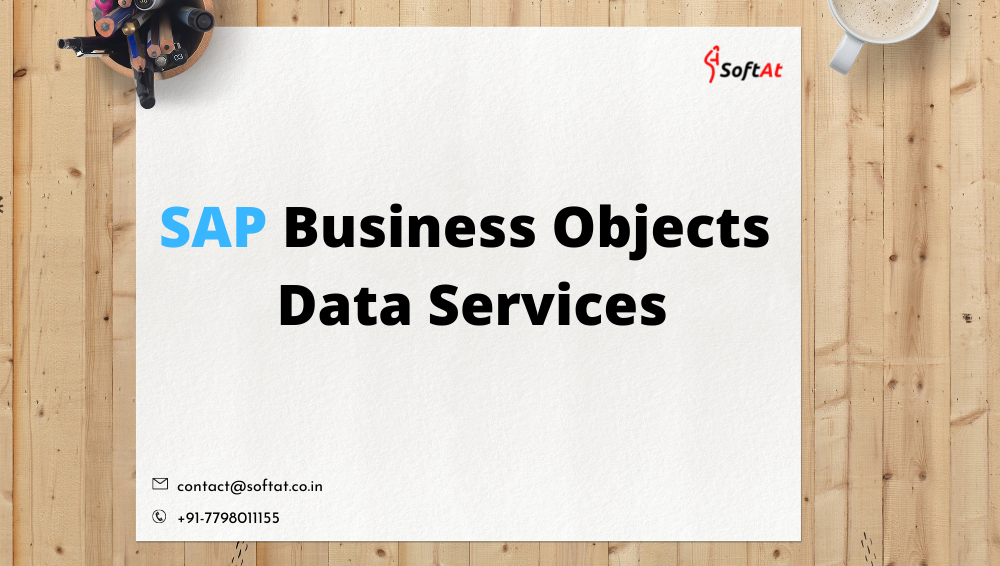What is SAP BODS?
SAP BODS (Business Objects Data Services) is an ETL solution for extracting data from a variety of sources, transforming it into useful information, and loading it into a data warehouse. It’s built to provide enterprise-class data integration, data quality, data processing, and data profiling solutions.
SAP BODS is a platform that incorporates industry data quality into a single platform. BODS combines development, runtime, management, security, and data communication into a single environment.
What is bods technology?
BODS stands for SAP BusinessObjects Data Services. It is an ETL (Extract, Transform, Load) tool and data integration platform developed by SAP. BODS provides a set of powerful features and functionalities for data extraction, data transformation, and data loading processes, enabling organizations to integrate and consolidate data from various sources into a single, unified view.
Here are some key features and components of BODS:
- Data Extraction: BODS allows extracting data from a wide range of sources, including databases, applications, files, web services, and more. It supports both structured and unstructured data sources, facilitating data extraction from diverse systems and formats.
- Data Transformation: BODS provides extensive capabilities for data transformation and manipulation. It offers a graphical interface that enables users to design data transformation workflows, apply business rules, perform data cleansing, enrichment, aggregation, and perform complex transformations on the data.
- Data Quality and Cleansing: BODS includes data quality features that help identify and correct data anomalies, inconsistencies, and errors. It provides data profiling, data standardization, duplicate detection, address cleansing, and other data quality functions to ensure data accuracy and reliability.
- Data Integration and Consolidation: BODS enables organizations to integrate and consolidate data from multiple sources into a unified view. It supports data integration scenarios such as data warehousing, data migration, data synchronization, and data consolidation, allowing organizations to create a consistent and comprehensive data foundation.
- Data Loading and Replication: BODS facilitates efficient data loading into target systems, such as data warehouses, data marts, or operational databases. It supports bulk loading, real-time replication, and change data capture (CDC) mechanisms to keep the target systems updated with the latest data changes.
- Metadata Management: BODS includes capabilities for managing metadata, allowing users to define and maintain metadata information related to data sources, data transformations, data mappings, and data integration processes. Metadata management helps ensure data lineage, data governance and provides a centralized repository for managing metadata assets.
- Connectivity and Integration: BODS seamlessly integrates with various SAP and non-SAP systems, databases, applications, and platforms. It supports connectivity standards such as ODBC, JDBC, XML, SOAP, REST, and provides pre-built adapters for SAP systems, enterprise applications, and industry-specific solutions.
- Workflow and Job Scheduling: BODS offers workflow management and job scheduling capabilities, allowing users to design and execute complex data integration workflows. It provides a visual interface for designing workflows and a scheduler to automate and manage the execution of data integration jobs.
BODS plays a crucial role in data integration, data consolidation, and data quality management within the SAP ecosystem and beyond. It enables organizations to extract, transform, and load data efficiently, ensuring high-quality, reliable, and integrated data for decision-making, reporting, and analytics purposes.
What is ETL?
The ETL (Extract-Transform-Load) method is used to load data from a target system into a data warehouse. Data is taken from a database and processed into a data warehouse schema-compliant format. After that, dimension and fact tables are loaded back into the data warehouse database.
The basic objects and functions of BODS are:
- Data Integration – It is the process of gathering information from several resources and merging it in such a way that it produces consistent, complete, and accurate data for corporate reporting and analysis.
- Data Quality – Data Quality is an interactive approach of assessing data from several perspectives. Consistency, integrity, and correctness are three aspects of data quality.
- Data Profiling – This is the procedure for examining source data, comprehending its structure, substance, and interrelationships, and discovering data project opportunities. It’s also known as Data Quality Analysis and Data Assessment.
SAP BODS Architecture

Designer – It’s a programming tool with a graphical user interface. You can use the designer to create, test, execute, and debug BODS jobs. You can create data mappings, transformations, and control logic with it. Developers will be able to construct items, then drag and drop them into place and configure them by selecting an icon in a source to target flow diagram. This component aids in the development of data-driven and workflow-driven applications. You can also use this component to handle metadata in a repository.
Repository – A repository is a collection of tables that store user-created and preset system objects, as well as source, target, and transformation rules. It allows you to build up repositories on a client/server platform that is open source. This facilitates metadata sharing with other corporate technologies. Each local repository is linked to one or more job servers, each of which executes the job you’ve created. There are three different types of repositories:
- Local Repository: A local repository stores the metadata of all the objects (like projects, jobs, work flows, and data flows) and source/target metadata defined by developers in SAP BODS Desinger.
- Central Repository: For multi-user development and object version management, a central repository is used. Developers can check objects in and out of their local repositories to a central repository’s shared object library. All versions of an application’s objects are saved in the central depository, so you can rollback to a previous version if necessary.
- Profiler Repository: A profiler repository is used to store all the metadata of profiling tasks performed in SAP BODS designer.
Management Console – SAP BOD Data Services Management Console is a web-based application with the following features.
- Auto Documentation
- Operational Dashboard
- Impact and Linear Analysis
- Data Validation
- Administration
- Data Quality Data Reports
Job Server – The Job Server component assists in the initialization of the data transportation engine. It enables you to combine data from several sources. It helps you to manage transactions and data extractions from ERP systems and other sources, as well as perform complex data transformations. It optimizes performance by using multi-threading and parallel processing.
You can use the Data Integration Job Server tool to transport data in batch or real-time. It has a high data throughput and is scalable. Additionally, you can launch a job from the Designer, which instructs the Work Server to run the job. You can also get the job from its linked BODS SAP repository using the Job Server.
Engines – The BODS engine runs a specific job that was created by the designer. Your application data services job server launches enough engines to complete stated tasks successfully when you execute. To provide high data connectivity, quality, and scalability, the engine leverages parallel processing and in-memory data translation.
Access server – The Access Server provides real-time request-reply messages, which collects message requests, routes them to a real-time service, and gives a message response within a certain time frame. Messages are queried by the Access Server and sent to the next available real-time service across many computer resources. It is also known as Real-Time Message Broker System.
Address Server – Another component of BODS architecture is Address Server. The address server must be started before processing data flow which contains the global address cleans or global suggestion list transform with the EMEA engine enabled. It offers address validation and corrections.
Important terms in SAP BODS
Data Integrator Web Administrator – DI web admin is another name for Data Integrator web administrator. It aids in the management of Data Services repositories. Meta Repository, Central Repository, Job Services, and Web Services are SAP BOD services included in DI web admin.
Datastore – A Datastore provides access to a data source such as a database. It serves as a link between the backend database and the data services. Data services can also import the information and description of the data source from the data store such as metadata.
CMC (Central Management Console) – CMC is a web-based administration tool for BOD. It is a helpful tool to perform some essential functions like repository registration, user management, etc.
Advantages of BODS
- The objects and functions of BODS in SAP allow you to execute manipulations and transformation of data very efficiently.
- Objects and functionalities provided by the system can be readily dragged and dropped.
- Using the Data Integrator language, SAP BODS allows you to do a variety of data transformations.
- The learning curve of this ETL tool is quick, and it is easy to use.
- Performs data processing operations using a simple user interface.
- SAP Business Objects offers better profiling because of too many acquisitions of other companies.
- SAP BODS enables you to create bespoke functions by performing complicated data transformations.
- Data Integrator Designer allows you to store real-time and batch jobs and new projects in the repository.