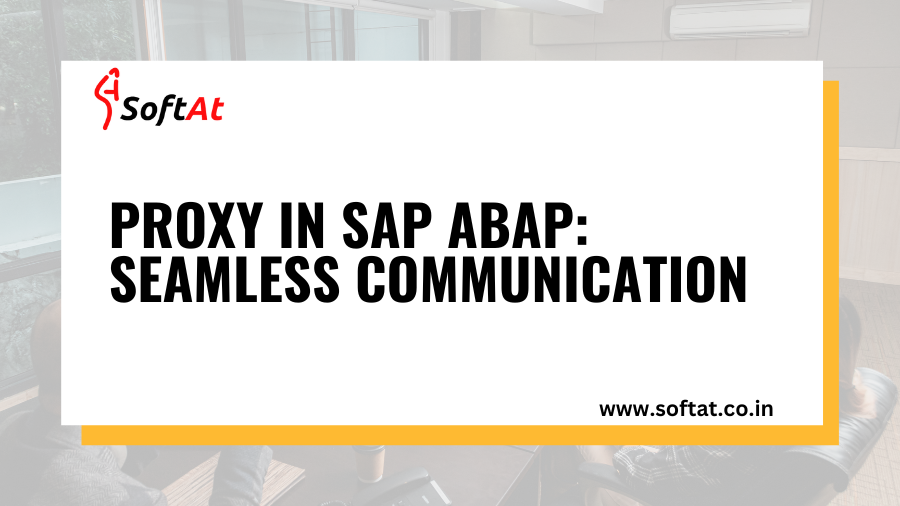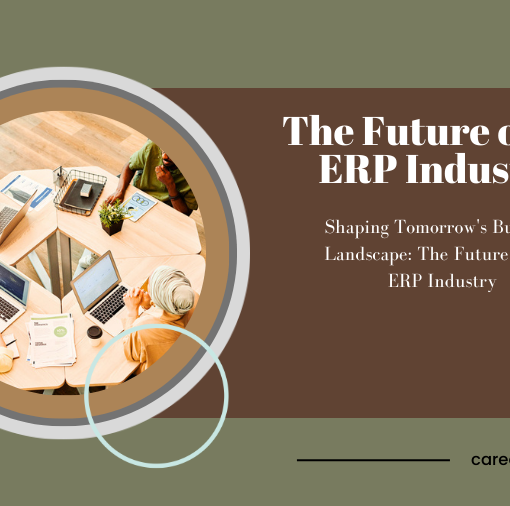In the complex and ever-evolving landscape of Enterprise Resource Planning (ERP), seamless communication between your SAP system and other applications or services is crucial for optimizing workflows and fostering business agility. Enter the ABAP proxy, a powerful tool within the ABAP programming language that serves as a communication bridge, facilitating efficient data exchange and integration. This comprehensive guide delves into the world of Proxy in SAP Abap, equipping you with the knowledge and skills to unlock their potential and streamline your data exchange across systems.
Unveiling the Mystery: The Meaning and Purpose of ABAP Proxies
Meaning: Simply put, an ABAP proxy acts as an intermediary between your SAP system and other applications or services. It translates data formats and protocols, ensuring smooth interactions even if the systems involved speak different languages.
Purpose: ABAP proxies empower you to:
- Connect to external systems: Integrate your SAP system with various external applications, services, and partners, fostering seamless data exchange and collaboration.
- Simplify communication: Eliminate the need for complex manual coding by providing standardized interfaces for data exchange, saving time and resources.
- Enhance data security: Enforce strict data validation and security measures, safeguarding sensitive information during communication.
- Improve performance: Optimize data exchange processes, leading to faster and more efficient communication between systems.
Table of Contents:
- Unveiling the Mystery: The Meaning and Purpose of ABAP Proxies
- Components of an ABAP Proxy: Demystifying the Architecture
- Crafting Your Proxy: Step-by-Step Guide to Creation
- Proxy Types: Tailoring Your Approach to Specific Needs
- Beyond the Basics: Advanced Configurations and Techniques
- Best Practices and Common Pitfalls: Optimizing Your Proxy Usage
- Community and Support: Resources for Your Proxy Journey
- Conclusion: Bridging the Gap with Confidence
Components of an Proxy in SAP Abap: Demystifying the Architecture
- Interface: Defines the structure and format of data to be exchanged, acting as a blueprint for communication.
- Implementation Class: Contains the logic and code for processing data, translating formats, and interacting with external systems.
- Service Binding: Establishes the connection between the proxy and the external system, specifying details like URL, authentication, and security protocols.
- Metadata (SPRX objects): Stores configuration information for the proxy, including interface details, binding settings, and mapping rules.
Crafting Your Proxy: Step-by-Step Guide to Creation
- Define the interface: Design the data structure for both inbound and outbound messages using data types and structures.
- Create the implementation class: Write the ABAP code to process data, perform validations, and interact with external systems.
- Configure the service binding: Specify the connection details of the external system, including authentication and security measures.
- Test and deploy: Thoroughly test your proxy to ensure data accuracy and communication success, then deploy it to your SAP system.
Proxy Types: Tailoring Your Approach to Specific Needs
- Inbound Proxy: Receives data from an external system and processes it within your SAP system.
- Outbound Proxy: Sends data from your SAP system to an external system.
- Remote-Enabled Proxy: Allows your SAP system to act as a service provider, exposing functionality to external applications.
Beyond the Basics: Advanced Configurations and Techniques

- Error Handling: Define comprehensive error handling strategies to manage exceptions and ensure data integrity.
- Security: Implement robust security measures like encryption, authentication, and authorization to protect sensitive data.
- Performance Optimization: Analyze and optimize your proxy for efficient data processing and faster communication.
- Testing: Leverage automated testing tools to ensure the reliability and robustness of your proxy implementation.
Best Practices and Common Pitfalls: Optimizing Your Proxy Usage
- Clear Naming Conventions: Use descriptive names for interfaces, classes, and service bindings to enhance code readability and maintainability.
- Modularity and Reusability: Design your proxies with modularity in mind, allowing for reusability and easier maintenance.
- Documentation: Document your proxies clearly, including functionality, purpose, and configuration details.
- Regular Updates: Stay updated with the latest ABAP releases and apply updates to ensure compatibility and security.
Community and Support: Resources for Your Proxy Journey
- SAP Help Portal: Access comprehensive documentation, tutorials, and troubleshooting guides for ABAP proxies on the official SAP Help Portal.
- SAP Community Forums: Engage with a vibrant community of ABAP developers on forums and discussion boards to seek help, share knowledge, and learn from others’ experiences.
- SAP BTP Cockpit (CONTINUED): Utilize the BTP Cockpit for managing, monitoring, and governing your ABAP proxies within the cloud environment. Track performance, configure deployments, and leverage automation features for streamlined proxy management.
- Consider pursuing official SAP training programs or certification in ABAP development to enhance your expertise and validate your skills in utilizing proxies effectively.
Partner Expertise:
- Leverage the knowledge and experience of certified SAP partners offering consulting services, training programs, and ongoing support for your ABAP proxy development and integration needs.
Conclusion:
ABAP proxies offer a powerful tool for integrating your SAP system with the broader IT landscape, fostering seamless communication and streamlining data exchange. By understanding their purpose, components, and configurations, you can confidently leverage them to unlock new possibilities for collaboration, enhanced business agility, and optimized information flow.
Browse More About Trending Blogs @
https://www.softat.co.in/edi-integration-with-sap-idoc/
https://www.softat.co.in/difference-between-edi-and-ale/
https://www.softat.co.in/sap-edi-electronic-data-interchange/
https://www.softat.co.in/sap-idoc/
https://www.softat.co.in/sap-ale-idoc-configuration-steps/