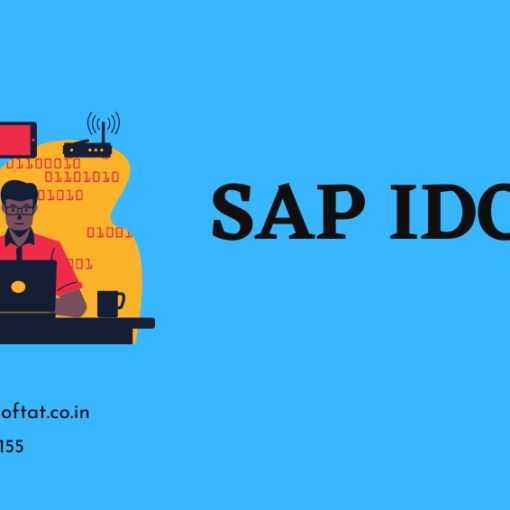Power of mb51 tcode in SAP
In the dynamic world of SAP, managing inventory efficiently is paramount. For users navigating the intricacies of material movements, the MB51 transaction code emerges as a powerful tool. This comprehensive blog delves into the functionalities of mb51 tcode in SAP, empowering you to leverage its capabilities for streamlined inventory management and insightful data analysis.
Understanding the Purpose of mb51 tcode in SAP
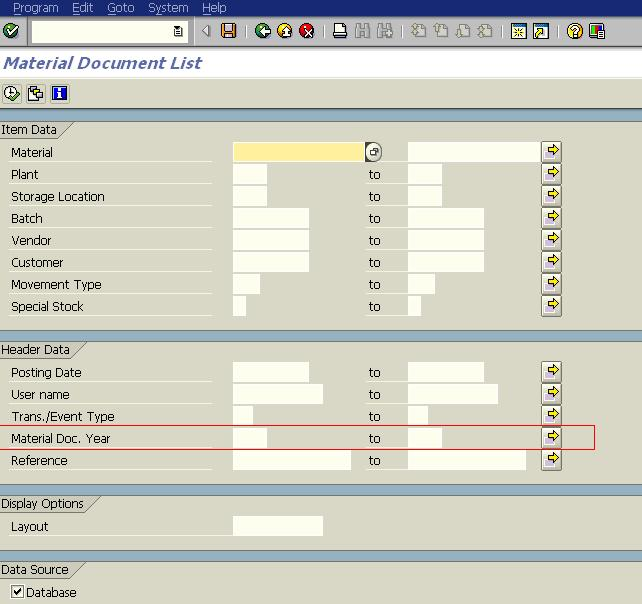
MB51, also known as the “Material Document List”, serves as a gateway to comprehensive information regarding material movements within your SAP system. It allows you to generate a detailed list of documents reflecting various transactions related to your inventory items. These transactions can encompass:
- Goods receipts: Documents recording the inflow of materials into your warehouse.
- Goods issues: Documents capturing the outflow of materials from your warehouse for various purposes (e.g., production, sales).
- Inventory transfers: Documents tracking the movement of materials between different storage locations within your organization.
- Stock adjustments: Documents reflecting manual adjustments made to your inventory levels.
Harnessing the Functionality of MB51
Utilizing MB51 is a straightforward process:
- Access the transaction: Enter “MB51” in the SAP command field and press Enter.
- Selection criteria: The selection screen allows you to define various filters to narrow down your search results. You can specify criteria such as:
- Material number(s)
- Plant(s)
- Movement type(s) (e.g., goods receipt, goods issue)
- Document date range
- Execute the report: Once you’ve defined your selection criteria, click “Execute” to generate the material document list.
Extracting Valuable Insights from MB51
The generated list displays a wealth of information for each material document, including:
- Material number: Unique identifier of the material involved in the transaction.
- Movement type: Code signifying the type of inventory movement (e.g., 101 for goods receipt).
- Document date: Date on which the transaction took place.
- Plant: Warehouse or storage location involved in the movement.
- Quantity: Amount of material involved in the transaction.
- Batch: Specific batch or lot number associated with the material (if applicable).
- Document number: Unique identifier of the specific material document.
Leveraging MB51 for Effective Inventory Management
By leveraging MB51, you can achieve the following:
- Monitor inventory levels: Gain real-time insights into your current stock levels for various materials.
- Investigate discrepancies: Identify any inconsistencies between physical inventory and system records.
- Analyze trends: Track historical material movements to understand usage patterns and forecast future needs.
- Support audits: Generate detailed reports for inventory audits and compliance purposes.
Beyond the Basics: Advanced Features of MB51
MB51 offers additional functionalities to enhance its utility:
- Layout options: Choose between a flat list or hierarchical display for material documents.
- Drill-down capabilities: Access detailed information about specific material documents by double-clicking on them.
- Export functionality: Export the generated report data to various formats (e.g., Excel) for further analysis.
Conclusion: MB51 – Your Inventory Management Ally
The MB51 transaction code serves as a cornerstone for effective inventory management within SAP. By understanding its purpose, functionalities, and advanced features, you can leverage its capabilities to gain valuable insights, optimize inventory levels, and make informed decisions. So, the next time you navigate the complexities of material movements in SAP, remember the power of MB51 as your trusted ally!
YOU MAY BE INTERESTED IN:
Unlocking Business Potential with SAP Consulting Services