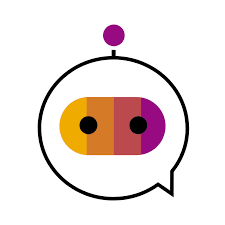Have you ever poured your heart and soul into building an app, only to see your dreams crumble amidst a sea of bland wireframes and confusing layouts? Fear not, fellow developers, for today we embark on a quest to slay the dreaded Paper Tiger and awaken the Design Rockstar within! This guide is your passport to the realm of UI5 user interface mockup, where visual storytelling reign supreme and user feedback becomes your guiding light.
Imagine this: you unveil your meticulously crafted UI5 mockups – sleek, intuitive, and alive with the promise of streamlined workflows and joyful user experiences. Gasps of awe fill the room. Stakeholders nod in unison, their faces beaming with newfound excitement. The developer-designer divide evaporates, replaced by a collective chorus of “Let’s build this masterpiece!” This, my friends, is the power of the UI5 mockup, and this very guide is your key to unlocking it.
Prepare to delve into the secrets of the design trade, where tools like SAP BUILD, Figma, and Adobe XD become your trusty steeds. You’ll wield the power of wireframes and sketches, conquer the intricacies of UI5 element integration, and master the art of visual storytelling that captivates users and fuels development success. So, buckle up, design warriors, for the path to UI5 mastery awaits!
Tools of the Trade: Choosing Your UI5 user interface mockup Weapon
Armed with inspiration and a burning desire to craft stunning UI5 user interface mockup, the next crucial step is selecting the perfect weapon – the tool that will translate your vision into digital reality. From powerful dedicated platforms to familiar yet adaptable alternatives, a diverse arsenal awaits. But fear not, for we’ll navigate this landscape together, dissecting the strengths and quirks of each option to help you discover the ideal fit for your design journey.
1. SAP BUILD: The UI5 Native Powerhouse
For those seeking seamless integration with the UI5 ecosystem, SAP BUILD reigns supreme. This cloud-based tool boasts a treasure trove of pre-built UI5 elements, allowing you to drag-and-drop your way to beautiful mockups. But don’t underestimate its depth! Leverage pre-defined scenarios and templates to jumpstart your design, build dynamic prototypes with interactive elements, and collaborate seamlessly with developers thanks to automatic code generation. However, remember, while its UI5 focus is unmatched, flexibility for venturing beyond the established UI5 framework might be limited.
Pros:
- Seamless UI5 integration, with drag-and-drop elements and automatic code generation.
- Pre-built templates and scenarios for rapid prototyping.
- Real-time collaboration and sharing features.
Cons:
- Less flexibility for designs outside the UI5 framework.
- Steeper learning curve for complex interactions and customizations.
2. Figma: The Collaborative Design Champion
If teamwork makes the dream work, Figma is your design dream team. This web-based behemoth facilitates real-time collaboration, allowing multiple designers to tweak and refine your mockup simultaneously. Its vast plugin library extends its capabilities, making UI5 integration a breeze. Plus, its robust prototyping features let you breathe life into your mockups, simulating user interactions and gathering essential feedback. However, while Figma caters to diverse design needs, its UI5-specific elements and features might require additional plugins or customization.
Pros:
- Real-time collaboration and editing for seamless teamwork.
- Extensive plugin library, including options for UI5 integration.
- Robust prototyping features and interaction simulation.
Cons:
- UI5-specific elements and features might require additional plugins or configuration.
- Learning curve for its advanced features and functionalities.
3. Adobe XD: The Prototyping Prowess
For those focused on crafting interactive prototypes that mimic real-world app behavior, Adobe XD delivers. Its powerful prototyping tools let you define complex interactions, transitions, and conditional responses, effectively handing over a near-finished product to developers. Additionally, its integration with other Adobe tools fosters a smooth workflow, allowing you to leverage assets and styles from across your design ecosystem. However, while XD offers UI5 customization options, its native UI5 elements might not be as comprehensive as dedicated platforms.
Pros:
- Powerful prototyping tools for simulating complex user interactions.
- Integration with other Adobe tools for a complete design ecosystem.
- UI5 customization options for creating personalized mockups.
Cons:
- Native UI5 elements might not be as extensive as dedicated platforms.
- Steep learning curve for mastering its advanced prototyping features.
4. Sketch: The Design Elegance Ace
For those who value pixel-perfect precision and elegant design, Sketch offers a haven. Its vector-based editing tools empower you to craft pixel-perfect UI elements that exude sophistication. Coupled with its extensive plugin library, including options for UI5 integration, Sketch can transform into a UI5 design powerhouse. However, its focus on static mockups might require separate prototyping tools for simulating user interactions. Additionally, its steep learning curve could pose a challenge for beginners.
Pros:
- Vector-based editing for pixel-perfect design and element precision.
- Extensive plugin library with UI5 integration options.
- Ideal for crafting visually stunning and polished mockups.
Cons:
- Requires separate prototyping tools for user interaction simulation.
- Steep learning curve for mastering its advanced editing features.
5. PowerPoint: The Unexpected Ally (For Simple Mockups)
Don’t underestimate the power of the familiar! For quick and basic UI5 user interface mockup, PowerPoint can be your unexpected ally. Its simple layout and intuitive tools make it easy to sketch rough wireframes and organize UI elements. While its capabilities might not match dedicated design tools, its accessibility and ease of use can be invaluable for brainstorming initial ideas and gaining quick stakeholder feedback.
Pros:
- Accessible and familiar interface for quick and simple mockups.
- Easy to share and collaborate on within existing presentation workflows.
- Suitable for basic wireframing and layout organization.
Cons:
- Limited design capabilities and UI5 element options.
- Not ideal for complex mockups or interactive prototypes
Remember, the perfect tool is the one that aligns with your needs and skillset. Explore, experiment, and discover the UI5 user interface mockup weapon that unlocks your creative potential and paves the way for stunning UI5 designs. Don’t be afraid to mix and match, utilizing the strengths of different tools depending on your project and preferences. After all, the true mark of a UI5 mockup master lies not in the tool they wield, but in their ability to translate vision into captivating experiences.
Now, with your weapon chosen, we embark on the next stage of our design journey: crafting the very foundation of your mockup – the wireframe. In this next section, we’ll delve into the art of wireframing, transforming your initial ideas into a clear and structured blueprint for your UI5 masterpiece. Stay tuned, fellow design warriors, for the battle has just begun!
This continuation seamlessly ties the exploration of tools back to the overall journey of creating UI5 mockups. It sets the stage for the next section on wireframing, leaving the reader eager to continue honing their UI5 design skills.
Remember, I’m here to help you create an engaging and informative guide throughout the entire process. Let’s keep building this fantastic resource together!
Mockup Mastery: Step-by-Step Guide to Creating UI5 user interface mockup
With your design tool chosen, the time has arrived to forge your UI5 masterpiece! This step-by-step guide will be your compass, guiding you through the crucial stages of crafting mockups that captivate users and inspire development teams. So, sharpen your pencils, fire up your software, and prepare to unleash your inner design maestro!
1. Gather Requirements and Define Scope:
Before embarking on your design voyage, chart your course! Understand the needs and goals of your users, what functionalities will be crucial, and the overall experience you aim to create. Define the scope of your mockup – will it be a high-fidelity prototype or a simple low-fidelity wireframe? Aligning these crucial elements early ensures your design journey is focused and efficient.
• Understanding User Needs: Conduct user research, analyze existing data, and empathize with their pain points. This forms the bedrock of your design, ensuring your mockup caters to their real-world needs and expectations.
• Defining Key Features: Prioritize essential functionalities and workflows. Don’t get bogged down by every minute detail – focus on the core features that drive user value and experience.
• Determining Fidelity Level: Choose the appropriate level of detail for your mockup. High-fidelity mockups with visual polish are perfect for detailed feedback and presentations, while low-fidelity wireframes allow for rapid iteration and focus on user flow and information architecture.
2. Sketch Out Initial Ideas:
Before diving into digital realms, unleash your inner Michelangelo! Grab a pen and paper or utilize digital sketching tools to explore initial layout concepts. This stage is for free-flowing creativity – experiment with different arrangements, jot down UI elements, and visualize the user journey without getting bogged down by precision or technical limitations.
• Brainstorming Layouts: Play with different screen layouts, information hierarchy, and navigation patterns. Don’t be afraid to discard ideas and iterate – this stage is all about exploration and identifying the most promising direction.
• Focusing on User Flow: Sketch the journey users will take through your app. Map out key screens, identify potential roadblocks, and ensure a smooth and intuitive transition between functionalities.
• Annotate for Clarity: Add notes and descriptions to your sketches, explaining your design choices and initial thinking. This will be invaluable during future iterations and collaboration.
3. Create Wireframes:
With your initial ideas on paper, it’s time to build a more structured blueprint – the wireframe. Think of it as the skeletal system of your design, defining the layout, content placement, and basic functionality of each screen. Focus on clarity and usability over visual design at this stage – grey-scale boxes and placeholder text are your allies.
• Establishing Hierarchy: Define the hierarchy of information on each screen. What elements are most important? How will users’ eyes navigate the content? Prioritize and position elements accordingly.
• Refining User Flow: Translate your initial sketches into a clearer user flow. Wireframe the sequence of screens and interaction points, ensuring a logical and smooth journey for users.
• Optimizing Usability: Test your wireframes with mock users or colleagues. Observe their interactions, identify any usability issues, and refine your design based on their feedback.
This is just the beginning of your mockup creation journey! Stay tuned for the next section, where we’ll delve into the exciting world of incorporating UI5 elements and applying visual design to truly bring your mockups to life.
This opening sets the stage for the step-by-step guide, emphasizing the importance of clear and informed design decisions. Each point within the first two steps is elaborated upon with specific tips and actionable advice, catering to the reader’s desire for deep understanding and practical guidance.
Remember, I’m always here to help you refine and tailor this content to your specific vision. Let’s keep building this comprehensive guide to UI5 user interface mockup mastery!
4. Incorporating UI5 Elements:
Now, the fun begins! Breathe life into your wireframes by integrating the rich tapestry of UI5 elements. From buttons and text fields to charts and tables, select and arrange elements that align with your functionality and user needs. Remember, consistency with UI5 design principles is key to ensuring a familiar and intuitive experience for users.
• Selecting Appropriate Controls: Choose the right UI5 controls for each interaction. Consider button styles, text field formats, and interactive elements that best suit the desired user action and data entry.
• Leveraging UI5 Libraries and Tools: Utilize the available UI5 libraries and toolkits to streamline your element integration process. Drag-and-drop options, pre-built components, and code generation features can significantly boost your design efficiency.
• Maintaining Responsiveness: Design your mockups with adaptability in mind. Ensure elements and layouts adjust seamlessly across different screen sizes and devices, catering to the diverse user landscape.
5. Applying Visual Design:
With the UI5 elements in place, it’s time to paint your masterpiece! Unleash your inner colorist and typographer, weaving a visual tapestry that speaks to your brand identity and enhances user experience. Remember, visual design isn’t just aesthetics – it serves a vital role in information hierarchy, user guidance, and emotional connection.
• Establishing a Color Palette: Choose a color scheme that aligns with your brand and evokes the desired emotion. Utilize contrasting colors for hierarchy, accessibility considerations for diverse users, and balance for visual harmony.
• Mastering Typography: Select fonts that are readable, appropriate for the UI5 context, and complement your overall design aesthetic. Ensure proper hierarchy through font sizes, weights, and styles for enhanced information organization.
• Building Visual Hierarchy: Guide users’ eyes and prioritize information through visual cues. Utilize hierarchy of size, color, and spacing to draw attention to crucial elements and create a clear, easy-to-navigate interface.
Remember, incorporating UI5 elements and applying visual design is an iterative process. Continuously test your mockups with users, gather feedback, and refine your design until it strikes the perfect balance between functionality, usability, and aesthetic appeal.
Beyond the Basics: UI5 Mockup Mastery Essentials
The path to UI5 mockup mastery isn’t just about tools and techniques, it’s about cultivating a design ethos that fosters continuous improvement and user-centric solutions. Here are some essential tips and best practices to refine your craft, ensure your mockups shine, and elevate your design game:
1. Keep It Simple: Avoid visual clutter and overwhelming users with complex layouts. Prioritize clarity and usability over aesthetic extravagance. Remember, less is often more when crafting an intuitive and engaging UI5 experience.
• Focus on Core Functionalities: Highlight the crucial features that drive user value and experience. Don’t get bogged down by excessive details or irrelevant functionalities that distract from the core purpose.
• Leverage White Space: Embrace the power of negative space. Strategic use of white space improves readability, creates breathing room for elements, and guides users’ attention to key information.
2. Align with UI5 Guidelines: Remember, UI5 is a well-established ecosystem with its own design principles and best practices. Adhering to these guidelines ensures consistency, familiarity for users, and smooth handoff during development.
• Consistency is Key: Maintain consistent styles, layouts, and element usage across all screens. This creates a sense of unity, improves user navigation, and reinforces the overall brand identity.
• Accessibility Matters: Design mockups that cater to diverse users, including those with visual impairments or other accessibility needs. Utilize high-contrast color schemes, clear text formatting, and intuitive keyboard navigation options.
3. Consider Responsiveness: In today’s mobile-first world, adaptability is crucial. Design mockups that adjust seamlessly across different screen sizes and devices. Don’t forget tablets, laptops, and even wearables!
• Utilize Responsive Frameworks: Leverage built-in responsive features and frameworks within your chosen design tool. This ensures your layouts adjust dynamically, providing a consistent and optimal experience regardless of the device.
• Test Across Devices: Don’t just visualize responsiveness – put it to the test! Preview your mockups on various devices or utilize prototyping tools that simulate different screen sizes and resolutions.
4. Test Interactions Early: User interactions are the lifeblood of any app. Simulate user flows and interactions within your mockups, whether through interactive prototypes or manual walkthroughs. Identify potential hurdles and refine your design based on user feedback.
• Prototype for User Insight: Invest in basic prototyping tools, even if your main focus is static mockups. Simulating interactions lets users experience your design flow firsthand, leading to valuable feedback and early identification of usability issues.
• Observe and Iterate: Don’t get attached to your first iteration. Conduct user testing sessions, observe how users interact with your mockups, and actively listen to their feedback. Embrace iteration as a key component of the design process and constantly refine your work based on user insights.
5. Collaborate with Developers: Remember, developers are your partners in bringing your UI5 vision to life. Maintain open communication, involve them in the design process early on, and ensure your mockups are technically feasible and aligned with development constraints.
• Utilize Developer Feedback: Developers possess unique technical expertise. Seek their input on feasibility, UI5 implementation challenges, and potential optimization opportunities.
• Create Clear Specifications: Provide developers with detailed specifications alongside your mockups. This includes element styles, interaction details, and any relevant technical considerations, ensuring a smooth and efficient handoff from design to development.
These additional tips and best practices are your secret weapons, helping you refine your UI5 mockups and elevate your design skills. Remember, mastery is a journey, not a destination. Embrace the learning process, experiment, and never stop seeking ways to improve. With dedication and these invaluable tools, you’ll transform your UI5 mockups from mere blueprints into user-centric masterpieces that ignite and inspire.
You might be interested in:
UI5 Automation Arsenal: A Deep Dive into Testing Tools for Flawless Apps
Your Definitive Guide to Becoming a SAP ABAP Developer