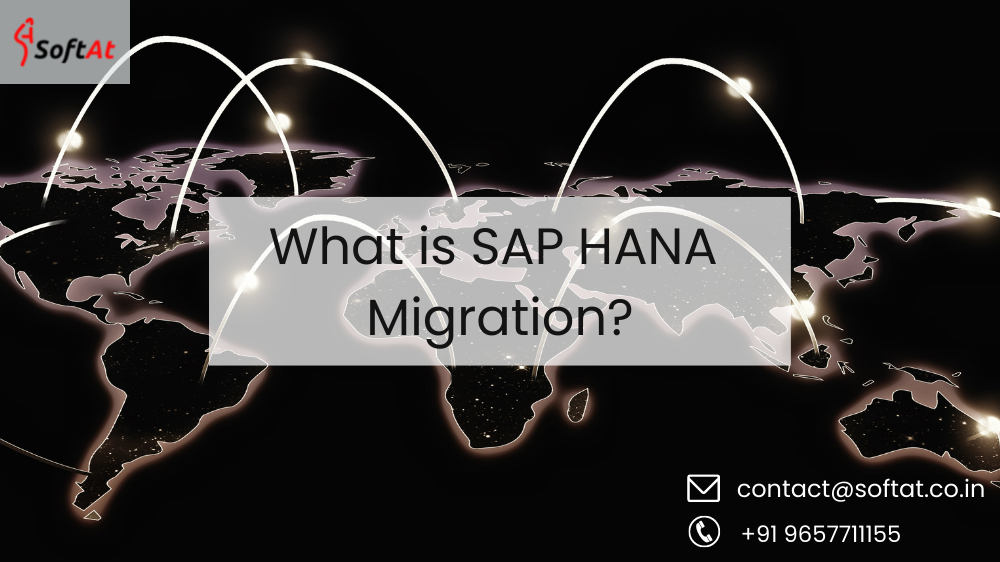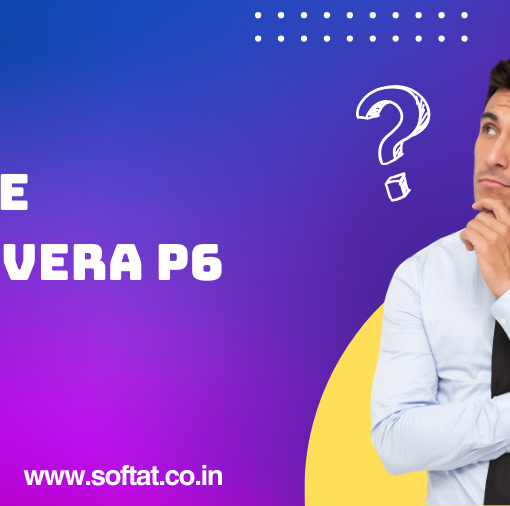SAP HANA is an in-memory database that powers SAP’s ERP software. It makes use of random-access memory (RAM) to organise, analyse, and give real-time data on large amounts of data. The Advanced Business Application Programming (ABAP) language is also supported by what is SAP HANA Migration.
SAP S/4HANA is an ERP package that runs in real time. It was designed for enterprises who wish to take use of the cloud and is quicker and more efficient than its predecessor. It also uses the SAP HANA database exclusively.
What does SAP HANA Migration entail?
SAP HANA has been running on Linux® since the database’s initial release in 2010, but it currently runs exclusively on the Linux operating system. This means that firms using an alternative operating system will have to convert not only from their traditional ERP system, but also to Linux, the operating system used by the world’s 500 fastest supercomputers.
Linux can provide a robust basis for SAP HANA and SAP S/4HANA to deliver stability, performance, increased security, flexibility, and availability at scale. As enterprises modernise and develop new methods to take use of SAP HANA and SAP S/4HANA, the mandated migration to SAP HANA and SAP S/4HANA in 2027 will help them become more nimble and competitive.
SAP HANA is a column-based in-memory database that may be installed on-premises or in the cloud. SAP HANA outperforms previous databases in terms of performance and reliability, allowing businesses to optimise and simplify operations while increasing ROI across the whole SAP environment.
SAP HANA has become an increasingly important aspect of SAP’s overall strategy in recent years, with most new SAP product versions relying on it. As a result, businesses are switching to SAP HANA from their current databases. This guide will assist you in planning and executing your technology migration to the SAP HANA platform. Its goal is to lay out an organization’s migration methodologies, processes, and safeguards to SAP HANA.
Why do we need to migrate SAP S4 HANA data?
The new S/4HANA uses an in-memory database, whereas prior versions relied on databases that were outsourced. We need to migrate all of the data from the old database to the new S/4HANA.
As a result, we use SAP HANA to migrate all of the data to the new platform. Not only will we be able to overcome the restrictions of existing databases, but we will also be able to bring all of the data into sync and connect it.
I think you have a good understanding of how SAP HANA Migration works.
What exactly is SAP S/4HANA?
An improved version, a successor, or a new SAP ERP functionality. This is SAP S/4HANA in action. It is built on cloud computing and employs an in-memory database. Previous versions of SAP, such as SAP R/3 and SAP ECC, relied on outsourcing databases, which had a number of limitations. This includes, among other things, performance difficulties, slowness, and obsolete reports. As a result, the requirement for S/4HANA arose.
What are some of the things to think about when migrating?
Select the appropriate Linux platform as well as migration tools. Do you have no idea how to assess something? Use this checklist to help you make an informed decision and to learn more about your database migration options. Consider your company’s requirements. SAP is accessed by businesses either directly through the SAP user interface or indirectly through the services SAP provides to other programmes. Many of these processes are disrupted by migration. Examine your business procedures to determine which ones are in use and which ones aren’t. To minimise the risk to important business processes, involve users and business experts in the review process. Request requirements and ideas ahead of time and act on them to guarantee minimal productivity loss during and after the move.
Make a decision about how you’ll employ IT automation. Automation can be a useful tool not just during the migration process, but also after you’ve made the switch to SAP S/4HANA. From migration to optimization, SAPinsider’s research explains the advantages of automation. Deployment in the Cloud vs. On-Site When migrating to HANA, one of the most important decisions to make is whether to use an on-premise or cloud platform.
If you want to install on the cloud, you can use SAP HANA Enterprise Cloud, a SAP private cloud service. An SAP HANA software licence, a basic cloud infrastructure, and a set of SAP cloud services are included with this platform. Microsoft Azure is one of the major cloud providers that offers the platform. Determine whether your team possesses the necessary expertise to run SAP S/4HANA on Linux. Consider training to ensure that your company’s system administrators can install, run, and optimise SAP products on Red Hat® Enterprise Linux. Changes are being rolled out all the time.
It’s easy to underestimate the amount of labour required to develop a specific function, as it is with any significant software project. DevOps and continuous delivery strategies help to reduce risk. Break your system down into smaller bits and launch it as soon as feasible to begin collecting feedback. Choose a platform for your SAP workloads that will aid in the modernization of your overall IT landscape. Consider how you might use your environment in the future, in addition to your migration requirements. Consider alternatives to SAP. With a complete and uniform software stack, consider standardising on the same platform and tools for both SAP and non-SAP applications. Construct an expandable infrastructure that helps your entire company.
Why migrate to HANA?
There are several reasons why organizations choose to migrate to SAP HANA, a high-performance in-memory database platform. Here are some key benefits and motivations for migrating to HANA:
- Enhanced Performance: HANA’s in-memory computing architecture enables fast data processing and real-time analytics. It can dramatically accelerate data retrieval and analysis, leading to faster business operations, improved decision-making, and increased productivity.
- Advanced Analytics: HANA provides built-in advanced analytics capabilities, such as predictive analytics, text analysis, and spatial processing. Migrating to HANA enables organizations to leverage these capabilities to gain deeper insights from their data, identify patterns, and make data-driven decisions.
- Simplified Landscape: Migrating to HANA often involves consolidating and simplifying the IT landscape. HANA can eliminate the need for separate data warehouses, data marts, and data replication layers. It allows organizations to store, process, and analyze both structured and unstructured data in a single unified platform.
- Real-time Business Intelligence: HANA enables real-time reporting and analytics, allowing organizations to monitor key performance indicators (KPIs) and business metrics in real-time. This enables timely decision-making and the ability to respond quickly to changing market conditions.
- Data Integration and Harmonization: HANA simplifies data integration by supporting various data sources and formats. It allows organizations to bring together data from different systems and sources into a unified view, enabling better data harmonization and data quality management.
- Simplified Data Modeling: HANA’s data modeling capabilities enable agile and flexible data modeling. It allows organizations to model data on the fly, reducing the need for pre-aggregation and data transformation. This flexibility accelerates the development of new applications and analytical models.
- Cost Optimization: Migrating to HANA can result in cost savings in various ways. The simplified landscape reduces hardware and maintenance costs. The enhanced performance and real-time capabilities can lead to operational efficiency, faster processes, and improved customer service, contributing to cost optimization and revenue growth.
- Support for Digital Transformation: HANA plays a crucial role in supporting digital transformation initiatives. It provides the foundation for emerging technologies like the Internet of Things (IoT), artificial intelligence (AI), and machine learning (ML), enabling organizations to leverage these technologies and drive innovation.
It’s important for organizations to assess their specific needs, existing IT landscape, and long-term strategic goals when considering a migration to HANA. Proper planning, assessing the impact on existing applications, and engaging in comprehensive testing are crucial for a successful migration process.