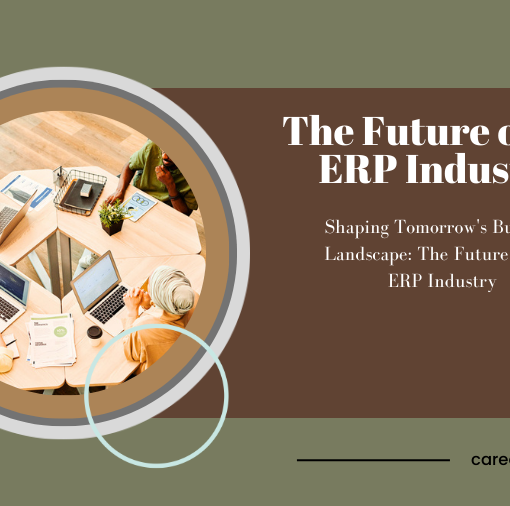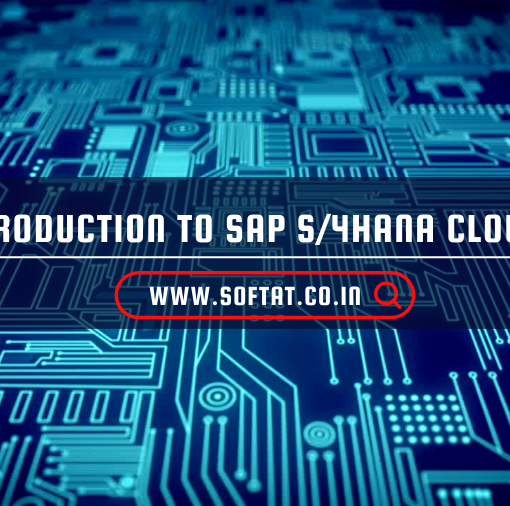Ah, the dreaded Technical Troubleshooting glitch. It strikes when you least expect it, sending shivers down your spine and turning your trusty device into a frustrating brick. Fear not, fellow digital warrior, for this blog is your ultimate weapon against the gremlins of technological woes!

Troubleshooting common UI5 errors
Part 1: Master the Mindset of a Technical Troubleshooting:
- Stay Calm: Panicking is like pouring gasoline on a software fire. Breathe, assess the situation, and channel your inner Sherlock Holmes.
- Think Like a Machine: Computers follow logic, so trace your steps, identify changes, and isolate the potential culprit.
- Don’t Rush: Haste makes waste, especially when troubleshooting. Try one fix at a time, document your steps, and avoid the “throw everything at the wall” approach.
- Embrace “Google Fu”: The internet is your ally! Search for your specific issue, reference error messages, and tap into the vast knowledge of online communities.
Part 2: Common Monsters and How to Slay Them:
– The Frozen Yeti (Computer Freeze):
- Weapon: Forced Restart (Hold Power Button)
- Bonus Attack: Check for overheating, resource hogs, or outdated software.
– The Invisible Web Demon (Network Issues):
- Weapon: Reboot Modem/Router
- Bonus Attack: Check for loose cables, internet outages, or malware.
– The Glitching Goblin (Software Errors):
- Weapon: Software Update/Reinstall
- Bonus Attack: Run scans for viruses or corrupted files.
– The Driver Devourer (Hardware Drivers):
- Weapon: Update Drivers
- Bonus Attack: Consult manufacturer’s website for compatible drivers.
Part 3: Level Up Your Skills:
- Learn Basic Computer Anatomy: Knowing your hardware and software is half the battle.
- Master Keyboard Shortcuts: Efficiency is key! Use shortcuts to navigate and troubleshoot faster.
- Befriend Command Prompt: It might seem intimidating, but this hidden tool can reveal valuable diagnostics.
- Practice! The more you troubleshoot, the better you become. Don’t shy away from challenges, see them as opportunities to learn and grow.
10 Real-World SAP ABAP Programming Examples (with Code!)
Remember, technical troubleshooting is a journey, not a destination. Embrace the learning, celebrate the victories, and never give up on taming the monsters of tech!
With these tips and your newfound courage, you’ll be slaying tech glitches like a seasoned digital knight in no time!
Go forth and conquer!