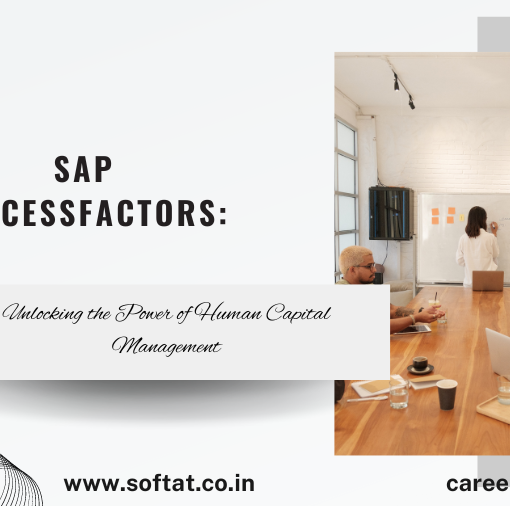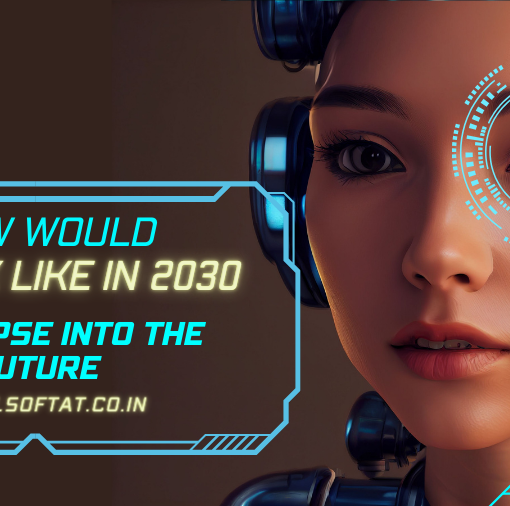Ensuring smooth and efficient product deliveries is paramount for any business. In SAP Sales & Distribution (SD), a crucial step in this process involves determining the shipping point – the specific location within a plant from where goods are dispatched to customers. This blog serves as a one-stop guide for understanding Shipping Point Determination in SAP SD, covering key factors, configuration steps, and troubleshooting tips.
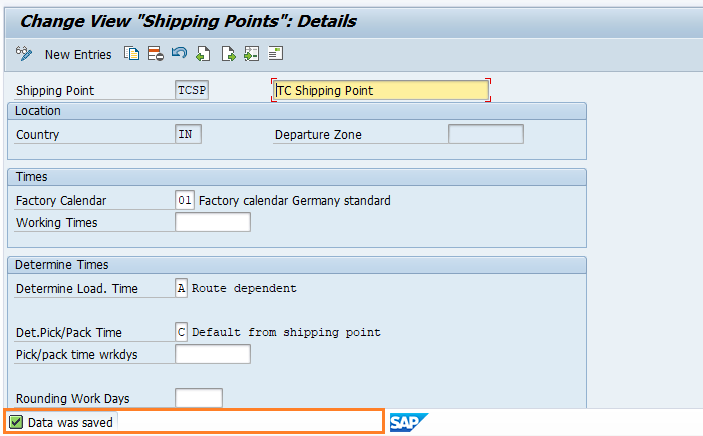
What is a Shipping Point?
A shipping point, also known as a “shipping location” or “issue location,” is a designated area within a plant that holds and prepares finished goods for customer deliveries. It’s typically a warehouse, storage area, or a specific dock within a larger warehouse complex.
Why is Shipping Point Determination Important?
Accurately determining the shipping point offers several advantages:
- Efficient Inventory Management: Knowing the shipping point helps optimize inventory allocation and ensure goods are readily available for customer orders.
- Accurate Delivery Planning: Identifying the shipping point facilitates accurate lead time calculations for deliveries, improving customer satisfaction.
- Streamlined Shipping Processes: Knowing the origin of dispatched goods simplifies documentation and tracking procedures for both internal and external stakeholders.
Factors Influencing Shipping Point Determination
SAP SD utilizes a combination of factors to determine the shipping point for a sales order:
- Shipping Condition: Defined in the customer master record or the sales order itself, the shipping condition specifies the agreed-upon delivery terms with the customer. It might influence factors like loading methods or urgency.
- Loading Group: Assigned to the material in the material master record, the loading group defines how goods are physically loaded onto transport vehicles. This could be based on size, weight, or special handling requirements.
- Delivering Plant: Determined from the customer master record, sales order, or defaulted from the material master, the delivering plant identifies the physical location where the goods are produced or stored.
Configuration for Shipping Point Determination
Shipping point determination primarily relies on customizing table TVLP (Table for Shipping Point Determination) within SAP. This table defines the combination of shipping condition, loading group, and delivering plant that corresponds to a specific shipping point. Here’s a simplified approach:
- Access OVL2 transaction in SAP command field.
- Click on “New Entries.”
- Enter the shipping condition, loading group, and delivering plant.
- Assign the desired shipping point from the available options or create a new one.
- Save the configuration.
Additional Considerations
- Manual Overrides: Authorized users can manually override the proposed shipping point in a sales order if necessary.
- Multiple Shipping Points: A single plant might have multiple shipping points. The system determines the most suitable one based on the configured criteria.
- Alternative Determination Methods: Advanced configuration options allow for more complex logic based on user exits or specific business rules.
Troubleshooting Shipping Point Issues
- Incorrect Configuration: Double-check the TVLP table entries for accuracy and ensure they reflect your business requirements.
- Missing Data: Verify that all relevant fields (shipping condition, loading group, delivering plant) are populated with valid data in the customer master, sales order, and material master records.
- Authorization Issues: Ensure users have the necessary permissions to create or modify shipping points.
Conclusion
Understanding shipping point determination in SAP SD is essential for streamlined logistics and efficient order fulfillment. By understanding the influencing factors, configuration steps, and troubleshooting tips outlined in this blog, you can ensure accurate shipping point assignment within your SAP system, ultimately leading to a smoother and more efficient delivery process for your customers.
YOU MAY BE INTERESTED IN:
Mastering Sales Your Comprehensive Guide to SAP SD
SAP ERP for Manufacturing Industry