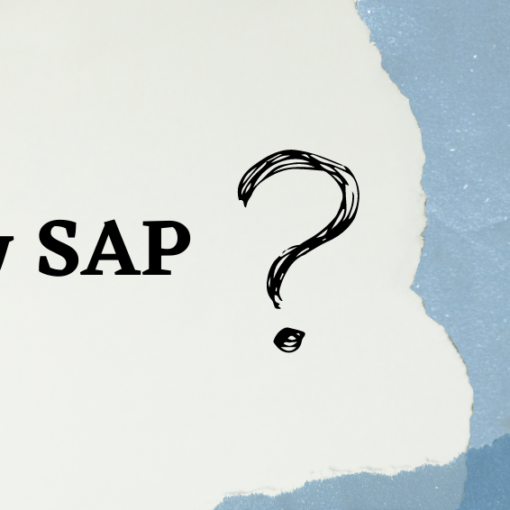In the ever-evolving landscape of web development, SAP’s UI5 (User Interface version 5) stands tall as a robust and versatile framework. Its ability to build responsive, dynamic, and user-centric interfaces has made it a go-to choice for developers working on complex enterprise applications. But the power of UI5 goes beyond its technical capabilities – it’s a gateway to streamlining business processes, enhancing user experience, and unlocking new possibilities for innovation.
This comprehensive guide delves deep into the world of UI5, equipping you with the knowledge and insights to navigate its features, master its intricacies, and build applications that truly shine. Whether you’re a seasoned developer looking to expand your skillset or a curious newcomer eager to explore the potential of this powerful framework, this guide is your roadmap to success.
Let’s dive headfirst into the heart of UI5:

1. Unveiling the Core: Understanding UI5’s Architecture and Building Blocks
UI5 is built on a modular architecture, consisting of various components that work seamlessly together. These components, ranging from simple buttons and text fields to complex charts and navigation panels, provide the building blocks for your application’s user interface. Mastering these components is the first step in your UI5 journey.
- Controls: The fundamental building blocks of your UI. Learn about various control types, their properties, and how to customize them to fit your needs.
- Data Binding: The magic behind dynamic interfaces. Understand how to bind data from your backend systems to UI elements, creating real-time interactions and data visualizations.
- Templates and Fragments: Simplify your development process by reusing code and creating modular UI components.
- Events and Event Handling: React to user interactions and implement dynamic behavior within your application.
2. Beyond the Basics: Advanced Techniques and Features
Once you’ve mastered the basics, it’s time to explore the vast array of advanced features and techniques that UI5 offers.
- Mobile-First Development: Build responsive applications that adapt seamlessly to various devices and screen sizes.
- Accessibility: Ensure your application is accessible to users with disabilities.
- Testing and Debugging: Implement robust testing practices and utilize effective debugging tools to ensure high-quality applications.
- Security: Protect your applications from vulnerabilities and ensure data security.
- Customization and Theming: Tailor the look and feel of your UI to match your brand and application’s unique personality.
3. Integrating with the SAP Ecosystem:
UI5 seamlessly integrates with other SAP technologies, opening up a world of possibilities.
- SAP Fiori: Leverage pre-built UI5 components and best practices to quickly develop Fiori applications for streamlined business processes.
- SAP HANA: Connect directly to your HANA database and build real-time applications with access to massive datasets.
- SAP Gateway: Utilize the power of SAP Gateway to integrate your UI5 applications with backend systems and services.
4. Building a Thriving UI5 Community:
No developer is an island! Join the vibrant community of UI5 enthusiasts for support, learning, and collaboration.
- SAP Community Network: Connect with other UI5 developers, share knowledge, and access valuable resources.
- SAP TechEd and Events: Attend conferences and workshops to learn from industry experts and get hands-on experience with the latest UI5 advancements.
- Open Source Libraries and Contributions: Contribute your expertise and benefit from the contributions of others by participating in open-source UI5 projects.
5. A Glimpse into the Future: What’s Next for UI5?
The UI5 team is constantly innovating and pushing the boundaries of what’s possible. Stay ahead of the curve by exploring these exciting developments:
- WebAssembly Integration: Enhance performance and unlock new possibilities for building dynamic and complex web applications.
- Progressive Web App (PWA) Support: Deliver an offline-first user experience and reach a wider audience.
- Artificial Intelligence (AI) Integration: Leverage the power of AI to build smarter and more intuitive applications.
Mastering UI5 is not just about learning a framework; it’s about embracing a philosophy of user-centric development, continuous improvement, and harnessing the power of technology to solve real-world problems. This guide is just the beginning of your UI5 journey. With dedication, exploration, and a passion for building exceptional applications, you can unlock the full potential of this powerful framework and leave your mark on the ever-evolving world of web development.
Remember, the journey to UI5 mastery is continuous. Keep learning, keep exploring, and keep pushing the boundaries of what’s possible. Your dedication will be rewarded with a rewarding career, impactful applications, and a place among the elite UI5 developers shaping the future.
Top 5 SAP ui5 Fiori interview questions for experienced
Deep Dives: Unpacking UI5’s Components and Techniques
While the previous section laid the foundation, let’s now delve deeper into the heart of UI5, exploring its key components and techniques in detail:
1. Control Mastery: From Buttons to Charts, Unleashing UI5’s Building Blocks
- Buttons & Inputs: Master the art of crafting intuitive buttons, dropdowns, text fields, and date pickers, ensuring smooth user interactions. Explore advanced features like custom icons and accessibility considerations.
- Lists & Tables: Learn how to build dynamic lists and tables that sort, filter, and display data in a user-friendly way. Leverage features like virtualization for large datasets and data binding for real-time updates.
- Charts & Visualizations: Charting your data effectively is key to conveying insights. Master various chart types, interactive features, and data binding techniques to create stunning and informative visualizations.
- Dialogs & Popups: Utilize modal windows and popups to handle specific tasks without disrupting the main UI flow. Learn how to manage their lifecycle and ensure a smooth user experience.
- Navigation & Menus: Guide your users through your application with intuitive navigation patterns. Master different menu structures, breadcrumbs, and progressive disclosure techniques.
2. Data Binding: The Glue that Binds, Creating Dynamic Experiences
Data binding is the lifeblood of UI5 applications, connecting your UI elements to your backend data. Dive deep into:
- One-way & Two-way Binding: Understand the different binding types and their impact on data flow. Learn how to leverage them to create dynamic and responsive UI interactions.
- Data Models & Formatting: Explore different data models for structuring your data and master formatting techniques to present it in a user-friendly manner.
- Validation & Error Handling: Ensure data integrity with robust validation rules and handle errors gracefully, providing helpful feedback to users.
- Live Data & Real-time Updates: Take your applications to the next level by binding to live data sources and displaying updates in real-time.
3. Templates & Fragments: Code Reusability, Efficiency Unleashed
Templates and fragments are the secret weapons of efficient UI5 development. Learn how to:
- Create Reusable UI Components: Break down your UI into reusable components and build a library of common elements for faster development.
- Data-Driven Templates: Leverage the power of templates to dynamically generate UI elements based on data, reducing code duplication and simplifying maintenance.
- Fragment Inclusion & Nesting: Create modular and maintainable UIs by nesting and including fragments within each other.
- Templating Languages: Explore the different templating languages available in UI5 and choose the one that best suits your needs.
4. Advanced Techniques for Power Users
Once you’ve mastered the basics, push your UI5 skills to the next level with these advanced techniques:
- Offline-First Development: Build applications that work even when offline, providing a seamless user experience even in disconnected environments.
- Custom Controls & Extensions: Extend the capabilities of UI5 by building your own custom controls and extending existing ones.
- Accessibility Best Practices: Ensure your applications are accessible to everyone by following UI5’s accessibility guidelines and best practices.
- Performance Optimization: Optimize your applications for speed and responsiveness to deliver a smooth user experience even on low-powered devices.
- Unit & Integration Testing: Implement robust testing practices to ensure the quality and stability of your UI5 applications.
Remember, UI5 mastery is a continuous journey. Each deep dive unlocks new possibilities, empowers you to create more impactful applications, and positions you as a valuable asset in the ever-evolving world of web development.
Stay tuned for our next segment, where we’ll explore the exciting world of UI5 in the SAP ecosystem and delve into the vibrant community waiting to support your UI5 journey!
You may like this:
SAP UI5: Crafting Intuitive User Experiences
Streamlining SAP Workflows: The Power Automate SAP Advantage