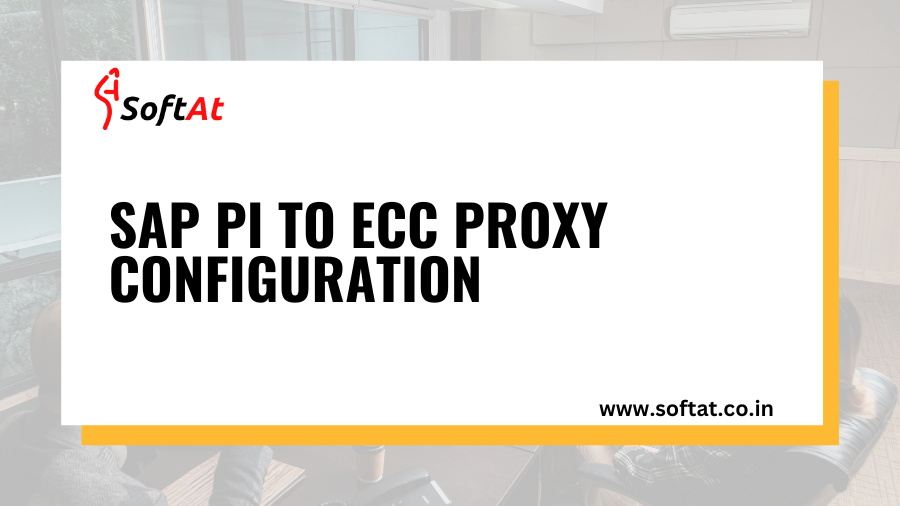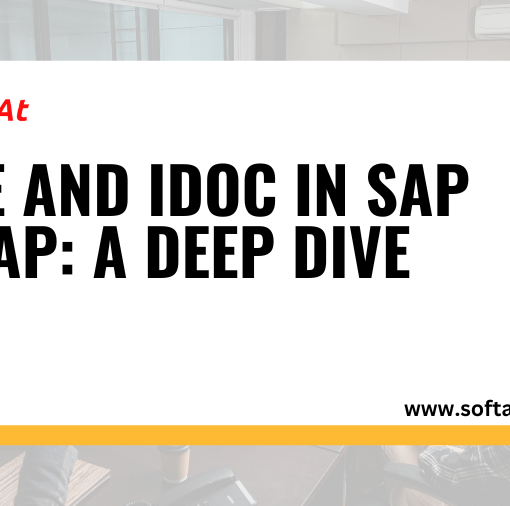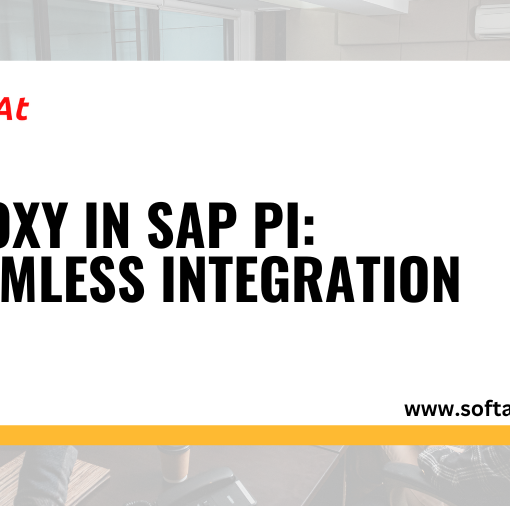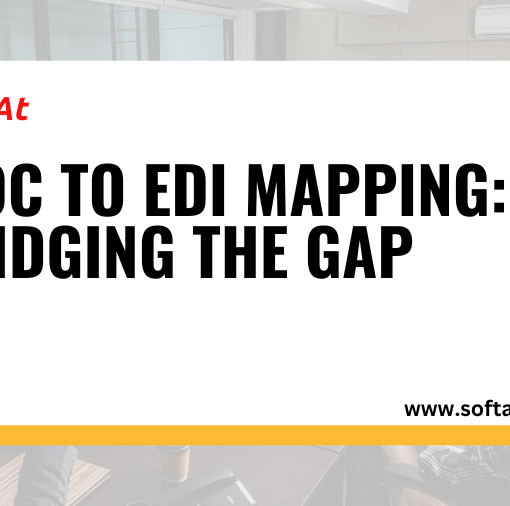In the dynamic landscape of enterprise resource planning (ERP), seamless data exchange between your SAP system and other applications is crucial for streamlined operations and informed decision-making. Enter the SAP Process Integration (PI) to ECC proxy configuration, a powerful tool that acts as a bridge, facilitating efficient and secure communication between your SAP Enterprise Central Component (ECC) and external systems. This comprehensive guide delves into the intricacies of this configuration, empowering you with the knowledge and skills to unlock its potential and optimize your data exchange processes.
Unveiling the Enigma: The Purpose and Benefits of SAP PI to ECC Proxy Configuration
Purpose: Imagine an SAP PI proxy as an interpreter and messenger, translating data formats and protocols for smooth communication between your ECC system and diverse applications or services. This configuration enables you to:
Connect to various systems: Integrate your ECC system with external applications, partners, and databases, fostering seamless data exchange and collaboration.
Simplify communication: Eliminate complex manual coding by providing standardized interfaces for data exchange, saving time and resources.
Enhance data security: Implement robust security measures like encryption, authentication, and authorization to safeguard sensitive information during communication.
Improve performance: Optimize data exchange processes, leading to faster and more efficient communication between systems.
Real-time data integration: Enables real-time data exchange for immediate insights and informed decision-making.
Flexibility and scalability: Adapts to diverse data formats and communication protocols, accommodating evolving integration needs.
Centralized management: Manages and monitors all your SAP PI to ECC proxy configurations from a single platform within your PI landscape.
Error handling and monitoring: Identifies and addresses potential issues promptly, ensuring data integrity and reliability.
Demystifying the Architecture: Key Components and Functionalities
Components:
Sender/Receiver Proxy: Acts as the designated interface within your ECC system, sending or receiving data.
Interface Mapping: Translates the data structure of your ECC message into the desired format for the external system.
Communication Channel: Establishes the connection between your PI system and the external system, specifying communication protocols and security settings.
Receiver File Adapter (optional): Used for file-based communication, specifying file location, format, and access credentials.
Functionalities:
Data Transformation: Converts data between different formats and structures to ensure compatibility with external systems.
Error Handling: Defines strategies to manage exceptions, retry failed deliveries, and ensure data integrity.
Security Measures: Implements encryption, authentication, and authorization to protect sensitive data during transmission.
Monitoring and Logging: Tracks communication processes, identifies issues, and provides audit trails for compliance purposes.
Building the Bridge: Step-by-Step Guide to Configuration
Define communication requirements: Identify the data to be exchanged, the target system, and the desired communication protocol (e.g., SOAP, IDoc).
Create the sender/receiver proxy: Design the proxy interface using data types and structures to match the ECC data structure.
Develop the interface mapping: Define the transformation rules to convert the ECC data into the format required by the external system.
Configure the communication channel: Specify the connection details, communication protocol, security settings, and message routing options.
Test and deploy: Conduct thorough testing to ensure data accuracy, communication success, and error handling mechanisms function as expected. Then, deploy the configuration to your PI system.
Tailoring Your Approach: Different Scenarios and Considerations
Inbound vs. Outbound Communication: Choose the appropriate proxy type (sender or receiver) based on the data flow direction.
Real-time vs. Asynchronous Communication: Select the communication channel type (synchronous or asynchronous) depending on your response time requirements.
Security and Compliance: Implement necessary security measures based on data sensitivity and industry regulations.
Performance Optimization: Analyze and optimize your configuration for efficient data processing and faster communication.
Beyond the Basics: Advanced Techniques and Best Practices
Error Handling Strategies: Implement comprehensive error handling mechanisms for reliable data exchange and issue resolution.
Monitoring and Alerting: Configure monitoring tools to track communication status, identify errors, and receive timely notifications.
Utilize advanced security features like digital signatures and message encryption for maximum data protection.
Performance Security Enhancements: Optimization Techniques: Leverage techniques like data compression and batch processing to improve communication efficiency.
Documentation and Change Management: Maintain clear and up-to-date documentation for your proxy configurations, including purpose, functionality, and change logs. Implement a robust change management process to ensure controlled updates and minimize disruptions.
Conclusion
Mastering SAP PI to ECC proxy configuration unlocks a powerful tool for streamlining data exchange, fostering seamless communication, and optimizing data-driven decision-making across your enterprise landscape. By understanding the purpose, components, functionalities, and best practices outlined in this guide, you can confidently configure robust and efficient data exchange processes, empowering your organization to:
Enhance collaboration and agility: Integrate with diverse systems and partners, fostering seamless information flow and collaboration.
Improve operational efficiency: Automate data exchange tasks, eliminate manual interventions, and optimize communication timelines.
Ensure data security and compliance: Implement robust security measures to protect sensitive data throughout its journey.
Gain valuable insights: Leverage real-time and accurate data for informed decision-making and strategic planning.
https://www.softat.co.in/edi-integration-with-sap-idoc/
https://www.softat.co.in/difference-between-edi-and-ale/
https://www.softat.co.in/sap-edi-electronic-data-interchange/
https://www.softat.co.in/sap-idoc/