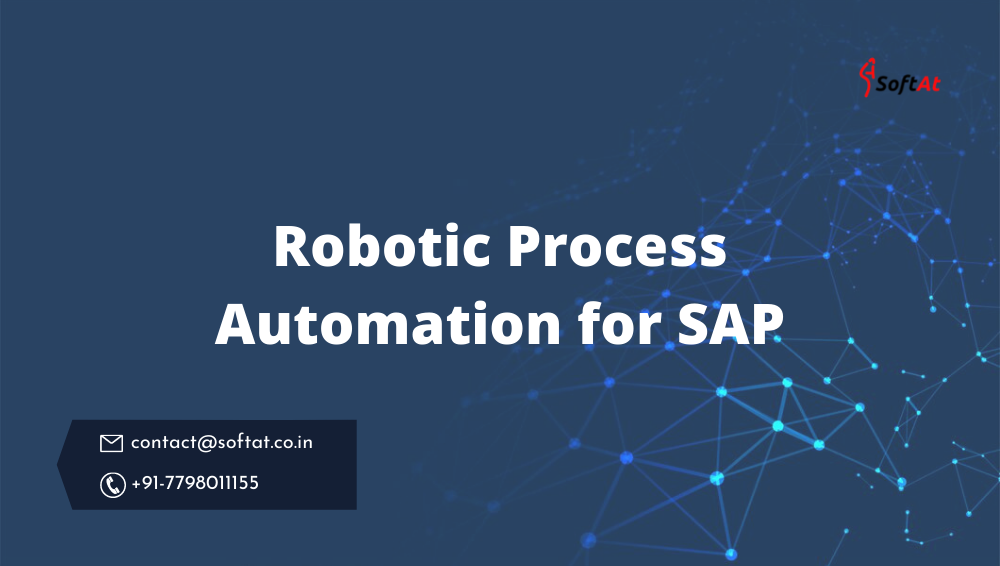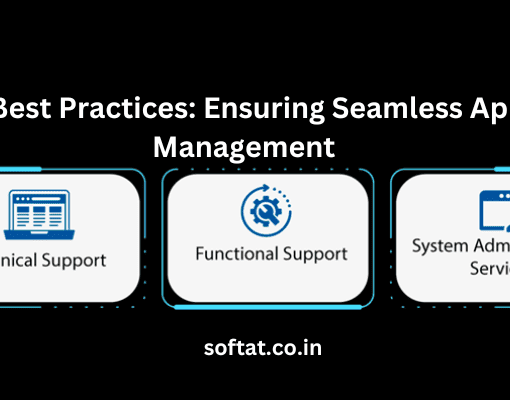What is Robotic Process Automation for SAP?
The very first thought when one hears the phrase “Robotic Process Automation“, comes to mind is of a mechanical robotic arm with its laser blade precision, planting chips in CPUs in split seconds and pushing each unit down the assembly line for dispatch. Robotic Process Automation for SAP is all about the software that is built and implemented to work like a robot, which is quite similar to what RPA does.
Robotic Process Automation can be defined as a technology that replaces humans with digital counterparts to accomplish all those boring, manual, monotonous, repetitive rule-based jobs, processes, workflows, and transactions. The goal of RPA is to automate repetitive tasks in order to make them faster and less labor-intensive while also delivering higher-quality data. All transactional company processes, including finance transaction processing and staff and customer-related tasks, use robots to automate processes.
Robotic Process Automation for SAP automation
As mentioned in the previous part, robotic process automation is one of the newest and most recent trends that is causing a stir in the business. RDA (Robotic Desktop Automation), often known as attended RPA, is a quick win for Robotic Process Automaton. This not only helps sectors to fully utilize RPA’s capabilities, but it also has the potential to increase their own potential.
RDA streamlines and optimizes the operations that employees perform to the point that these duties are automated and connected with procedures on their desktops. Organizations can now provide deliverables faster and in a lot more seamless manner thanks to the use of Robotic Desktop Automation, which increases employee productivity.
There is another essential part of Robotic Process Automation called Workforce Intelligence, which employs Robotic Automation techniques to quickly grasp how each sale and service agent works, as well as how each of the apps and processes functions together for them.
Robotic Process Automation (RPA) is the most popular and enticing technology that has emerged in recent years, but there are some misconceptions about it, which is why SAP clients should carefully consider using RPA.
RPA SAP use cases
When companies like SAP seek opportunities for cost-cutting and also in reducing costs to do business, they often begin with the best offshore of their existing operations – either directly or through consultancy services. This stage guarantees that the processes and necessary personnel are directed in the appropriate direction, as well as in the most economically advantageous location. SAP’s next move would be to use these business process optimization approaches to boost their efficiency even more.
Here comes the use of Robotic Process Automation, where you don’t have to rely on human resources to get your work done because robots when given the required information, can take over those activities and do them with ease. The following are some of the most common use cases in which SAP employs RPA (Robotic Process Automation) technologies:
- Identifying an exception to a process and flagging it for review
- Updating the status field in a system
- Comparing data fields on the screen
- Copying and pasting data between SAP and other applications
- Starting or closing a case
- Filling a form on the screen
- Keying or screen scraping data on the screen
- Content migration
- Data mining
How does RPA help SAP?
Robotic Process Automation (RPA) has historically been used in SAP settings in and around the domains of document imaging. This entails converting a paper-based document to a digital document, as well as working on the document’s text and content using OCR (Optical Character Recognition) technology. SAP has been able to render the information in a system that can be suitably routed through the organization for inspection and approval using OCR technology in conjunction with RPA technology. This not only simplifies the procedure but also delivers more than you could expect from RPA in this SAP setting.
Which RPA tool is best for SAP?
- UiPath: UiPath is one of the leading RPA platforms and is well-known for its capabilities in automating SAP processes. It offers dedicated activities and connectors for SAP automation and integration. UiPath’s integration with SAP’s GUI and API interfaces makes it suitable for a wide range of SAP automation scenarios.
- Automation Anywhere: Automation Anywhere is another prominent RPA tool that has extensive capabilities for automating SAP processes. It provides pre-built integration with SAP’s GUI scripting and SAP Business Application Programming Interface (BAPI). Automation Anywhere’s ability to work with both front-end and back-end SAP processes makes it a popular choice for SAP automation.
- Blue Prism: Blue Prism is recognized for its scalability and security, making it suitable for complex SAP automation tasks. It offers connectors and extensions to integrate with SAP systems and can work with SAP’s GUI scripting and SAP Business Connector.
- Pega: Pega’s RPA capabilities are also considered suitable for SAP automation. Its RPA tool can interact with SAP’s GUI and Web interfaces, allowing for seamless integration with SAP processes.
- WorkFusion: WorkFusion provides automation solutions that can be effectively utilized for SAP automation. It supports SAP GUI automation and can handle both structured and unstructured data, which can be beneficial in SAP environments.
- Kofax: Kofax offers a range of automation tools, including RPA, which can be applied to automate SAP processes. It can work with SAP’s GUI scripting and other interfaces.
When selecting an RPA tool for SAP automation, it is crucial to consider factors such as ease of use, scalability, security, integration capabilities, licensing costs, and support. Additionally, contacting the respective RPA vendors to inquire about their latest updates and enhancements related to SAP automation can provide valuable insights.
Since the RPA landscape evolves rapidly, I recommend checking the latest information and conducting thorough research to ensure the chosen RPA tool meets the specific needs of your organization and the latest compatibility requirements with SAP systems.
RPA tools for SAP automation
UIPath
UiPath is a Robotic Process Automation (RPA) software for the Windows desktop. UiPath employs a mechanism that filters out irrelevant data from SAP software, allowing it to focus on what matters. That means UiPath can be trained to see only the important aspects of your SAP program, such as which forms to fill out and which buttons to press, regardless of how complicated it appears to be.
Uipath can be used for:
- SAP screen scraping
- Content migration
- SAP automated entry
Blue Prism
The Blue Prism Robotic Process Automation software platform describes how accredited operational enterprises and the team in charge of swiftly developing cost-effective business process automation routines can use the technology.
Automation Anywhere
Automation Anywhere software is widely used to automate processes from start to finish, and it also includes powerful cognitive bots that assist with learning as they operate. This application also has analytics features that can help you adjust your operations based on your needs and requirements.
With the introduction of Robotic Process Automation (RPA) technology, it is less clear how prospective clients should evaluate and select an RPA vendor that meets their needs and expectations.
The most significant element in evaluating a product is to look at the software’s ability to do repeated activities, rule-based procedures at a fraction of the time it takes to do so manually, as well as its ability to be incorporated quickly and smoothly with other systems and applications. All of this should be done with the least amount of organizational and technological disruption possible (close to zero).