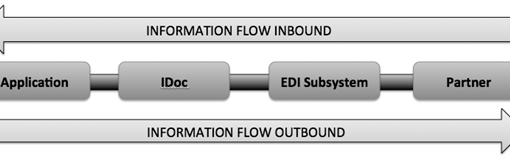A Guide to Number Range tcode in SAP
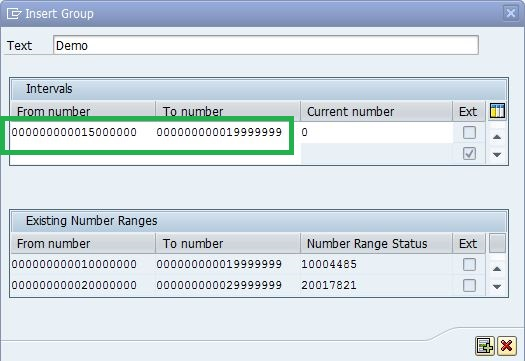
In the meticulously organized world of SAP, ensuring unique identifiers for documents and master data is paramount. This is where number ranges come into play, assigning a specific sequence of numbers to various elements within your SAP system. But how do you manage these number ranges? Enter the magic of transaction codes (tcodes)! This blog empowers you to navigate the world of Number Range tcode in SAP with confidence.
Why is the number range tcode in SAP important?
Imagine a bustling marketplace – without unique identifiers for stalls, chaos would ensue! Similarly, in SAP, documents and master data entries require distinct identifiers for efficient organization and retrieval. Number ranges provide this structure, ensuring each document or data record possesses a unique and traceable number.
Unveiling the Tcodes: Your Keys to Number Range Management
Now that you understand the significance of number ranges, let’s delve into the tcodes that unlock their management capabilities:
- SNRO (Number Range Object): This is your one-stop shop for creating, modifying, and displaying number ranges. Here, you can define the object (e.g., sales order, customer) the range applies to, specify the starting and ending numbers, and set interval sizes. SNRO offers a user-friendly interface for comprehensive number range control.
- FBN1 (Financial Accounting: Number Ranges): This tcode caters specifically to number ranges within the realm of Financial Accounting (FI). Here, you can manage number ranges for various FI documents like invoices, credit memos, and asset numbers. FBN1 provides a streamlined approach for FI-specific number range administration.
- Other Tcodes: Depending on your specific SAP module (e.g., Sales & Distribution, Materials Management), additional tcodes might exist for managing number ranges associated with those modules. These tcodes often follow a similar naming convention, incorporating the module acronym (e.g., SD for Sales & Distribution) followed by “Number Ranges.” Consult your SAP documentation for specific module-related tcodes.
A Step-by-Step Guide to Creating a Number Range with SNRO
Feeling ready to create a number range? Let’s walk through a simple example using SNRO:
- Launch SNRO: Navigate to the SAP Easy Access Menu and enter SNRO in the command field.
- Create a New Number Range Object: Click on “Create” and provide a descriptive name for your number range object (e.g., “Sales Order Numbers”).
- Define the Number Range Details: Specify the starting and ending numbers for your range, along with the interval size (e.g., increment by 10).
- Assign the Number Range Object (Optional): If this number range applies to a specific document type (e.g., sales order type), you can assign it here.
- Save and Activate: Click “Save” to create the number range object and then “Activate” to make it available for use within your SAP system.
Optimizing Your Number Range Management Strategy
Here are some best practices to keep your number range management efficient:
- Plan for Future Growth: Allocate a sufficiently large number range to accommodate anticipated future growth in data volume.
- Monitor Number Range Utilization: Regularly review your number range usage to identify potential gaps or exhaustion and adjust accordingly.
- Document Your Number Ranges: Maintain clear documentation outlining the purpose and assignment of each number range for future reference.
Conclusion: Mastering the Art of Number Range Management
By understanding the importance of number ranges and wielding the power of tcodes like SNRO, FBN1, and their module-specific counterparts, you can ensure efficient and organized data management within your SAP system. Remember, effective number range management contributes to a robust and well-maintained SAP environment. So, take control of your number ranges, and watch your SAP system thrive!
YOU MAY BE INTERESTED IN:
Essential SAP PP T Codes for Production Planning
A Guide to Successful IS-U Implementation