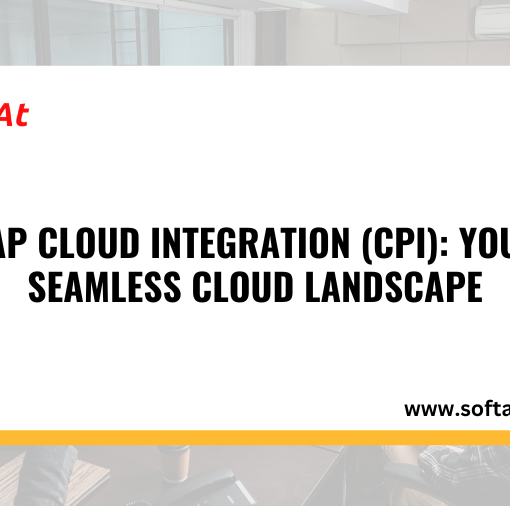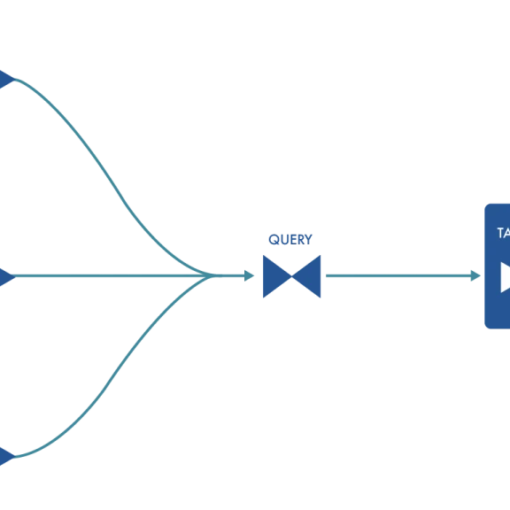ME23N tcode in SAP : Your Guide to the SAP Display Purchase Order Transaction
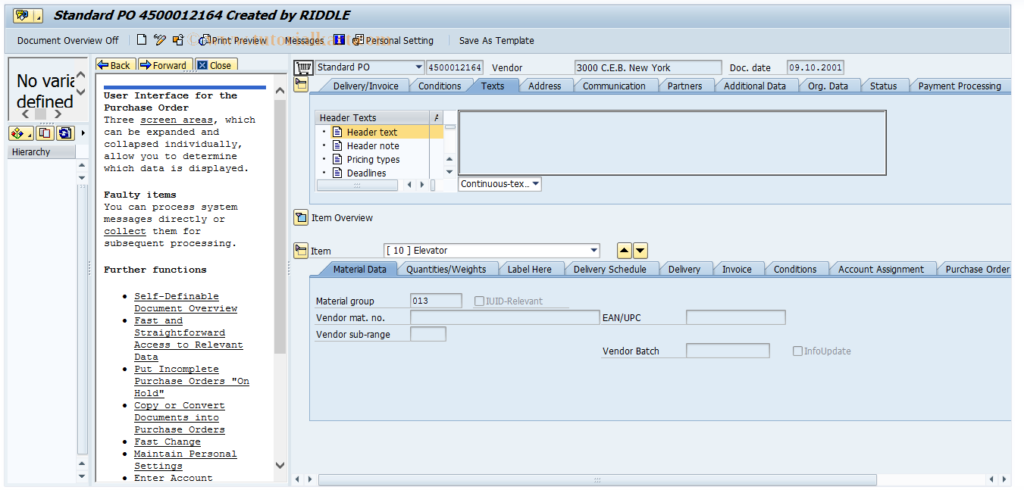
In the realm of SAP ERP (Enterprise Resource Planning), navigating the vast array of transaction codes can be daunting. But fear not, for this blog sheds light on a crucial function: the ME23N tcode in SAP . Delve into the world of ME23N, the transaction code used to display purchase orders within SAP.
Understanding ME23N’s Purpose
ME23N empowers you to access and view existing purchase orders within the SAP system. It serves as a central hub for retrieving information related to past or ongoing procurements. Imagine it as a virtual filing cabinet for all your purchase order documents.
Exploring ME23N’s Functionalities
ME23N offers a plethora of functionalities that enhance your purchase order management experience:
- Order Details: View comprehensive details of a purchase order, including the vendor, material items, order quantities, delivery dates, pricing information, and terms and conditions.
- Delivery Status: Track the delivery status of ordered materials, providing insights into whether deliveries are complete, pending, or overdue.
- Invoice Verification: Cross-reference purchase orders with incoming invoices to ensure accuracy and facilitate timely payment processing.
- Order History: Access a historical record of changes made to the purchase order, providing an audit trail for tracking modifications and approvals.
- Communication: Initiate communication with vendors through functionalities like sending messages or requesting updates on order status.
Accessing ME23N: A Straightforward Process
Reaching ME23N is a simple process:
- Launch the SAP GUI (Graphical User Interface).
- In the command field, enter ME23N and press Enter.
- The display purchase order screen will appear.
Utilizing Search Functions for Efficiency
ME23N provides various search options to efficiently locate specific purchase orders:
- Purchase Order Number: Enter the exact purchase order number for a direct retrieval.
- Selection Parameters: Utilize filters based on vendor, material number, purchase order date range, or other relevant criteria to narrow down your search results.
Beyond Displaying: Additional Considerations
While ME23N primarily focuses on displaying purchase orders, it offers limited modification capabilities in specific scenarios. With proper authorization, users can sometimes make minor changes, such as updating delivery dates or adding comments. However, extensive modifications typically require switching to the ME22N transaction code for editing purchase orders.
The Power of ME23N: Streamlining Procurement Processes
ME23N plays a vital role in streamlining procurement processes within SAP. By providing a centralized platform for viewing and managing purchase orders, it empowers users to:
- Enhance Transparency: Gain clear visibility into purchase order details, fostering better communication and collaboration between departments.
- Improve Efficiency: Locate purchase order information quickly and easily, minimizing time spent searching for manual records.
- Reduce Errors: Verify invoice accuracy against purchase order details, minimizing discrepancies and ensuring proper payment processing.
- Strengthen Decision-Making: Analyze purchase order history to gain insights into procurement trends and optimize future purchasing strategies.
How Many Total T-Codes (Transaction Codes) Are There in SAP?
Conclusion: ME23N – A Cornerstone of Purchase Order Management
Mastering ME23N is a valuable skill for anyone involved in the procurement process within SAP. Understanding its functionalities empowers users to effectively display, track, and manage purchase orders, ultimately contributing to a more efficient and streamlined procurement system. So, the next time you navigate the world of SAP procurement, remember ME23N as your trusted companion for viewing and managing purchase orders.