MB52 tcode in SAP: Mastering Your Warehouse Stock in SAP
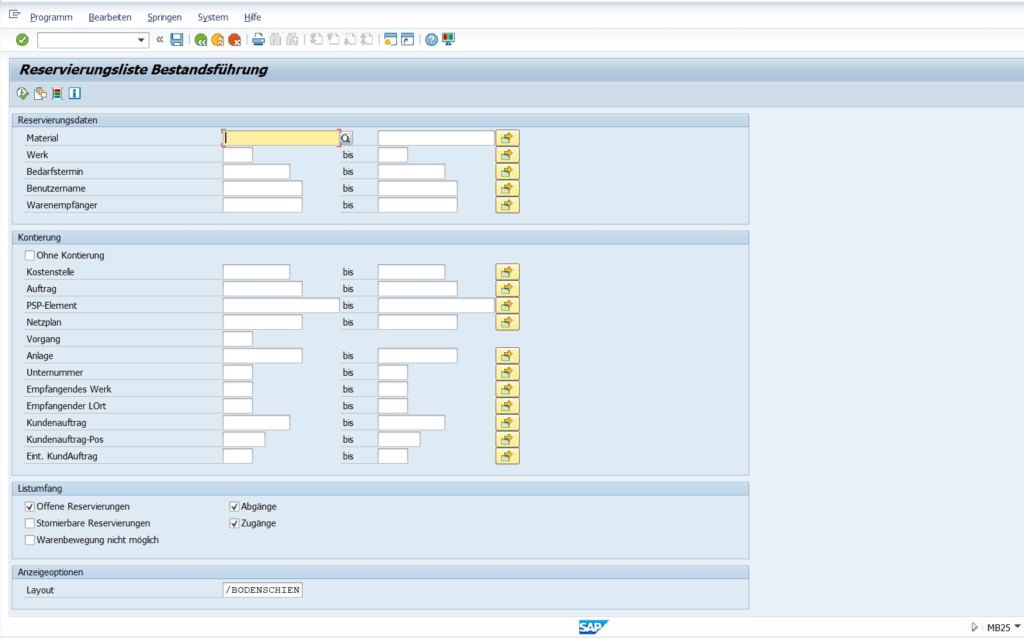
In the dynamic world of enterprise resource planning (ERP), maintaining accurate inventory data is paramount. For SAP users, the MB52 transaction code (tcode) emerges as a vital tool for efficiently monitoring and analyzing warehouse stock levels. This comprehensive guide equips you to navigate the intricacies of the MB52 tcode in SAP , empowering you to make informed decisions regarding your inventory management strategies within the SAP system.
What is the MB52 Tcode in SAP?
The MB52 tcode, also known as “Display Warehouse Stock Level,” resides within the SAP Materials Management (MM) module. It grants users direct access to a wealth of information regarding the stock levels of materials stored across various warehouses within your organization. This functionality proves invaluable for various scenarios, such as:
- Inventory Monitoring: Gain real-time insights into the quantity and value of materials available at specific storage locations.
- Stock Replenishment Planning: Utilize stock level data from MB52 to identify materials requiring reordering to maintain optimal inventory levels.
- Warehouse Performance Analysis: Analyze stock movement trends within warehouses to identify potential bottlenecks or optimize storage allocation.
- Cost Control Measures: Leverage MB52 data to identify slow-moving or obsolete inventory for potential cost-saving actions.
When to Use the MB52 Tcode
While SAP offers other functionalities for inventory management, the MB52 tcode caters to specific needs:
- Real-time Stock Overview: Utilize MB52 for a quick and comprehensive overview of current stock levels across different warehouses and storage locations.
- Data Analysis for Decision-Making: Leverage the detailed stock information displayed in MB52 to make informed decisions regarding inventory management strategies.
- Comparison Across Warehouses: Compare stock levels of the same material across various warehouses to assess overall inventory distribution and potential stock transfers.
Key Functionalities of the MB52 Tcode
- Material Selection: Specify the material you want to analyze by entering the material number.
- Storage Location Filtering: Refine your search by filtering stock levels for specific storage locations within a warehouse.
- Stock Level Breakdown: View detailed information on the quantity and value of the material available in each storage location.
- Stock Type Display: Distinguish between various stock types (e.g., unrestricted-use stock, consignment stock) within the displayed results.
- Batch Information (Optional): For materials managed by batches, access details on the specific batches of the material present in the warehouse.
Benefits of Using the MB52 Tcode
- Enhanced Visibility: Gain immediate visibility into current stock levels across your warehouses, promoting informed decision-making.
- Improved Inventory Management: Utilize MB52 data to optimize stock replenishment strategies, minimize stockouts, and reduce storage costs.
- Data-Driven Decision Making: Leverage the detailed information provided by MB52 to make data-driven decisions regarding inventory allocation, purchasing, and warehouse operations.
- Efficient Reporting: Generate reports based on the data displayed in MB52 to share inventory insights with stakeholders and track inventory trends over time.
Getting Started with the MB52 Tcode
- Authorization: Ensure you possess the necessary authorization within your SAP user profile to access and utilize the MB52 tcode.
- Material Knowledge: Have a basic understanding of the material numbers for items you want to track within the warehouse.
- Warehouse Familiarity: Be familiar with the warehouse structure and storage location codes within your organization’s SAP system.
Advanced Features
- Valuation Views: Explore different valuation views within MB52 to analyze stock value based on various costing methods (e.g., moving average price, standard price).
- Stock History: Access historical stock level data for the selected material to identify trends and forecast future inventory needs.
- Variant Display (if applicable): For materials with variants (e.g., color variations), view stock levels for each specific variant within a storage location.
Conclusion
The MB52 tcode equips SAP users with a powerful tool to streamline warehouse stock management. By understanding its functionalities, benefits, and best practices, you can leverage this tcode to gain real-time insights into your inventory, optimize stock levels, and make data-driven decisions that contribute to a more efficient and cost-effective supply chain. So, embrace the MB52 tcode and unlock its potential to transform your inventory management strategies within the SAP system!
YOU MAY BE INTERESTED IN:
SAP Fiori: End to End Implementation of My Inbox – Purchase Order Approval App
What is the use of split valuation in SAP MM?




