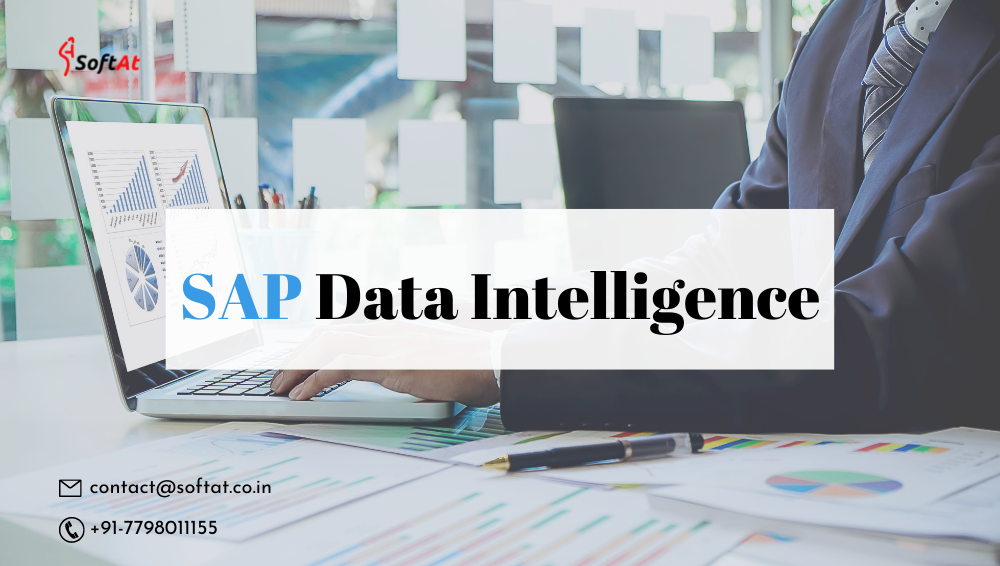SAP in Data Intelligence
SAP Data Intelligence Cloud is a next-generation data platform that gives you all the tools you need to integrate, orchestrate, enrich, and transform your company’s data for whatever purpose you require.
SAP Data Intelligence is a tool for building and maintaining data pipelines between systems and across the data lifecycle. You may transform your company into an intelligent enterprise with the expertise of SoftAt.
Modern businesses face a diverse data landscape, and Data Intelligence Cloud recognizes that they require a set of tools to help them comprehend, manage, and process it effectively.
Best of all, because it’s a cloud-based service, it can grow with you, starting small and expanding in depth and breadth as you work with more of your company’s data assets.
It allows users to build data warehouses from heterogeneous enterprise data, handle IoT data streams more easily, and perform scalable machine learning. SAP Data Intelligence Cloud enables you to become an intelligent enterprise by leveraging your business applications and providing a holistic, unified way to manage, integrate, and process your enterprise data.
SAP Data Intelligence Metadata Explorer
There are various cards on the Metadata Explorer main page to help you navigate to your selected location. The home page will send you there whether you want to search for data on a connection, create data preparations, profile or publish a dataset, establish rules or a business glossary, monitor tasks, or change your user preferences.
By clicking Metadata Explorer on the SAP Data Intelligence Launchpad, you may get to the Metadata Explorer. The home page is made up of various tiles that go to different parts of the Metadata Explorer.
Catalog
The Catalog tile has links to access your data.
Rules
The Rules tile includes a link to rule categories where you can make your own rules. The Rulebooks link leads to rulebooks where you can organize rules that pertain to a particular business purpose, such as Customer Validation. To evaluate a data quality or trend score, you may also create a dashboard and scorecards. Look through your links to identify the datasets you wish to work with. You can also look for rules and rulebooks associated with a dataset.
Business Glossary
The Business Glossary tile includes a link to the overview page, which allows you to add terms and categories and link them to Metadata Explorer items. The glossary will help you comprehend the phrases used in your company. When searching the glossary, having the terms defined and sorted in categories might help you identify related terms and items.
Monitor
The Monitor tile contains connections to the Monitoring page, which displays a list of tasks that have been completed or are currently being completed. It also includes a link to the Discovery Dashboard, where you can see a snapshot of data on your dataset, including memory usage, dataset distribution over connections, and profiling, catalog, and rules metrics.
User Preferences
The User Preferences tile contains links to the catalog folders you’ve marked as favorites. You can also change the design of the program and the default displays for the catalog, connections, and search results by going to your settings.
Administration
Users with administrative access will see the Administration tile. It features a connection link, which allows you to profile and extract lineage. Another link leads to the manage publication page, where you can add, update, and delete publications as well as manage the catalog’s content. The preparations link sends you to a page where you may manage your data preparations, including duplicating and editing existing preparations as well as deleting them. You may also examine where tags are used and add, amend, and delete tags. The scheduled tasks link will take you to a page where you may create and manage recurring tasks.
SAP Data Intelligence vs SAP Data Hub
SAP Data Intelligence is one of Walldorf’s most recent cloud offerings. It is built on the SAP Cloud Platform and incorporates all of SAP Data Hub’s features. As a result, the service might be referred to as a cloud-based version of SAP Data Hub or “SAP Data Hub as a Service.”
However, the number of functions available is significantly greater. SAP Data Intelligence, for example, contains the SAP Leonardo Machine Learning Foundation’s functionalities. The Machine Learning Scenario Manager is a key component here. It allows you to centrally organize, supply, and execute multiple machine learning objects (such as models and pipelines).
SAP Data Intelligence is not required for companies that already utilize SAP Data Hub and want to make use of the rich Leonardo features. Instead, the features are now available via SAP Data Hub at no additional cost thanks to a maintenance contract.
Is SAP data intelligence good?
.Yes, However, like any software product, the suitability of SAP Data Intelligence depends on specific business needs and requirements. Here are some key factors to consider:
- Data Management and Integration: SAP Data Intelligence excels in data management and integration, supporting a wide range of data sources and formats. It allows organizations to create data pipelines and workflows for efficient data processing, transformation, and integration.
- AI and Machine Learning: The platform’s AI-driven capabilities, including built-in machine learning tools, enable users to develop and deploy machine learning models for advanced data analytics and predictions.
- Data Governance and Compliance: SAP Data Intelligence offers robust data governance features, helping organizations ensure data quality, lineage, and compliance with data privacy regulations.
- Cloud-Native and Scalable: Being cloud-native, SAP Data Intelligence can integrate with various cloud platforms and scale according to an organization’s evolving data needs.
- Integration with SAP Landscape: For organizations already using other SAP solutions, SAP Data Intelligence provides seamless integration, making it a natural extension of their SAP ecosystem.
- Learning Curve: The platform may require some training and familiarity to maximize its potential, especially for users who are new to SAP or complex data management platforms.
- Licensing and Costs: The pricing and licensing model of SAP Data Intelligence may vary based on usage and deployment options, so organizations should consider their budget and needs.
To determine if SAP Data Intelligence is a good fit for a particular organization, it’s essential to conduct a thorough analysis of their data management requirements, existing technology landscape, and long-term business goals. Additionally, considering factors like the availability of skilled personnel, ongoing support, and integration capabilities with other tools and platforms is crucial in making an informed decision.
As with any software solution, it’s recommended to engage with SAP representatives or experienced consultants to discuss specific use cases, conduct demonstrations, and gather insights from existing users to better understand how SAP Data Intelligence can address an organization’s unique needs. For the most current and detailed information about SAP Data Intelligence, it is advised to refer to the latest product documentation and consult with SAP experts or representatives.