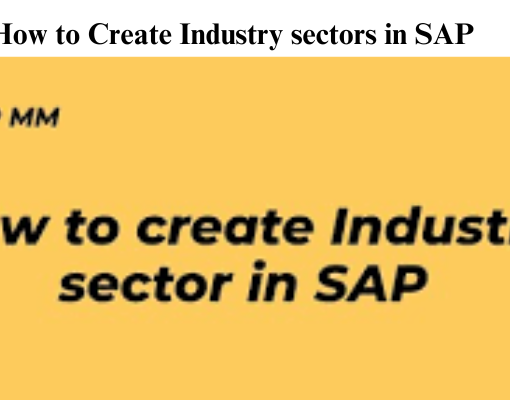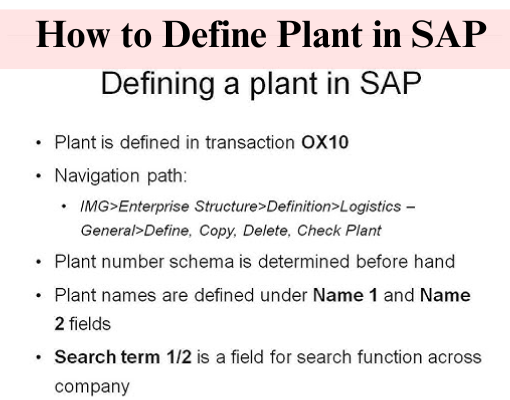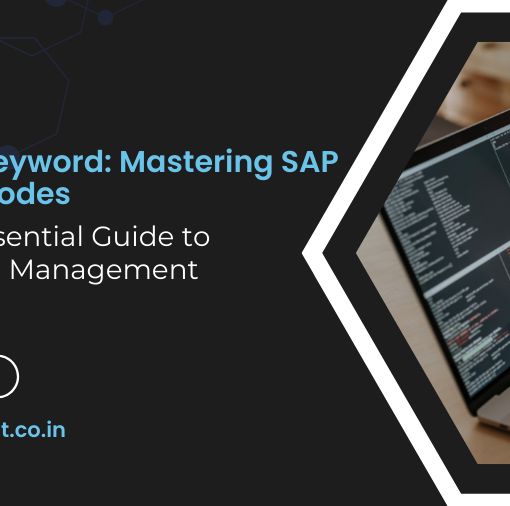Unveiling the Building Blocks: A Deep Dive into the 5 Essential Uses of HTML
In the grand digital tapestry of the internet, countless technologies weave together to create the experiences we encounter daily. But at the very foundation, laying the groundwork for vibrant websites and interactive applications, sits a humble yet powerful language: HTML. While often overshadowed by flashier front-end languages like JavaScript, HTML remains the cornerstone, the essential code that defines the structure and content of every webpage you visit. So, grab your magnifying glass of curiosity and prepare to dissect the five fundamental uses of HTML, unveiling its magic touch and understanding why it remains the unsung hero of the web.

1. Laying the Groundwork: Structuring Web Pages
Imagine a website as a magnificent cathedral. HTML acts as the architect, meticulously laying the groundwork, defining the walls, ceilings, and arches that give the structure its form. Its primary function is to provide structure to webpages, organizing content into meaningful segments using various tags.
These tags tell browsers how to display different elements, be it a heading, paragraph, image, or simply a line break. Think of these tags as specialized instructions for the construction crew, dictating where to place each brick and beam in the digital cathedral.
Here’s a glimpse into some key structural elements HTML offers:
- Headings: Used to define different levels of importance within the content, like titles, subheadings, and further subcategories. Imagine majestic stained-glass windows casting headings of light, drawing your attention to different sections of the digital cathedral.
- Paragraphs: Define blocks of text, allowing information to be organized and visually separated. Think of beautifully carved stonework separating different sections of the narrative, ensuring smooth flow and organization.
- Images: Embed pictures and visuals within the webpage, enriching the experience and conveying information beyond words. Imagine stunning mosaics adorning the digital cathedral walls, adding vibrancy and visual delight.
- Links: Connect your webpage to other webpages, enabling users to navigate seamlessly through the vast digital landscape. Think of intricately crafted archways, each leading to a new chamber within the grand web of information.
- Lists: Organize information into ordered or unordered sequences, enhancing clarity and making content easier to digest. Imagine beautifully inscribed scrolls unfurling within the cathedral, listing key points or presenting data in a structured manner.
By combining these and other tags, HTML provides the skeleton upon which websites are built. It’s the invisible yet critical framework that holds everything together, ensuring a coherent and structured layout for users to navigate and engage with.
2. Weaving the Narrative: Adding Content and Meaning
Beyond mere structure, HTML allows you to weave words and information into a comprehensive tapestry. It encompasses not just defining elements but also adding content that gives life to your webpages.
Think of it as the skilled artisans and storytellers who fill the digital cathedral with frescoes, sculptures, and stained-glass narratives. With HTML, you can:
- Embed Text: Add paragraphs, headings, and other text elements, conveying information, telling stories, and engaging users. Imagine beautifully inscribed parchments adorning the walls, whispering tales and sharing knowledge.
- Format Text: Control the appearance of your text using tags for bold, italics, underlining, and font styles, emphasizing key points and guiding user attention. Imagine intricate calligraphy dancing across the digital pages, highlighting important passages and adding visual texture.
- Create Links: Embed hyperlinks within your text, allowing users to jump between different sections of your website or navigate to other webpages seamlessly. Imagine hidden doorways carved into the cathedral walls, inviting exploration and discovery within the digital landscape.
- Insert Multimedia: Include images, videos, and audio files to enrich the user experience, cater to different learning styles, and break up text-heavy content. Imagine stained-glass windows depicting vibrant scenes, tapestries woven with interactive videos, and soaring hymns filling the digital space with sound.
Through its content-handling capabilities, HTML ensures your webpages are not just aesthetically pleasing but also informative and engaging. It empowers you to weave a compelling narrative, share valuable information, and leave a lasting impression on your audience.
3. Enabling User Interaction: Building Dynamic Interfaces
While static content has its place, the true magic of webpages lies in their ability to interact with users. HTML, in conjunction with other technologies like JavaScript, lays the foundation for interactivity.
Think of it as the intricate mechanisms hidden within the digital cathedral, allowing doors to open, levers to be pulled, and bells to chime in response to user actions. With HTML, you can:
- Create Forms: Build forms like contact forms, surveys, and login pages, enabling users to interact with your website and provide information. Imagine ornate confessionals where users can whisper their inquiries, registration desks where they pledge their allegiance, and voting booths where they cast their digital ballots.
Control Navigation: Add buttons, menus, and navigation bars to allow users to explore different sections of your website and engage with your content. Imagine hidden levers that activate intricate gears, shifting the digital scenery and transporting users to new chambers within the vast web of information.- Respond to Input: Utilize HTML attributes and JavaScript integration to create elements that react to user actions, like changing a button color on hover or displaying hidden content on click. Imagine whispering secrets that activate hidden passages, or pressing buttons that ignite digital fireworks, responding to your touch and enriching the interactive experience.
While not directly responsible for complex functionalities like animations or real-time data updates, HTML provides the essential framework upon which user interactions are built. It defines the elements that users can click, scroll through, and engage with, laying the foundation for a dynamic and responsive web experience.
4. Laying the Foundation for Accessibility: Providing a Platform for Inclusion
The internet should be a tapestry woven for everyone, irrespective of ability or limitation. HTML embraces this ideal by providing the cornerstones for accessibility.
Think of it as ramps and braille inscriptions built into the digital cathedral, ensuring everyone can access and navigate its wonders. By incorporating accessibility best practices with HTML, you can:
- Structure for Navigation: Clearly defined tags and headings provide screen readers with the necessary information to accurately interpret and present your content to users with visual impairments. Imagine audible guideposts whispering directions within the digital cathedral, ensuring everyone can navigate its complexities.
- Alternative Text: Adding alt text descriptions to images and other non-text elements allows screen readers to convey their meaning to visually impaired users, ensuring no one is left in the dark. Imagine detailed inscriptions etched alongside captivating murals, whispering the stories hidden within the visual tapestry.
- Keyboard Accessibility: Using appropriate keyboard focus attributes ensures users with motor impairments can navigate your website using only their keyboards, bypassing the need for a mouse. Imagine hidden levers accessible by touch, allowing everyone to unlock the secrets of the digital cathedral.
By prioritizing accessibility from the ground up with HTML, you create a web experience that is inclusive and welcoming to everyone. This not only expands your audience but also reflects a commitment to building a digital world where everyone can participate and thrive.
5. Paving the Path for Collaboration: Building Blocks for the Future
HTML’s influence extends beyond individual webpages, paving the way for collaboration and integration. It acts as a common language, a shared foundation upon which diverse technologies can build and interact.
Think of it as the standardized bricks and mortar of the digital world, allowing different architects and builders to contribute to the construction of the grand internet cathedral, ensuring structural integrity and seamless harmony between its various components. Here are some key ways HTML facilitates collaboration:
- Web APIs: HTML interacts with various web APIs (Application Programming Interfaces) that expose functionalities from backend services, databases, and external providers. Think of hidden passages connecting the digital cathedral to external realms, allowing it to tap into vast stores of information and services.
- CSS Integration: Cascading Style Sheets (CSS) work hand-in-hand with HTML, dictating the visual appearance of webpages. Think of vibrant tapestries and intricate carvings adorning the digital cathedral walls, brought to life by the artistry of CSS.
- JavaScript Integration: While JavaScript handles complex interactions and animations, it relies on the underlying structure provided by HTML to target and manipulate specific elements. Think of the levers and mechanisms within the cathedral being activated by the unseen magic of JavaScript, creating dynamic experiences and immersive journeys.
By serving as a common language and foundation for collaboration, HTML enables developers to build complex and powerful web applications, integrate services from different providers, and work together to create an ever-evolving digital landscape.
Master the Building Blocks
Understanding the five fundamental uses of HTML empowers you to:
- Build the Basics: Whether you’re a seasoned developer or a curious beginner, mastering HTML provides the essential skills to construct any webpage, from simple blogs to complex web applications. Imagine confidently laying the first bricks of your digital creation, knowing you hold the foundation for something truly remarkable.
- Embrace Accessibility: By incorporating accessibility best practices into your HTML code, you contribute to a more inclusive web experience, ensuring everyone can navigate and appreciate the wonders of the digital world. Imagine opening the doors of your digital cathedral to a wider audience, ensuring everyone can find their place within its embrace.
You may be interested in:
SAP Web Development: Unleashing the Potential of the Web
Building a Web Application: A Step-by-Step Guide to Your Digital Success