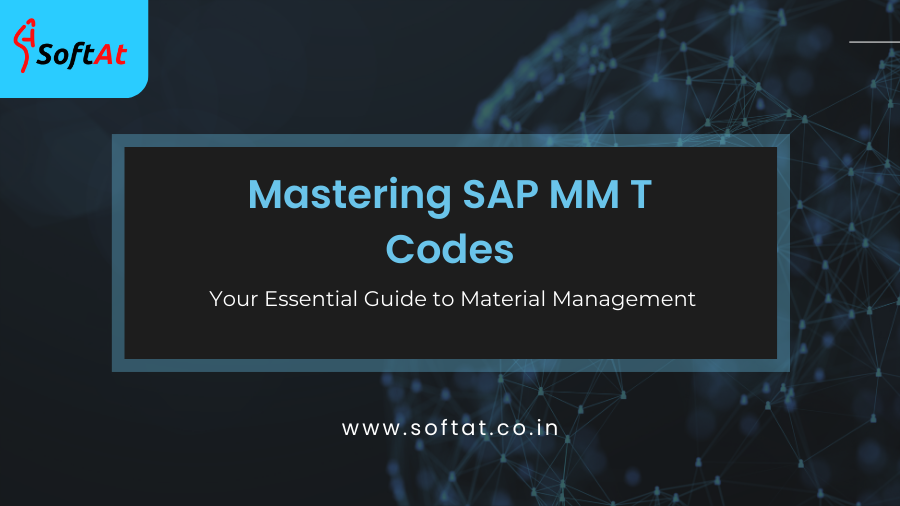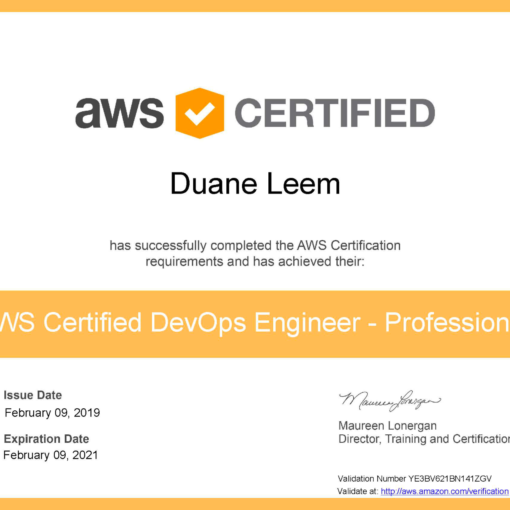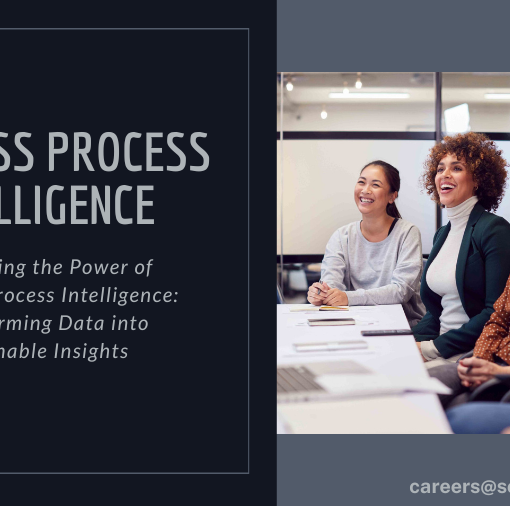Within the intricate realm of SAP, a universe of codes holds the keys to unlocking seamless production planning. These powerful shortcuts, known as T codes, serve as gateways to essential processes within the Production Planning (PP) module. For those seeking to master the art of efficient production management, understanding and effectively utilizing SAP PP T Codes is paramount. Embark on this journey through the diverse landscape of PP T codes, and discover the potential to streamline operations, optimize resource utilization, and ultimately achieve manufacturing excellence.
Decoding the Essentials:
1. Mastering Material Mastery:
- MM01: Create Material: Craft new material master records, the cornerstone of production planning, ensuring accurate material data for seamless production.
- MM02: Display Material: Access detailed information about existing materials, crucial for decision-making, troubleshooting, and inventory management.
- MM41: Change Material: Modify material master records to reflect evolving requirements, ensuring data integrity and consistency across production processes.
2. Orchestrating Production Orders:
- CO01: Create Production Order: Initiate the production process, defining the materials, quantities, and required operations for manufacturing a specific product.
- CO02: Change Production Order: Modify existing production orders to accommodate changes in schedules, quantities, or resource allocations, maintaining flexibility in production planning.
- CO03: Display Production Order: View comprehensive details of a production order, enabling status tracking, resource monitoring, and performance analysis.
3. Scheduling for Success:
- MD04: List Display Orders: Gain a holistic overview of production orders across various stages, facilitating prioritization and resource allocation.
- MD46: Individual Collective Order Conversion: Transform planned orders into production orders, initiating the manufacturing process based on demand or forecasts.
- CO41: Capacity Planning: Visualize available capacity across workstations and identify potential bottlenecks, ensuring optimal resource utilization and timely completion of production orders.
4. Navigating Work Centers:
- CR01: Create Work Center: Define production units where operations are performed, capturing their capacities, capabilities, and cost rates for accurate planning.
- CR02: Change Work Center: Modify work center attributes to reflect changes in resources, layouts, or maintenance schedules, ensuring accurate production planning and cost calculations.
- CR03: Display Work Center: View detailed information about a work center, including its configuration, utilization history, and planned activities, enabling informed decision-making.
5. Mastering Material Requirements Planning (MRP):
- MD01: Create Planned Order: Generate planned orders based on material requirements, ensuring timely procurement or production of needed components.
- MD02: Change Planned Order: Modify planned orders to accommodate changes in demand, schedules, or material availability, maintaining flexibility in production planning.
- MD04: List Display Orders: Monitor the status of planned orders and identify potential shortages or delays, proactive problem-solving.
Unlocking Your PP Potential:
- Personalize Your Favorites: Create a list of frequently used T codes for quick access, streamlining your daily production planning tasks.
- Utilize the Search Bar: Efficiently locate specific T codes using keywords or transaction names, saving time and effort.
- Explore Context Menus: Discover additional T codes relevant to your current task within context menus, expanding your PP toolkit.
- Leverage Help Resources: Access comprehensive documentation and tutorials within SAP for in-depth understanding of T code functionality.
Conclusion: Production Prowess Awaits
By mastering SAP PP T codes, you hold the power to navigate the complexities of production planning with precision and efficiency. Embrace this knowledge, unlock the potential within each code, and elevate your SAP expertise to new heights. Remember, the path to proficiency lies in continuous exploration and practice. Embrace the challenge, embark on your PP T code journey, and discover the rewards of manufacturing excellence within the SAP universe.
5 FAQs to Fuel Your SAP PP T Code Mastery
1. How do I find the right T code for a specific production task?
Don’t get lost in the labyrinth! Utilize the T code search bar within SAP for keyword searches or transaction names. Additionally, context menus in specific screens often reveal relevant T codes for actions related to your current task. Remember, exploration is key, and as you gain experience, the appropriate codes will naturally become familiar.
2. Where can I find more information about a specific PP T code?
SAP provides invaluable resources within the system itself. Simply access the Help menu while in a specific transaction screen to uncover detailed descriptions, step-by-step guides, and relevant resources for each T code. Additionally, numerous online communities, forums, and blogs offer tutorials and insights from experienced users.
3. Can I automate any production processes using T codes?
Absolutely! SAP Business Workflow allows you to create automated workflows leveraging T codes as building blocks. This not only saves time and effort but also ensures consistency and accuracy in repetitive tasks like material requisition or stock transfer.
4. How do I stay updated on new or changed SAP PP T Codes?
Subscribe to SAP’s official release notes and updates to stay informed about new T codes or existing ones modified. Additionally, engaging with online communities and attending industry events keeps you abreast of evolving best practices and the latest functionalities within SAP PP.
5. What are some other essential PP T codes beyond your list?
The PP landscape extends beyond these basics! Consider exploring codes like CS01 (Create Bill of Materials), CA01 (Create Routing), CI01 (Create Control Cycle), MB1A (Goods Movement), and CO15 (Production Order Confirmation) to delve deeper into production planning complexities. Remember, your specific workflow and business needs will dictate the most relevant T codes for your success.
You may be interested in:
SAP PP Module (Product Planning)
Mastering SAP Implementation: Tips and Best Practices
How Many Total T-Codes (Transaction Codes) Are There in SAP?