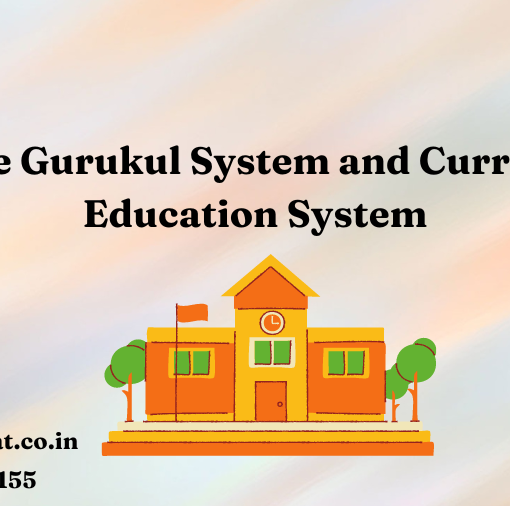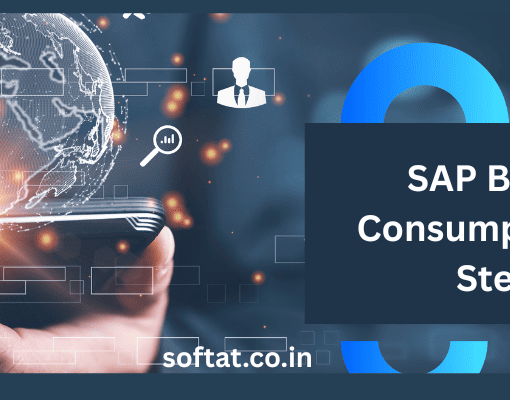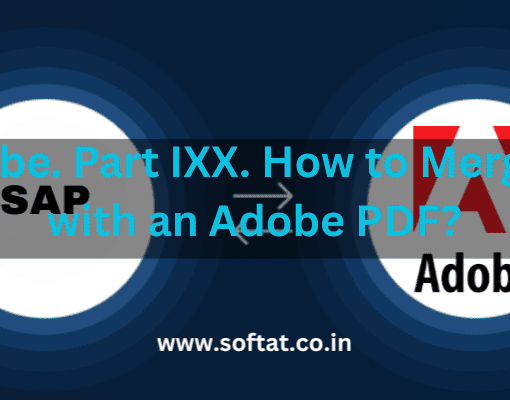Mobile applications have become integral to modern business strategies, transforming the way organizations interact with customers and manage internal processes. In this dynamic landscape, SAP Mobile App Development has emerged as a key player, offering robust solutions to meet the evolving needs of businesses in mobile app development.
The Evolution of SAP in Mobile App Development
In the early days of enterprise software, the focus was primarily on desktop applications. However, as the use of smartphones skyrocketed, businesses recognized the need to extend their reach to mobile users. SAP, a pioneer in enterprise software, adapted to this shift, ushering in a new era of SAP mobile app development.
Key Components of SAP Mobile App Development
SAP Fiori for Mobile
SAP Fiori for Mobile brings the Fiori design principles to mobile devices, ensuring a consistent and intuitive user experience. It allows organizations to create mobile apps with a Fiori-style interface, enhancing usability.
Integration with SAP HANA
SAP HANA’s in-memory database technology plays a crucial role in mobile app development. It enables real-time data access, ensuring that mobile apps are powered by the latest information, essential for quick decision-making.
Cross-Platform Development with SAPUI5
SAPUI5, SAP’s HTML5 framework, facilitates cross-platform development. Developers can create responsive and adaptive apps that work seamlessly across various devices, reducing the complexity of managing multiple codebases.
Advantages of SAP Mobile App Development
Enhanced Accessibility
SAP mobile apps provide on-the-go access to business processes and data. This accessibility empowers employees to be productive from anywhere, leading to improved operational efficiency.
Real-time Data Access
Integration with SAP HANA ensures that mobile apps access real-time data. This capability is invaluable for scenarios where up-to-the-minute information is critical, such as in sales or inventory management.
Improved User Engagement
SAP Fiori’s user-centric design principles translate into mobile apps, enhancing user engagement. Intuitive interfaces and personalized experiences contribute to higher user satisfaction.
Getting Started with SAP Mobile App Development
Setting up Mobile App Development Environment
Before diving into SAP mobile app development, it’s crucial to set up a development environment. This includes installing the necessary software, SDKs, and tools for mobile app development.
Overview of SAP Mobile Services
SAP Mobile Services provide a comprehensive set of tools for developing, deploying, and managing mobile applications. Understanding these services is essential for a smooth development lifecycle.
SAP Mobile App Development Lifecycle
Mobile app development, especially within the SAP ecosystem, follows a well-defined lifecycle.
Planning Mobile App Features
Start by defining the features and functionalities of the mobile app. Consider the specific needs of your users and the goals of the app.
Designing User Interfaces
Design intuitive user interfaces following SAP Fiori design principles. Consider the limitations and opportunities presented by mobile devices.
Coding and Development
Write clean and efficient code, leveraging SAPUI5 for cross-platform compatibility. Focus on creating a seamless user experience.
Testing Mobile Apps
Thoroughly test the app for functionality, security, and performance. This includes testing on different devices and operating systems to address fragmentation issues.
Deployment and Maintenance
Deploy the app to the desired platforms and regularly maintain and update it. Consider user feedback for continuous improvement.
Best Practices in SAP Mobile App Development
User-Centric Design
Prioritize the user experience in mobile app design. Conduct user testing to ensure that the app meets the needs and expectations of its intended audience.
Offline Capabilities
Given the sporadic nature of mobile connectivity, incorporate offline capabilities into your app. This ensures that users can access essential features even without a stable internet connection.
Security Measures
Implement robust security measures to protect sensitive data. This includes encryption, secure authentication, and adherence to best practices in secure coding.
Challenges in SAP Mobile App Developments
Device Fragmentation
The multitude of devices and operating systems poses a challenge in ensuring consistent performance across the board. Testing on various devices is essential to address fragmentation issues.
Integration Complexities
Integrating mobile apps with existing SAP systems and other third-party solutions can be complex. Careful planning and understanding of integration points are crucial.
Future Trends in SAP Mobile App Developments
Augmented Reality (AR) Integration
The integration of AR into SAP mobile apps opens up new possibilities for enhancing user experiences. Imagine technicians using AR to visualize equipment maintenance procedures on-site.
Voice-Activated SAP Apps
Voice-activated features, powered by AI, will become more prevalent in SAP mobile apps. This trend aligns with the growing use of voice commands in everyday technology.
Tips for Successful SAP Mobile App Developments Projects
Continuous User Feedback
Encourage continuous user feedback throughout the development process. This iterative approach ensures that the app aligns with user expectations.
Regular Updates and Improvements
Stay agile by incorporating regular updates and improvements based on user feedbac