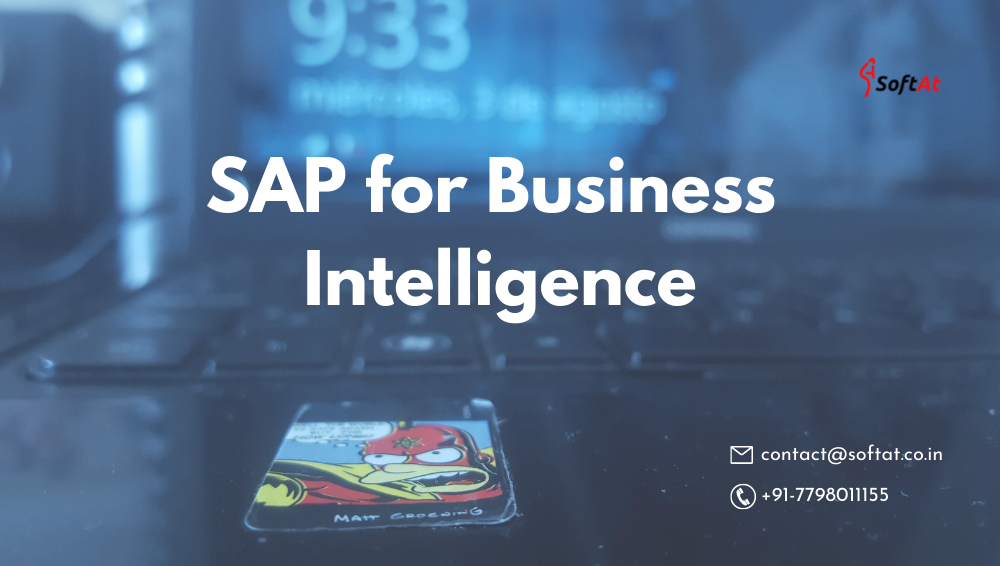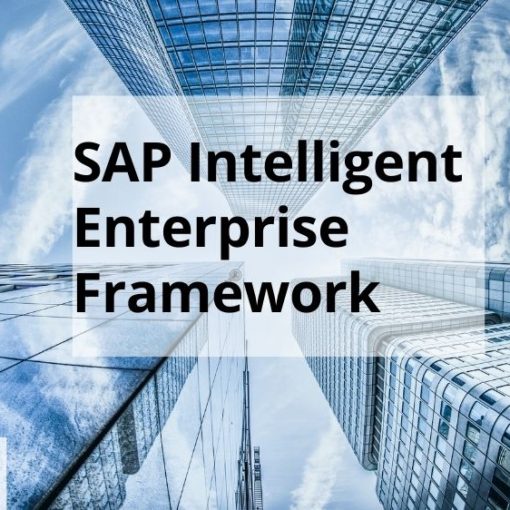What is SAP for Business Intelligence?
SAP for Business Intelligence is an SAP product that focuses on offering its customers/organizations a user-friendly and extremely valuable way of displaying data that can be used for data analysis and business decision-making.
Business Intelligence (BI) is a software tool that helps organizations to make logical sense of their raw data. To help corporate users make better business decisions, raw data is cleansed, stored, and applied with business logic. This information can be presented in the form of reports and shown in the form of tables, charts, and other visual representations, making it more efficient to analyze and make business decisions.
Companies generate data about customers, suppliers, and internal activities during all of their commercial activities. Employees from several departments, such as HR, Finance, Accounting, and Marketing construct work plans based on these data.
Business Intelligence spans a varied set of toolsets, of which the Data Ware House consolidates and loads the data from various Source systems, whereas reporting tools like Query Designer, Web Application Designer, and Analyzer are mostly used to build reports that display the data consolidated by the Datawarehouse for analysis.
SAP Business Intelligence tools
Business Intelligence (BI) tool is software that collects, transforms, and delivers data to assist decision-makers in driving business growth. BI technologies take huge amounts of structured and unstructured data from a variety of sources, transform it, and aid in the extraction of relevant business insights.
SAP BI software
Here is the top BI tools software for your SAP.
1. Zoho Analytics
Zoho Analytics is a business intelligence and analytics software that is self-service. It allows users to quickly construct informative dashboards and graphically evaluate any data. It comes with an AI-powered assistant that allows customers to ask queries and receive intelligent responses in the form of useful reports.
Features:
- 100+ readymade connectors for popular business apps, cloud drives, and databases.
- Unified business analytics for analyzing data from across business apps.
- Wide variety of visualization options–charts, pivot tables, summary views, KPI widgets, and custom-themed dashboards.
2. BiG EVAL
BiG EVAL is a comprehensive set of software solutions for maximizing the value of enterprise data by validating and monitoring quality on a continual basis. It automates testing processes during the generation of reports and analyses and gives quality metrics during production.
Features:
- Abstraction for any kind of data (RDBMS, APIs, Flatfiles, Business applications cloud / on-premises).
- Autopilot testing for agile development of analytical data models, datamarts, and data warehouses.
- Data Quality Measuring and Assisted Problem Solving.
- Clear dashboards and alerting processes.
3. Netsuite
Netsuite SuiteAnalytics is a simple business intelligence solution that delivers real-time visibility into all business functions’ operational and financial performance. It assists you in identifying trends and providing actionable information to help you build your business.
Features:
- Allows you to deliver information to analysts and decision-makers without relying on IT.
- Allows you to combine data with visual analytics to generate meaningful business insights.
- Enables you to incorporate business performance metrics into your dashboards and KPIs.
- Streamline reporting processes and improve communications.
4. SAP Business Intelligence
SAP BI is a Business Intelligence software suite. It’s a high-end client/server application for open systems. It has established new benchmarks for the best company information management solutions.
Features:
- The application developed using SAP can integrate with any system.
- Provide support for On-premise or cloud deployment.
- It provides highly flexible and transparent business solutions.
- Easy Integration with SAP and non-SAP applications.
5. Yellowfin BI
Yellowfin is a platform for business intelligence. It’s a single, comprehensive solution designed for businesses in a variety of industries. It also makes data evaluation, monitoring, and comprehension simple.
Features:
- It allows faster, smarter collective decision-making.
- This BI tool also supports the business decision-making process.
- Access dashboards from anywhere: the web page, company intranet, wiki, or mobile device.
- Mapping mobile BI-like features help users to access and monitor business-related data.
6. Clear Analytics
Clear Analytics is a corporate intelligence solution that is accurate, timely, and transparent. This business intelligence tool aids in the fulfillment of company requirements. This business intelligence tool makes it simple to collect big amounts of data from trusted sources and present it in the form of professional reports.
Features:
- Graphical data presentation.
- Key Performance Indicators.
- Easy Indication of issues.
- It provides software solutions that require less human resources.
- Dashboard creation.
7. Pentaho
Pentaho is a platform for data warehousing and business analytics. It is one of the top Business Intelligence tools, allowing users to access, discover, and merge data of all types and sizes.
Features:
- Visualize data with custom dashboards
- Big data integration without a need for coding
- Enterprise platform to accelerate the data pipeline
- Community Dashboard Editor allows fast and efficient development and deployment
8. MicroStrategy
MicroStrategy is a business analytics platform. It enables people to make better judgments and change their business practices. It provides the most advanced and predictive analytics available.
Features:
- Software as a service (SaaS).
- High-performance business intelligence.
- Advanced and predictive analytics.
- Self-service analytics.
9. QlikView
Qlik allows the creation of visualizations, dashboards, and apps. It is one of the greatest BI reporting tools since it helps you to view the whole story that’s hidden within the data.
Features:
- Use natural search to navigate complex information.
- Simple drag-and-drop interfaces to create flexible, interactive data visualizations.
- Supports multiple data sources and file types.
- It allows easy security for data and content across all devices.
10. Birst
Birst is a networked BI and analytics system that runs on the web. It brings information together from diverse teams and assists in making well-informed decisions. It allows users to add to the enterprise data model from a decentralized location. It also has a uniform semantic layer that keeps definitions and critical metrics up to date.
Features:
- Helps end-users to access and blend their data with IT-owned data.
- Create trusted, governed user data.
- Enable Data as a Service.
- Create top-down Virtual BI instances.
- It supports individual agility, transparently governed working with trusted corporate and departmental data.
SAP Business Intelligence Solutions
The SAP BI tools suite contains the following Solutions for your Business Intelligence problems:
1) SAP BusinessObjects Business Intelligence Platform
You can connect your business to the digital era using SAP BI tools. The goal of this business intelligence platform is to provide users with decision-ready statistics in a tailored, simple, and dynamic way to help them expand their businesses. Business users can receive useful information to make better and more informed decisions by using a single and scalable platform.
2) SAP Business Intelligence Dashboards
You can use SAP BI Dashboards to make customized, enriched, innovative, and engaging charts, widgets, and boards. It allows you to obtain analytics or measurements to help you better your decision-making strategy.
3) SAP BusinessObjects Explorer
With SAP BI Explorer, business users can filter, examine, and search a large amount of data for meaningful insights. This BI Explorer works in conjunction with BI analytical power modules, allowing you to dig deeper into data. As a result, the Explorer helps you to turn company data into useful insights.
4) SAP BusinessObjects Design Studio
SAP BI Design Studio guarantees that you have easy access to useful data. You may create mobile-friendly visualizations, interactive dashboards, and Business Intelligence apps using the studio.
5) SAP BusinessObjects Intercompany
It’s a web application that allows you to see the reconciliation process unfold. It expands the ability of businesses to immediately reconcile the balance through web guidance. SAP BI Intercompany enables you to resolve balance reconciliation at the start of the reporting process, allowing you to focus more on accounting and financial services. The following are some of the most important advantages of SAP BI Intercompany:
- It has rules for matching and reconciliation that are flexible.
- A reconciliation process provides a high level of transparency and visibility.
- Messages can be sent directly from the app, and the workflow can be streamlined.
- The ability to set up automatic inconsistency correction.
- For matching and reconciliation, it provides user-defined executive magnitudes.
What is the SAP business intelligence process?
SAP Business Intelligence (BI) is a comprehensive suite of tools, applications, and processes that help businesses gather, analyze, and interpret data to make informed decisions. The BI process in SAP involves a series of steps designed to transform raw data into actionable insights and meaningful information. Let’s explore the key components of the SAP BI process:
- Data Extraction: The first step in the SAP BI process is data extraction. Data is collected from various sources such as operational databases, ERP systems, spreadsheets, and external sources. SAP BI supports data extraction from both SAP and non-SAP systems, ensuring that all relevant data is brought into the BI environment.
- Data Transformation: Once the data is extracted, it often requires cleaning, transforming, and structuring to ensure accuracy and consistency. Data transformation involves tasks such as data cleansing, data integration, data enrichment, and data harmonization. This step is crucial to ensure that the data is reliable and suitable for analysis.
- Data Modeling: In the data modeling stage, the transformed data is organized into a logical structure to support efficient querying and analysis. Data modeling involves creating data cubes, data warehouses, or data marts. These structures are designed to enable fast retrieval and analysis of data based on different dimensions and hierarchies.
- Data Storage: The organized data is stored in a centralized repository, such as a data warehouse, to facilitate easy access and retrieval. SAP BI supports various data storage options, including in-memory storage with SAP HANA, which provides high-speed access to data for real-time reporting and analysis.
- Data Reporting and Analysis: This is one of the most critical aspects of the SAP BI process. Data reporting and analysis involve using BI tools and applications to create dashboards, reports, and visualizations that provide insights into the data. SAP BI offers a range of reporting and analysis tools, including SAP BusinessObjects, SAP Lumira, SAP Analytics Cloud, and SAP Crystal Reports.
- Data Distribution: After generating reports and analyses, the next step is to distribute the information to relevant stakeholders. SAP BI allows users to schedule automated report deliveries via email or publish reports to web portals, ensuring that decision-makers have access to the right information at the right time.
- Data Monitoring and Governance: The SAP BI process includes ongoing data monitoring to ensure the accuracy and relevance of the information. Data governance practices are implemented to maintain data quality, security, and compliance with regulatory requirements.
- Performance Optimization: To ensure optimal performance of the BI system, periodic maintenance and performance optimization are essential. This includes tuning queries, optimizing data models, and upgrading hardware and software components.
- Continuous Improvement: The SAP BI process is iterative and continuous. As business requirements evolve, the BI system must adapt to meet the changing needs. Feedback from users, stakeholders, and business leaders is used to identify areas for improvement and enhancements in the BI environment.
Conclusion:
The SAP Business Intelligence process is a well-defined methodology that enables organizations to transform raw data into valuable insights, driving data-driven decision-making across the enterprise. By following this process, businesses can ensure data accuracy, facilitate meaningful analysis, and gain a competitive advantage in today’s data-driven business landscape. SAP BI provides a powerful suite of tools and applications that support each stage of the BI process, making it easier for organizations to harness the full potential of their data for better business outcomes.