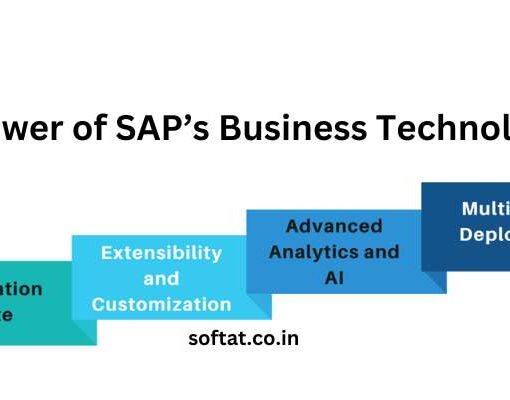In the realm of SAP, the SAP Fiori Launchpad stands as a cornerstone for delivering modern, user-centric experiences. It acts as the central hub for accessing and managing Fiori apps, offering a personalized and intuitive workspace for users. To effectively harness its capabilities, understanding the essential SAP fiori launchpad tcode that unlock its configuration and customization is paramount.
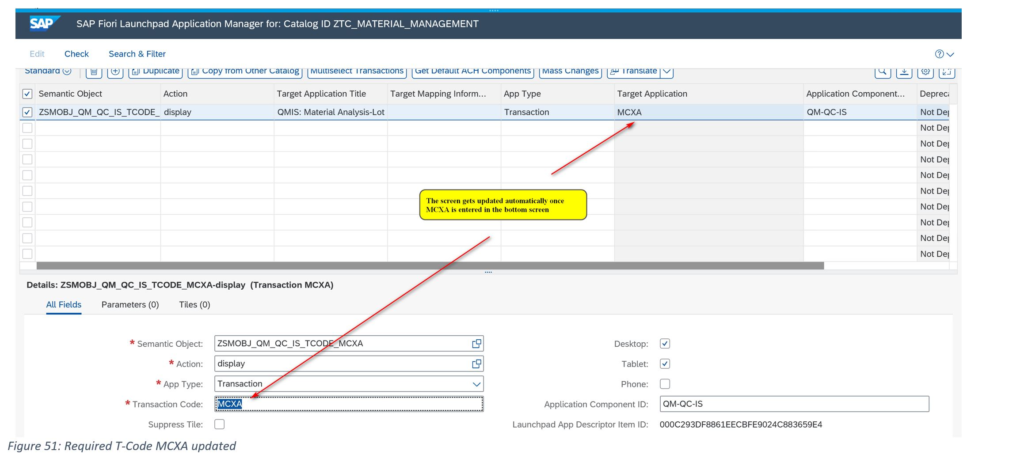
Key Tcodes for Navigating and Utilizing SAP Fiori Launchpad
1. Launching the Launchpad:
- /UI2/FLP: This fundamental Tcode directly opens the SAP Fiori Launchpad, providing immediate access to your Fiori apps and services.
2. Customizing the Launchpad:
- /UI2/FLPD_CUST: Tailor the Launchpad to meet your specific needs and preferences with this Tcode. It empowers you to create and manage:
- Tile catalogs
- Business catalogs
- Roles
- Home pages
3. Managing Business Catalogs:
- /UI2/FLPCM_CUST: Construct and maintain business catalogs, which group related Fiori apps and enable targeted content delivery to specific user roles.
4. Managing Tile Catalogs:
- /UI2/FLPCM_CONF: Define and organize tile catalogs, responsible for the visual layout and presentation of Fiori apps within the Launchpad.
5. Assigning Tile Catalogs to Roles:
- /UI2/FLPD_CONF: Ensure users have access to the appropriate Fiori apps by associating tile catalogs with specific user roles.
6. Managing Launchpad Groups:
- /UI2/FLPG_CUST: Categorize and arrange Fiori apps into logical groups for enhanced navigation and clarity within the Launchpad.
7. Configuring Target Mapping:
- /UI2/FLP_INTENTCHECK: Establish links between Fiori apps and their associated back-end transactions, ensuring seamless integration and functionality.
Deep Dive into Advanced SAP Fiori Launchpad Tcodes for Power Users
While the essential Tcodes covered earlier lay the foundation for navigating and customizing the SAP Fiori Launchpad, seasoned users crave deeper control and personalization. That’s where a hidden repertoire of advanced Tcodes comes into play, empowering you to fine-tune the Launchpad experience and unlock its full potential.
1. Troubleshooting and Diagnostics:
- /UI2/FLPR: Monitor the Launchpad’s runtime behavior and diagnose potential issues. This Tcode displays runtime statistics, user sessions, and detailed logs, aiding in troubleshooting performance bottlenecks and resolving user queries.
- /UI2/FLP_DIAG_UI: Analyze the user interface rendering process and identify potential UI inconsistencies or rendering errors. This Tcode is invaluable for developers and UI designers striving for a seamless and aesthetically pleasing Launchpad experience.
2. Advanced Customization and Configuration:
- /UI2/FLPDC_EDIT: Dive into the technical configurations of Launchpad catalogs and individual tiles. This Tcode allows you to modify technical parameters, personalize tile properties, and even adjust UI behavior for specific scenarios.
- /UI2/FLP_PREFERENCES: Grant users greater control over their Launchpad layout and preferences. This Tcode enables users to personalize aspects like theme selection, font adjustments, and even hiding specific tiles, fostering a more comfortable and individualized workspace.
3. Role-Specific Configuration and Security:
- /PFCG: Manage user roles and assign Launchpad catalogs and navigation permissions. This Tcode ensures users only access authorized Fiori apps and functionalities, enforcing a robust security framework within the Launchpad.
- /SU01: Manage individual user profiles and personalize Launchpad settings. This Tcode allows you to grant specific users additional privileges, configure preferred Launchpad groups, and tailor the overall experience to their needs and roles.
4. Leveraging Fiori Launchpad Sandbox Features:
- /UI2/FLPS_CREATE: Create and manage personalized sandboxes within the Launchpad. This Tcode allows you to experiment with new configurations, test custom Fiori apps, and safely prototype changes before deploying them to the production environment.
- /UI2/FLPS_DELETE: Delete sandbox environments when no longer needed. This Tcode ensures efficient resource management and prevents clutter within the Launchpad environment.
5. Integration and Extension Capabilities:
- /IWFED/GW_CLNT: Access the SAP Gateway configuration tools for extending the Launchpad with custom services and functionalities. This Tcode empowers developers to integrate third-party applications, build custom Launchpad extensions, and tailor the user experience to unique business needs.
Embracing the Power of Advanced Tcodes:
Mastering these advanced Tcodes empowers you to:
- Fine-tune Launchpad performance and diagnose issues efficiently.
- Personalize the Launchpad experience to individual user preferences.
- Enhance security and access control for Fiori apps.
- Test and implement innovative Fiori functionalities in a sandbox environment.
- Integrate custom applications and extend the Launchpad’s capabilities.
Remember, the depth of your SAP Fiori Launchpad expertise unlocks an unparalleled level of productivity and customization. By confidently wielding these advanced Tcodes, you can transform the Launchpad into a dynamic and tailored platform that empowers your SAP journey.
You may be interested in:
SAP Fiori: How to Troubleshoot SAP Fiori Errors?