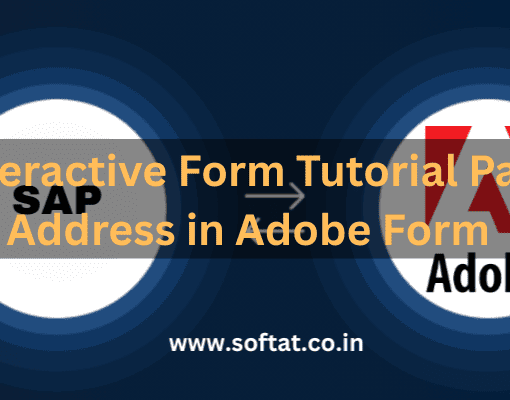Within the intricate world of SAP integrations, ALE (Application Link Enabling) and IDocs (Intermediate Documents) form the cornerstone, facilitating seamless data exchange between SAP systems and external applications. Mastering these technologies requires understanding not only their core principles but also the key programs that drive their functionality. This in-depth exploration delves into the world of important SAP ALE processing programs, empowering you to optimize your integrations and unlock their full potential.
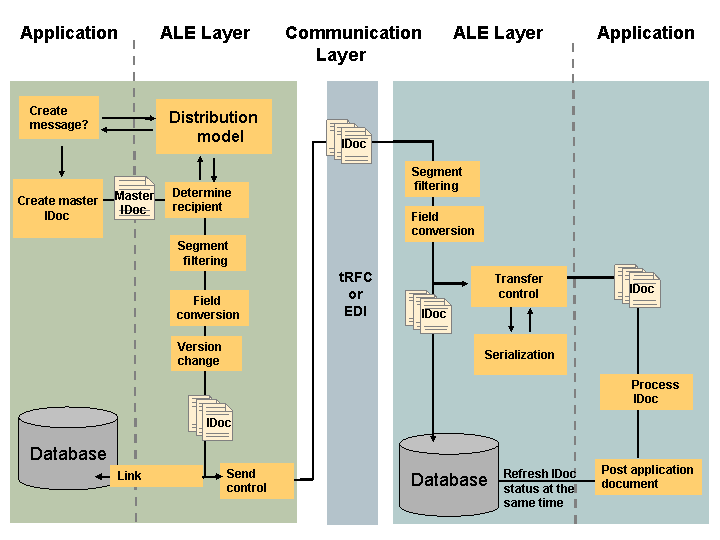
Navigating the Program Landscape:
The sheer number of programs involved in ALE/IDoc processing can seem overwhelming. However, they can be broadly categorized based on their primary functions:
- Outbound Processing: Programs responsible for creating, processing, and transmitting IDocs out of the SAP system.
- Inbound Processing: Programs responsible for receiving, validating, and posting data extracted from incoming IDocs.
- Monitoring and Administration: Programs used to monitor IDoc status, identify errors, and manage ALE configurations.
Essential Outbound Processing Programs:
- RBDMIDOC: The workhorse of outbound processing, it generates IDocs based on various application data (e.g., sales orders, invoices).
- WE14: Used to schedule regular background jobs for automatic IDoc generation and transmission.
- BDLP: Facilitates manual triggering of IDoc generation for specific transactions.
- WE09: Provides an overview of generated outbound IDocs, their status, and any associated errors.
Key Inbound Processing Programs:
- RBDINPW: The counterpart to RBDMIDOC, this program processes incoming IDocs, performing necessary validations and conversions.
- BD87: Offers detailed monitoring of inbound IDocs, including status, errors, and processing logs.
- WE19: Used to manually trigger processing of specific inbound IDocs.
- WE05: Provides a central view of all inbound IDocs, their processing status, and any associated errors.
Monitoring and Administration Powerhouses:
- BD87: As mentioned before, BD87 serves as a vital tool for monitoring both inbound and outbound IDocs.
- WE02: Used to display detailed information about specific IDocs, including data content, processing logs, and error descriptions.
- SM59: Enables remote function calls (RFCs) for testing and troubleshooting communication channels.
- *ALEINBW: Serves as an advanced tool for analyzing and debugging complex inbound processing issues.
Beyond the Basics: Program Customization and Automation
While these standard programs cover most common scenarios, customization options exist:
- Custom RFCs: Develop custom RFCs tailored to specific integration requirements when standard function modules fall short.
- User Exits: Implement user exits within standard programs to inject custom logic and data transformations during processing.
- Batch Input: Automate repetitive IDoc processing tasks using batch input sessions for increased efficiency.
Best Practices for Efficient Processing:
- Clear Process Definition: Clearly define IDoc creation rules, processing steps, and error handling strategies.
- Robust Monitoring: Regularly monitor IDoc status, identify and address errors promptly to avoid data inconsistencies.
- Performance Optimization: Analyze performance metrics and implement optimizations to address bottlenecks and ensure timely processing.
- Security Considerations: Enforce robust security measures to protect sensitive data during IDoc transmission and storage.
- Change Management: Establish a well-defined change management process to handle updates and minimize disruption.
Exploring the Future Landscape:
As technology evolves, so too do ALE/IDoc processing programs. Here are key trends to watch:
- Cloud-Based Integration: Leveraging cloud integration platforms for broader connectivity and easier program deployment.
- Microservices Architecture: Utilizing microservices for more granular and flexible integration scenarios.
- Real-Time Integration: Exploring real-time data exchange with technologies like Kafka and streaming analytics.
- Low-Code/No-Code Tools: Streamlining program development and customization through user-friendly interfaces.
By harnessing the power of these key SAP ALE/IDoc processing programs, you can unlock efficient and reliable data exchange within your SAP landscape. Embracing best practices, exploring advanced capabilities, and staying abreast of emerging trends will ensure your integrations remain adaptable and future-proof, empowering your business to thrive in an increasingly interconnected world.
Advanced Program Configuration and Debugging Techniques:
While the provided programs offer broad functionality, delving deeper unlocks even more control:
- Process Codes (WE38): Develop custom process codes to tailor data processing logic within the receiving system after IDoc extraction.
- ALE Interfaces (BD64): Configure custom interfaces for complex integration scenarios beyond standard IDoc functionalities.
- Partner Profiles (WE20): Fine-tune communication settings for specific trading partners, including message types, ports, and error handling mechanisms.
- Distribution Models (BD64): Control how IDocs are routed to specific receivers based on business rules and filtering criteria.
- Debugging Tools (ST22): Utilize debugging tools like ST22 to analyze program execution, identify errors, and pinpoint root causes.
Leveraging Community Resources and Support:
The SAP community offers invaluable resources for learning and troubleshooting:
- SAP Help Portal: Provides official documentation, tutorials, and knowledge base articles.
- SAP Community Forums: Engage with fellow SAP users and experts for discussions, Q&A, and problem-solving assistance.
- Consulting Partners: Seek guidance from experienced SAP consulting partners for complex integration challenges.
Conclusion: Mastering the Art of ALE/IDoc Processing
By delving into the key programs, understanding best practices, and embracing emerging trends, you can unlock the full potential of SAP ALE/IDoc processing. Remember, efficient data exchange lies at the heart of seamless business operations, and mastering these technologies empowers you to streamline processes, enhance collaboration, and gain a competitive edge.
Additional Resources:
SAP Help Portal: [https://help.sap.com/doc/031a1caf620848e39247088c140d6972/2.0%202016-11/en-US/frameset.htm?8bebf1333b424818a5b4b91cf072c35a.html]
You may be intersted in:
What is difference between EDI and ALE ?