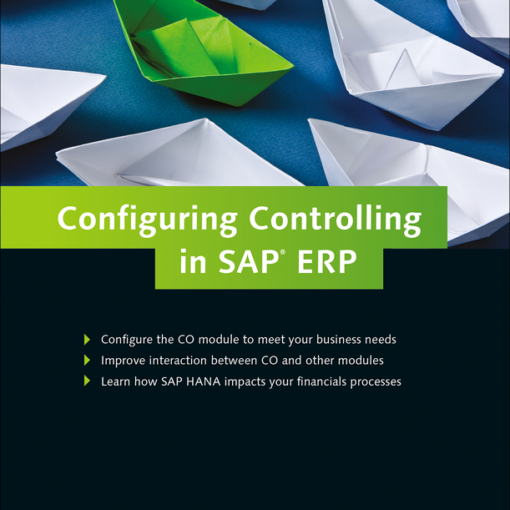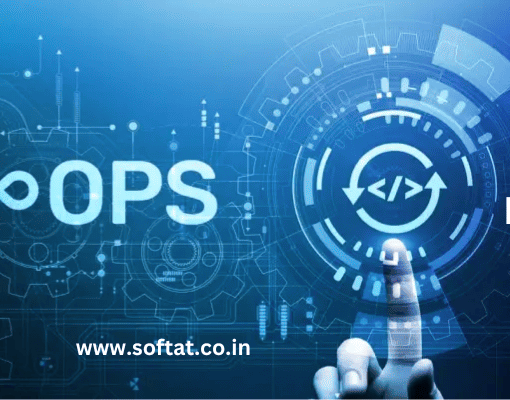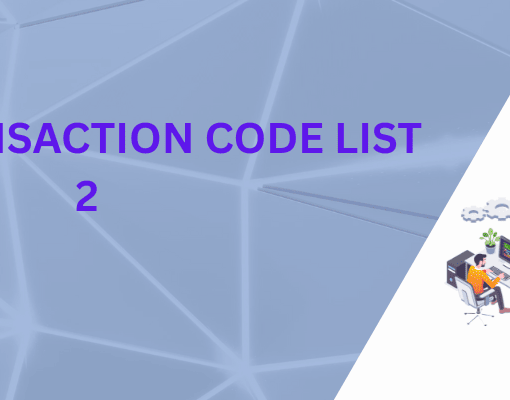Nuxt.js, a popular framework built on Vue.js, streamlines the development process by offering a variety of features that enhance code organization and maintainability. One such feature is auto-importing, which eliminates the need for explicit imports for commonly used components, composables, and utilities within your project. This blog delves deep into Node.js – nuxtjs auto import, exploring its functionalities, benefits, configuration options, and best practices.
Understanding the Intent:
When someone searches for “node.js – nuxtjs auto import,” they’re likely developers familiar with Node.js and Nuxt.js who want to:
- Grasp the concept of auto-imports in Nuxt.js.
- Learn how to leverage auto-imports for efficient development.
- Discover configuration options for customizing auto-import behavior.
This blog caters to this specific search intent by providing a comprehensive explanation and practical guidance.
Benefits of Nuxt.js Auto-Imports:

Nuxt.js auto-imports offer several advantages:
- Reduced Boilerplate: Eliminating repetitive import statements significantly reduces boilerplate code, leading to cleaner and more concise files.
- Improved Developer Experience: Auto-imports streamline development by allowing you to directly use components and utilities without manual imports, enhancing workflow efficiency.
- Type Safety (with TypeScript): When using TypeScript, auto-imports preserve type information, ensuring type safety and providing valuable code completion and suggestions within your IDE.
- Code Maintainability: As your project grows, auto-imports simplify code maintenance by ensuring consistency and reducing the risk of missing imports that could lead to errors.
What Does Nuxt.js Auto-Import?
By default, Nuxt.js auto-imports the following from designated directories within your project structure:
- Components: Vue components residing in the
componentsdirectory can be used directly in templates and JavaScript files without explicit imports. - Composables: Reusable logic encapsulated in composable functions within the
composablesdirectory becomes readily available for use in your components and scripts. - Utilities: Helper functions stored in the
utilsdirectory are automatically accessible across your project.
In the server-side code (server/utils), Nuxt.js auto-imports exported functions and variables for server-specific functionalities.
Customizing Auto-Imports:
While Nuxt.js provides default auto-import behavior, you can customize it to fit your project’s specific needs. Here’s how:
nuxt.config.jsConfiguration:
Within your nuxt.config.js file, navigate to the imports section. Here, you can define custom paths for auto-importing components, composables, and utilities from non-standard directories. The configuration syntax looks like this:
JavaScript
imports: {
dirs: ['path/to/custom/components', 'path/to/custom/composables']
}
Use code with caution.content_copy
- Third-Party Packages:
Nuxt.js can also auto-import functions and components from specific third-party packages. You can achieve this by adding the package name to the imports.extensions array in nuxt.config.js. For example, to auto-import from a package named my-package:
JavaScript
imports: {
extensions: ['js', 'ts', 'vue', 'my-package']
}
Use code with caution.content_copy
Important Note: When auto-importing from third-party packages, ensure they are properly installed as dependencies in your project using npm install or yarn add.
Best Practices for Using Auto-Imports:
- Maintain a Clean Directory Structure: Adhere to Nuxt.js’ recommended directory conventions (
components,composables, andutils) for optimal auto-import functionality. - Organize Your Code Well: Structure your components, composables, and utilities logically within their respective directories to enhance code maintainability and avoid naming conflicts.
- Consider Manual Imports for Complex Scenarios: For intricate dependencies or edge cases, you might still prefer to use manual imports for better code clarity or to manage specific import behavior.
Conclusion:
Nuxt.js auto-imports are a powerful feature that can significantly improve your development experience by streamlining code organization and reducing boilerplate. By understanding its functionalities, configuration options, and best practices, you can leverage this feature effectively to build cleaner, more maintainable, and efficient Nuxt.js applications.
YOU MAY BE INTERESTED IN:
TriggerFactory in Salesforce Apex | Developer Guide 2024