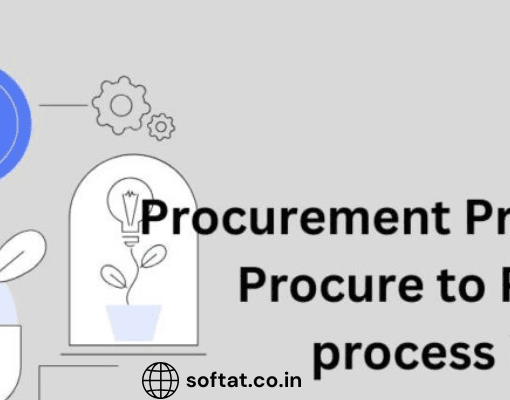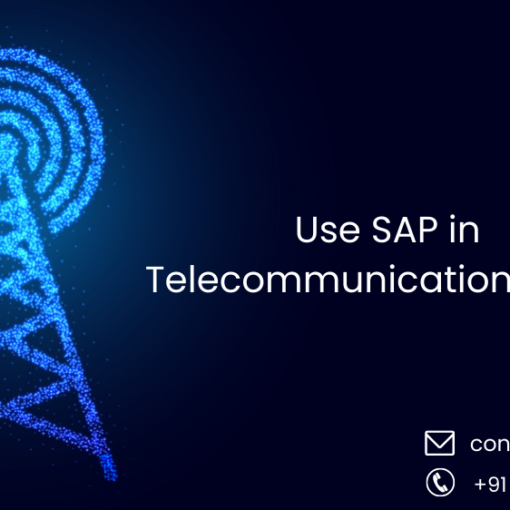In the world of business, efficient inventory management is the key to success. The ability to track, control, and optimize your inventory can significantly impact your bottom line. SAP Inventory Management, a module within the SAP suite, is a powerful tool that can help businesses of all sizes achieve these goals. In this comprehensive guide, we will explore SAP Inventory Management, its benefits, implementation, and how it can transform your supply chain and inventory processes.
Understanding SAP Inventory Management
What is SAP Inventory Management?
SAP Inventory Management, often referred to as SAP IM, is an integral part of SAP’s Enterprise Resource Planning (ERP) system. It provides organizations with a set of tools and functionalities to effectively manage their inventory. From tracking stock levels to handling goods movements, SAP IM offers a centralized platform to streamline all inventory-related operations.
Key Features of SAP IM
- Real-time Inventory Tracking: Gain real-time visibility into your inventory levels, locations, and stock movements.
- Goods Receipts and Issues: Efficiently manage the receipt of goods from suppliers and the issuance of goods to customers or production.
- Batch and Serial Number Management: Easily track batches and serial numbers to ensure traceability and compliance.
- Stock Valuation: Accurately value your inventory using various methods such as standard price, moving average, or actual costing.
- Integration with Other SAP Modules: Seamlessly integrate with other SAP modules like SAP Sales and Distribution (SD) and SAP Material Management (MM) for a unified business process.
Benefits of Implementing SAP Inventory Management
Enhanced Inventory Control
SAP IM provides precise control over your inventory. You can monitor stock levels in real-time, helping you avoid overstocking or stockouts.
Improved Accuracy
Manual inventory management is prone to errors. SAP IM automates data entry, reducing the chances of mistakes and enhancing data accuracy.
Cost Savings
Efficient inventory management leads to cost savings. You can optimize your stock levels, reduce carrying costs, and minimize storage expenses.
Better Decision-Making
With real-time data at your fingertips, you can make informed decisions about procurement, production, and order fulfillment.
Implementing SAP Inventory Management
Assessment and Planning
Before implementing SAP IM, conduct a thorough assessment of your current inventory processes. Set clear objectives and goals for the implementation.
Configuration and Customization
SAP IM is highly customizable to suit your business needs. Define your inventory structures, valuation methods, and goods movement types.
Data Migration
Migrate your existing inventory data into SAP IM. This includes information about stock levels, batch and serial numbers, and stock valuations.
Training and Testing
Provide training to your staff to ensure they are proficient in using SAP IM. Rigorous testing is essential to validate the system’s functionality.
Go-live and Support
Once successfully implemented, you can go live with SAP IM. Ongoing support and maintenance are crucial to address any issues and ensure smooth operations.
Conclusion
In conclusion, SAP Inventory Management is a powerful solution for businesses seeking to optimize their inventory processes. It offers numerous benefits, including enhanced inventory control, improved accuracy, cost savings, and better decision-making. By following best practices in its implementation, organizations can unlock the full potential of SAP IM and transform their supply chain and inventory management.
FAQs
1. What is SAP Inventory Management (SAP IM)?
SAP IM is a module within SAP’s ERP system that helps organizations efficiently manage their inventory processes, from tracking stock levels to handling goods movements.
2. How can SAP IM benefit my business?
SAP IM enhances inventory control, accuracy, cost savings, and decision-making through real-time data and automation.
3. Is SAP IM suitable for small businesses?
Yes, SAP IM can be tailored to the needs of small businesses, providing cost-effective solutions for inventory management.
4. What steps are involved in implementing SAP IM?
Implementation includes assessment, configuration, data migration, training, testing, and ongoing support.
5. Can SAP IM integrate with other SAP modules?
Yes, SAP IM seamlessly integrates with other SAP modules like SAP SD and SAP MM, ensuring a unified and efficient business process.