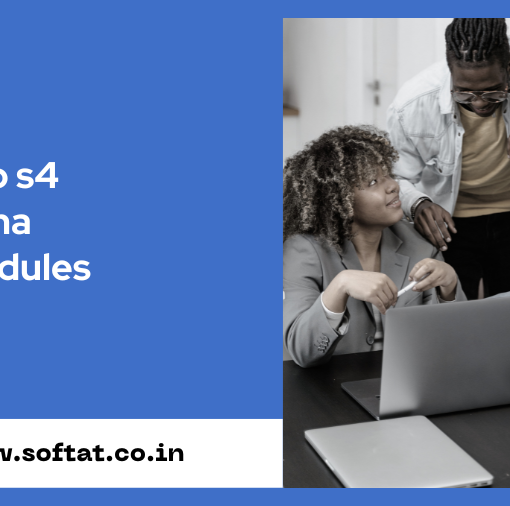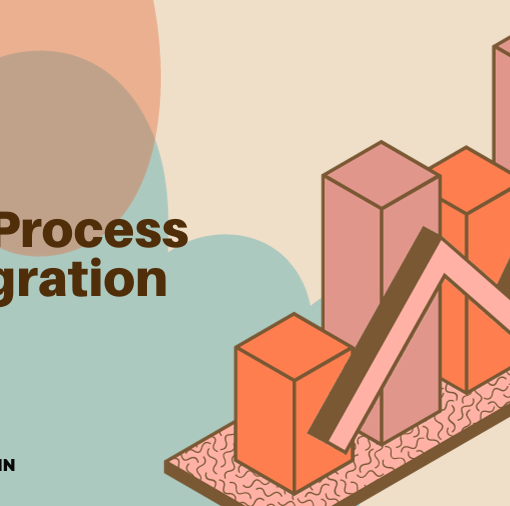Mastering Your Procurements: A Comprehensive Guide to the FB60 Tcode in SAP
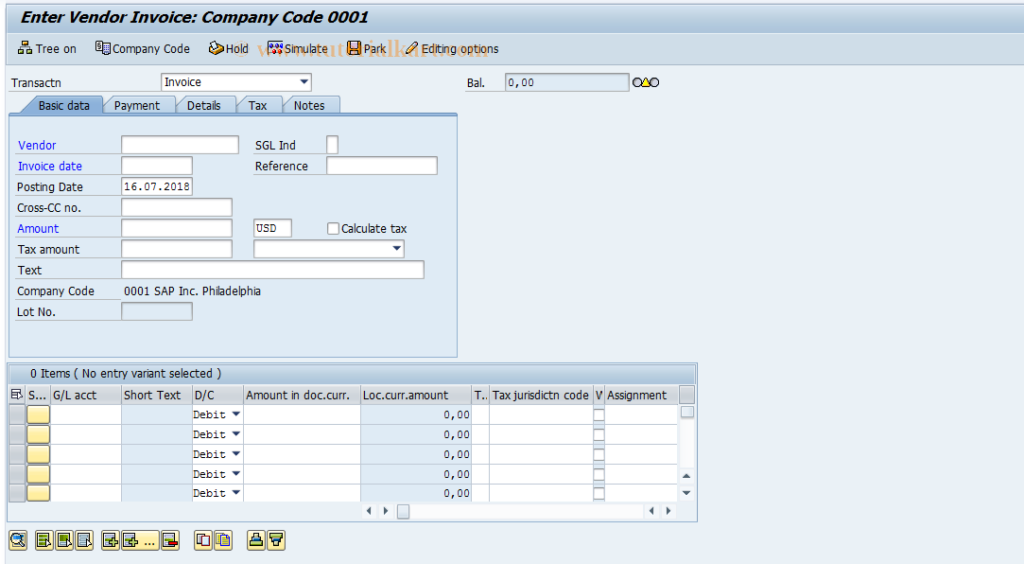
In the dynamic world of enterprise resource planning (ERP), streamlining procurement processes is paramount. For SAP users, the FB60 transaction code (tcode) emerges as a vital tool for creating and managing vendor invoices directly within the SAP system. This comprehensive guide delves into the intricacies of the FB60 tcode in sap, empowering you to leverage its functionalities for efficient invoice processing.
What is the FB60 Tcode in SAP?
The FB60 tcode, also known as “Create Vendor Invoice,” is a core functionality within the SAP FI (Financial Accounting) module. It enables users to create and post invoices directly from vendors who are not associated with a purchase order (PO). This scenario often arises when procuring one-time services, incidental expenses, or goods not requiring a formal PO process.
When to Use the FB60 Tcode
While SAP offers the MIR0 tcode for processing invoices linked to purchase orders, FB60 caters to specific scenarios:
- Direct Vendor Invoices: Utilize FB60 for invoices received directly from vendors without a corresponding PO, such as utility bills, subscriptions, or maintenance fees.
- PO-less Procurements: When a formal PO isn’t required due to the nature of the purchase, FB60 facilitates efficient invoice processing.
- Retroactive Invoice Creation: In instances where a PO wasn’t created upfront, the FB60 tcode allows for retroactive invoice creation.
Key Functionalities of the FB60 Tcode
- Vendor Selection: Specify the vendor from whom the goods or services were procured.
- Invoice Details: Enter invoice date, document type, reference number, and other relevant invoice details.
- Item Entry: Enumerate the items or services included in the invoice, specifying quantities, unit prices, and tax codes.
- Account Assignment: Assign the appropriate general ledger (GL) accounts for debiting and crediting the transaction.
- Payment Terms: Indicate the payment terms as defined in the vendor master data.
- Tax Information: Specify the applicable tax codes and calculate the tax amount.
- Document Posting: Once all information is entered and reviewed, post the invoice to finalize the transaction.
Benefits of Using the FB60 Tcode
- Enhanced Efficiency: Streamline vendor invoice processing by eliminating the need for manual data entry and paper-based workflows.
- Improved Accuracy: Reduce errors associated with manual data entry by directly capturing invoice information within the SAP system.
- Real-Time Visibility: Gain immediate insights into outstanding vendor liabilities and manage cash flow effectively.
- Audit Trail: Maintain a comprehensive audit trail of all invoice transactions for improved transparency and compliance.
Getting Started with the FB60 Tcode
- Authorization: Ensure you possess the necessary authorization within your SAP user profile to access and utilize the FB60 tcode.
- Vendor Master Data: Verify that the vendor is correctly set up in the SAP system with accurate details.
- GL Account Configuration: Confirm that the relevant GL accounts for expense or asset categorization are defined within SAP.
- Tax Code Selection: Familiarize yourself with the applicable tax codes for various expense categories.
Beyond the Basics: Advanced Features
- Foreign Currency Invoices: Utilize the FB60 tcode to handle invoices denominated in foreign currencies with integrated currency conversion functionalities.
- Partial Payments: Process partial payments for invoices when the full amount cannot be settled immediately.
- Payment Methods: Specify the desired payment method (e.g., check, bank transfer) within the FB60 tcode.
- Workflow Integration: Integrate the FB60 tcode with SAP Business Workflow for automated invoice approval processes.
Conclusion: Mastering Tcode for Streamlined Procurements
The FB60 tcode equips SAP users with a powerful tool for managing vendor invoices efficiently. By understanding its functionalities, benefits, and best practices, you can leverage this tcode to optimize your procurement processes, improve financial control, and ensure timely payments to your vendors.
So, take charge of your procurements with the FB60 tcode! Embrace its potential to streamline your financial operations and contribute to a more efficient and cost-effective SAP environment.
YOU MAY BE INTERESTED IN: