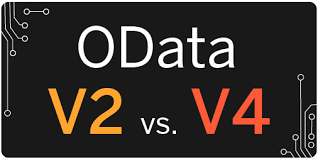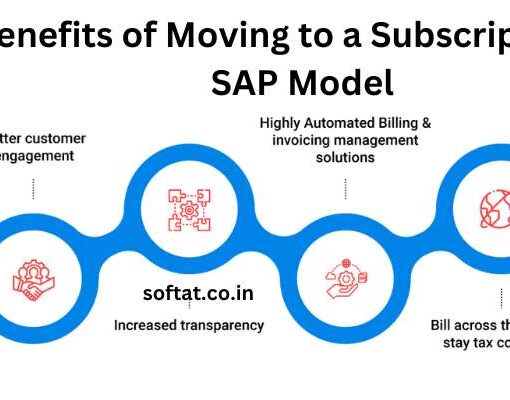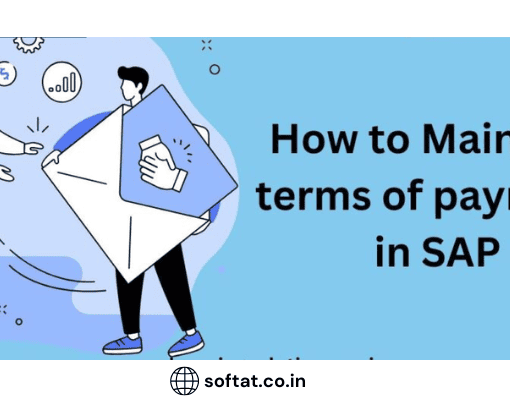Does ZXing work on all devices? ZXing, short for “Zebra Crossing,” is a free and open-source library that empowers developers to integrate barcode scanning functionalities into their applications. Primarily designed for Java, ZXing boasts extensive support for various barcode formats, including QR codes, Data Matrix, UPC/EAN codes, and more.
With the ever-growing presence of QR codes for everything from product information to restaurant menus and even digital payments, ZXing’s popularity has soared. But a critical question lingers: can you be certain ZXing will function flawlessly on every device? Does ZXing work on all devices?
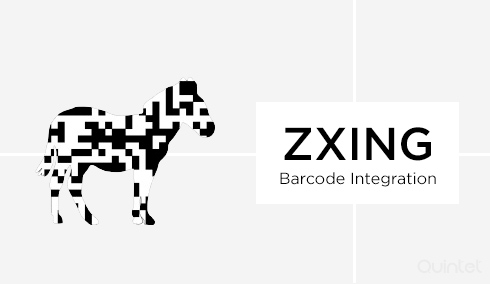
Understanding ZXing’s Role: The Library, Not the App
It’s crucial to differentiate between ZXing itself and barcode scanner applications you download on your phone. ZXing serves as the underlying engine that deciphers the barcode information captured by a device’s camera. The application leverages ZXing’s capabilities to present a user-friendly interface for scanning and processing the code.
Factors Affecting ZXing Compatibility
While ZXing offers broad compatibility across various platforms and devices, here’s a breakdown of the key factors influencing its performance:
- Device Camera Hardware: ZXing relies on the device’s camera to capture clear images of the barcode. Cameras with lower resolutions or autofocus deficiencies might struggle with intricate or damaged codes, impacting ZXing’s ability to decode them accurately.
- Operating System and Device Variations: ZXing’s integration within an application can be tailored for specific operating systems (Android, iOS, etc.). While the core ZXing library might be compatible, optimizations for a particular OS or device model can influence scanning performance.
- Application Development and Implementation: The way developers integrate ZXing plays a significant role. Camera access permissions, lighting adjustments, and code focusing algorithms all affect the user experience and scanning success rate.
Mitigating Compatibility Issues: A Developer’s Perspective
Here are some strategies developers can employ to enhance ZXing’s compatibility across a wider range of devices:
- Prioritize Camera Permissions: Ensure the application has the necessary permissions to access the device’s camera.
- Optimize for Different Resolutions: Implement code that adjusts scanning parameters based on the device’s camera resolution to improve image clarity for various barcode sizes.
- Incorporate Autofocus and Lighting Controls: Provide options for users to adjust camera focus and lighting to enhance barcode readability, especially under challenging conditions.
- Offer User Feedback: Visually indicate to users when the barcode is in focus and properly aligned to optimize scanning success.
- Consider Alternative Barcode Libraries: While ZXing remains a popular choice, explore libraries specifically designed for mobile development that might offer more device-specific optimizations.
The Verdict: ZXing – A Powerful Tool with Cautious Optimism
ZXing offers a robust and versatile solution for barcode scanning functionalities. However, compatibility isn’t absolute. Developers need to be mindful of potential hardware and software variations to ensure a smooth user experience across a broad spectrum of devices.
By understanding the factors influencing ZXing’s performance and implementing appropriate development practices, developers can leverage ZXing’s strengths while mitigating potential compatibility challenges. This paves the way for seamless barcode scanning experiences for users, regardless of the device they wield.
YOU MAY LIKE THIS
SAP BTP Consultant: Your Guide to a Lucrative Career
SAP Sapphire 2024: A Deep Dive into Innovation and Transformation