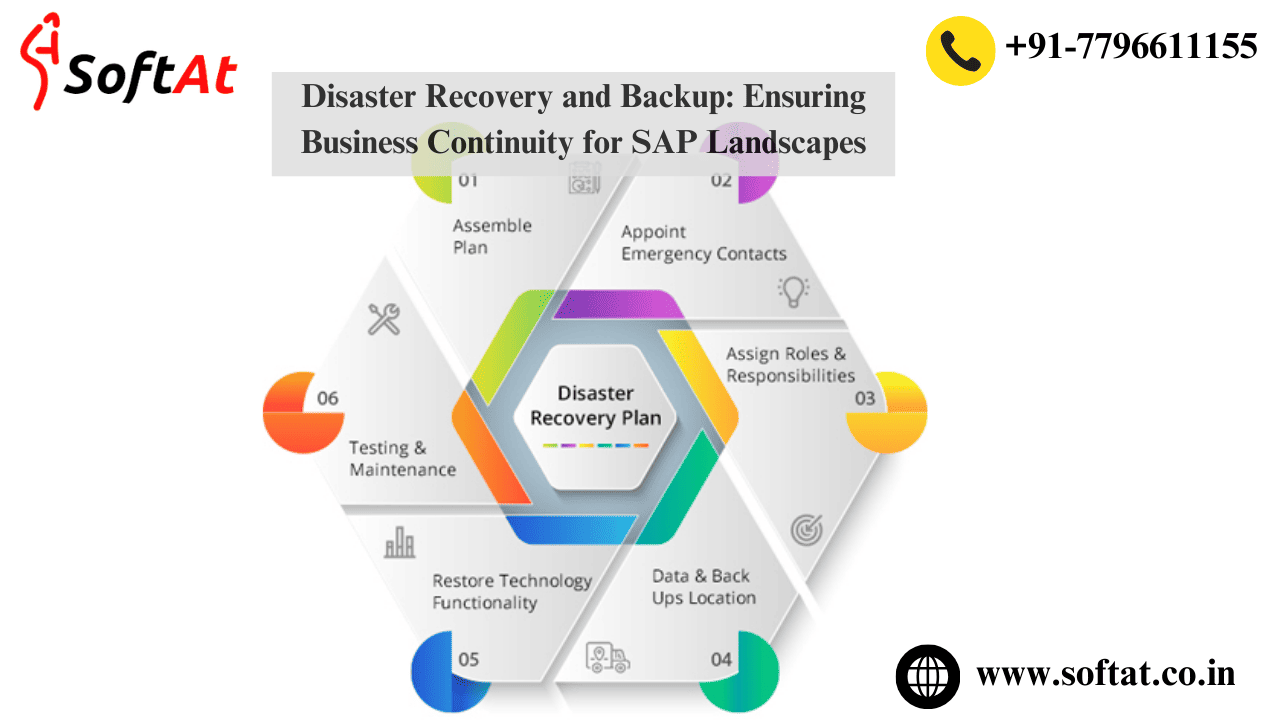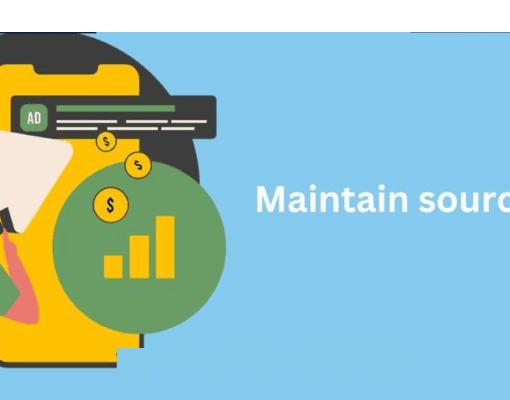Introduction
Data loss and system outages can have disastrous effects in the always-on business world of today. Strong disaster recovery (DR) and backup plans are crucial for businesses using SAP environments, where vital business functions depend on constant data access. Low downtime and successful recovery during unanticipated occurrences are ensured by putting high-availability (HA) solutions and customized backup plans into practice.
1. The Importance of Disaster Recovery and Backup
1.1 Understanding Disaster Recovery
- Disaster recovery refers to plans and procedures created to bring back IT operations and infrastructure following a disruptive event, like a natural disaster, a hardware malfunction, or a cyberattack.
1.2 The Role of Backup in Disaster Recovery
- Because they produce restorable copies of important data and systems, backups are the foundation of disaster recovery. They offer protection against theft, loss, and corruption of data.
1.3 Impact of Downtime
Unexpected downtime may result in:
- Financial penalties and revenue losses.
- decreased productivity and operational interruption.
- loss of consumer trust and harm to one’s reputation.
2. High-Availability Solutions to Minimize Downtime
2.1 What is High Availability?
- High availability guarantees that vital services and systems continue to function with few disruptions. Monitoring systems, failover procedures, and redundant components are frequently included in HA solutions.
2.2 Key High-Availability Strategies
Clustering:
- putting in place several servers that function as a single unit.
- Another server takes over without any problems if the first one fails.
Load Balancing:
- dividing up the workload among several servers to avoid overloading and guarantee consistent performance.
Replication:
- Data duplication across systems in real-time or almost real-time to prevent single points of failure.
Geo-Redundancy:
To guard against local disasters, systems are hosted in geographically far areas.
2.3 HA Solutions for SAP Landscapes
- SAP HANA System Replication (HSR): Real-time data synchronization between primary and secondary systems is made possible by a native replication tool.
- Cluster Management Tools: For SAP applications, tools such as SUSE Linux Enterprise High Availability Extension (SLE HAE) facilitate failover and recovery.
- Cloud-Based HA Services: For SAP workloads, public cloud platforms such as AWS, Azure, and Google Cloud come with integrated HA solutions.
3. Backup Strategies Tailored to SAP Landscapes
3.1 The Unique Needs of SAP Environments
- Databases, application servers, and custom settings are just a few examples of the intricately linked systems that make up SAP landscapes. Backup plans need to take into account:
- uniformity among SAP modules (such as BW, S/4HANA, and ECC).
SAP databases’ size, which is frequently measured in terabytes.
requirements for data security and retention compliance.
3.2 Types of Backups for SAP Systems
- Full Backups: provides a full recovery solution by capturing all data.
Because of the high storage requirements, it is appropriate for periodic backups. - Incremental Backups: only keeps the information that has changed since the last backup.
quicker and uses less storage, however restoration is dependent on earlier backups. - Differential Backups: changes since the last complete backup are backed up.
Restoration is simpler than with incremental backups. - Snapshot Backups: makes copies of data and systems at specific points in time.
Perfect for SAP HANA environments that use third-party solutions or tools like SAP HANA Studio.
4. Best Practices for SAP Backup and Recovery
4.1 Planning Backup Policies
- Describe the criticality of data and systems.
- Based on the needs of the business, establish Recovery Point Objectives (RPOs) and Recovery Time Objectives (RTOs).
4.2 Automation and Scheduling
- Automate backup procedures to prevent mistakes made by people.
- Plan backups at off-peak times to reduce performance effect.
4.3 Securing Backup Data
- Protect important SAP data by encrypting backups.
- Keep copies off-site or in the cloud in safe places.
4.4 Regular Testing and Validation
- To make sure backups function as planned, test restoration procedures.
- Periodically check the consistency and integrity of the backup.
4.5 Leveraging Backup Tools
SAP Native Tools: Integrated backup solutions are provided by SAP HANA Backup and Recovery.
- Third-Party Solutions: Advanced capabilities for SAP landscapes are offered by tools such as Veeam and Veritas NetBackup.
5. Disaster Recovery Planning for SAP
5.1 Developing a DR Strategy
Risk Assessment:
- Determine possible threats to SAP systems, such as hardware malfunctions, hackers, and power outages.
Business Impact Analysis (BIA):
- Prioritize recovery efforts and assess how downtime affects business operations.
Define DR Objectives:
- Assign RTOs and RPOs according to the criticality of each SAP component.
Design the DR Architecture:
- Incorporate communication plans, backup systems, and failover locations.
5.2 SAP DR Tools and Solutions
SAP HANA Disaster Recovery:
- Asynchronous system replication is one feature that makes catastrophe recovery possible with little loss of data.
- Cloud-Based DR Services: Scalable DR solutions for SAP workloads are provided by AWS Elastic Disaster Recovery and Azure Site Recovery.
5.3 Testing the DR Plan
- Conduct regular disaster recovery drills to ensure all teams are prepared.Simulate different scenarios, including hardware failures and cyberattacks.
6. Cloud-Based Disaster Recovery and Backup for SAP
6.1 Benefits of Cloud Solutions
- Scalability: The ability to readily scale processing and storage resources.
- Cost-effectiveness: Pay-as-you-go pricing schemes save money up front.
- Restore systems from anywhere in the world with global accessibility.
6.2 Cloud Providers for SAP
- AWS: Provides services such as AWS Backup for SAP and Elastic Block Store (EBS) snapshots.
- Azure: Offers Site Recovery and Azure Backup customized for SAP environments.
- Google Cloud: Provides integrated HA and DR capabilities in SAP-certified systems.
6.3 Hybrid Approaches
- For more flexibility and redundancy, combine cloud-based and on-premises systems.
7. Real-World Use Cases
7.1 Manufacturing Industry
- To guarantee zero downtime during natural disasters, a multinational manufacturing company deployed SAP HANA System Replication with geo-redundancy.
7.2 Retail Sector
- After a ransomware attack, an online store cut downtime from hours to minutes by utilizing incremental backups and AWS Elastic Disaster Recovery.
7.3 Healthcare Organization
- Azure Backup was used by a hospital to safeguard patient data and ensure compliance with HIPAA requirements for its SAP ERP system.
8. Challenges in Disaster Recovery and Backup
8.1 Managing Large Data Volumes
- Terabytes of data are frequently involved in SAP systems, necessitating effective backup and storage solutions.
8.2 Ensuring Consistency
- It is difficult but essential to keep all SAP components consistent throughout backup and restore.
8.3 Rising Cyber Threats
- Both primary and backup systems are at risk from ransomware and other intrusions.
8.4 Cost Considerations
- It might be difficult to strike a balance between business requirements and the cost of HA and DR solutions.
9. Future Trends in SAP Disaster Recovery and Backup
9.1 AI-Driven DR and Backup
- Predictive analytics is improved by artificial intelligence and machine learning, which also automate failover and recovery procedures.
9.2 Ransomware-Resilient Backups
- Immutable backup systems guarantee that hackers cannot change or remove data.
9.3 Edge Computing for DR
- For distributed SAP landscapes, processing data closer to its source speeds up recovery times.
9.4 Continuous Data Protection (CDP)
- Through the maintenance of a continuous backup state, real-time replication reduces data loss.
Conclusion
- Backup and disaster recovery plans are essential for SAP environments because they guarantee business continuity even in the event of interruptions. Through the use of cloud-based disaster recovery alternatives, customized backup plans, and high-availability solutions, enterprises may successfully safeguard their vital systems and data.
- Proactive planning, frequent testing, and keeping up with changing technologies are essential for success. Protect your company against the uncertainty of tomorrow by securing your SAP landscape today.
YOU MAY LIKE THIS
SAP ABAP Checkpoint Group – Chase the Mysterious SAP Issues with a Smile
Best Practices for SAP ABAP Development: A Comprehensive Guide