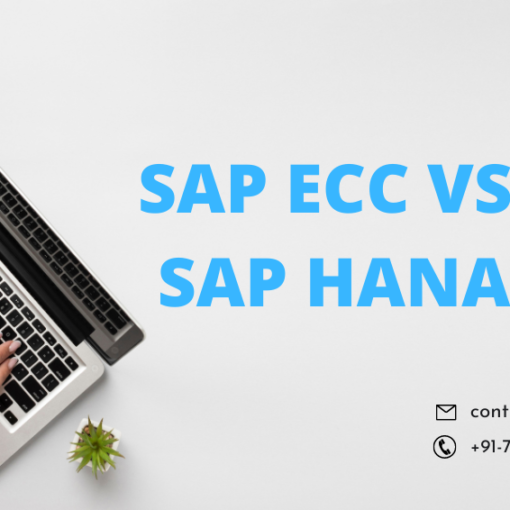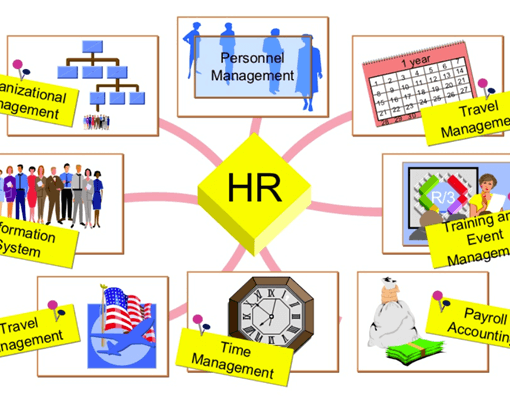Understanding and Resolving the “Could not load the qt platform plugin xcb in even though it was found” Error
Introduction to Could not load the qt platform plugin xcb in even though it was found error
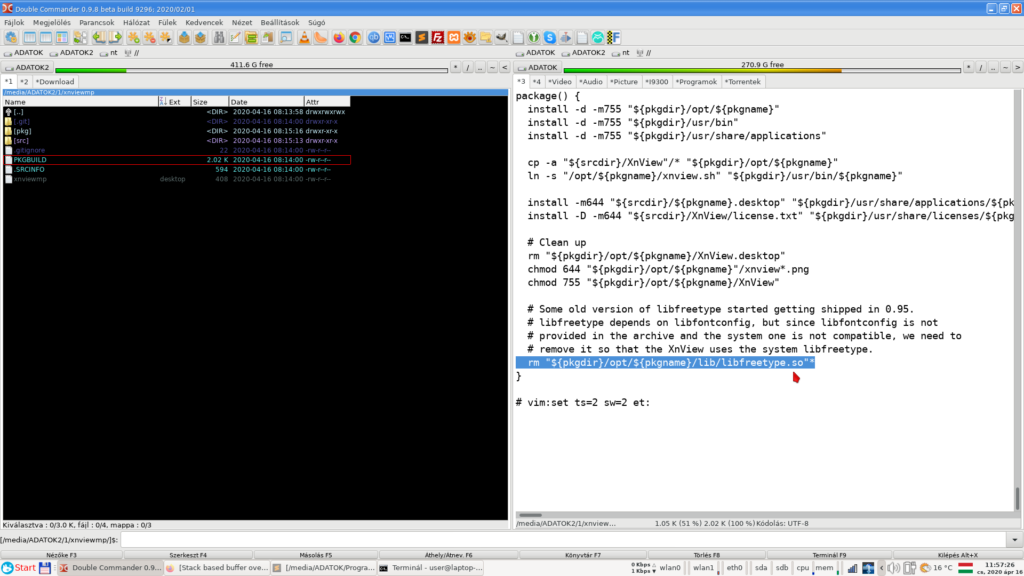
The error message “Could not load the qt platform plugin xcb in even though it was found” typically arises when Qt, a popular cross-platform application development framework, encounters issues with the XCB (X Connection Backend) platform plugin. This plugin is essential for rendering Qt applications on X11-based systems, such as Linux and Unix. This blog post will delve into the root causes of this error, provide detailed troubleshooting steps, and offer potential solutions to ensure your Qt applications run smoothly.
Understanding the Error
Before we dive into troubleshooting, it’s crucial to understand what this error signifies. When Qt attempts to load the XCB plugin, it searches for a compatible library or module. If the plugin is found but cannot be loaded, it usually indicates one of the following issues:
- Missing Dependencies: The XCB plugin may rely on other libraries or system components that are not installed or configured correctly.
- Incorrect Configuration: There might be a misconfiguration in your Qt environment or system settings that prevents the plugin from loading.
- Plugin Corruption: The XCB plugin itself could be corrupted or damaged.
- Incompatible Qt Version: The Qt version you’re using might not be compatible with the XCB plugin.
Troubleshooting Steps
- Verify Plugin Existence:
- Use the
lddcommand to check if thelibxcb.solibrary is present and linked correctly:Bashldd your_qt_applicationUse code - If the library is missing or has unresolved dependencies, you’ll need to install or fix them.
- Use the
- Check Qt Configuration:
- Ensure that the
QT_QPA_PLATFORMenvironment variable is set to “xcb” or “xcb:unix.” This informs Qt to use the XCB plugin. - You can set this variable in your shell’s configuration file (e.g.,
.bashrc) or before running your Qt application:Bashexport QT_QPA_PLATFORM=xcbUse code
- Ensure that the
- Install Missing Dependencies:
- Use your system’s package manager to install any missing dependencies. For example, on Ubuntu or Debian:Bash
sudo apt install libxcb-dev libxcb-image0 libxcb-shm0 libxcb-icccm4Use code - Refer to your system’s documentation for specific package names and installation instructions.
- Use your system’s package manager to install any missing dependencies. For example, on Ubuntu or Debian:Bash
- Rebuild Qt:
- If the issue persists, try rebuilding Qt from source. This can help resolve conflicts or incompatibilities:Bash
cd your_qt_source_directory ./configure make sudo make installUse code
- If the issue persists, try rebuilding Qt from source. This can help resolve conflicts or incompatibilities:Bash
- Check for Plugin Conflicts:
- If you have multiple Qt installations or other applications that use the XCB plugin, ensure there are no conflicts. Try removing or renaming conflicting plugins.
- Update Qt:
- If the issue is related to an outdated Qt version, consider updating to the latest version.
- Verify System Configuration:
- Ensure that your system’s display manager (e.g., XDM, GDM) is running correctly. Restart it if necessary.
- Check for Hardware Issues:
- In rare cases, hardware issues can interfere with the XCB plugin. Try connecting to a different display or using a different graphics driver.
Additional Tips
- Consult Qt Documentation: Refer to the official Qt documentation for more in-depth troubleshooting guidance.
- Use a Debugger: If you’re familiar with debugging, use a debugger to inspect the Qt application’s behavior and identify the exact point where the error occurs.
- Search Online Forums: Communities like Stack Overflow and Qt Forum can be valuable resources for finding solutions to specific issues.
Conclusion
The “Could not load the Qt platform plugin xcb” error can be frustrating, but by following the troubleshooting steps outlined in this blog post, you should be able to resolve it effectively. Remember to carefully examine your system configuration, dependencies, and Qt installation to pinpoint the root cause and implement the appropriate solutions.
YOU MAY LIKE THIS
Does SAP SuccessFactors Require Coding?
Application Development Life Cycle in Cloud Computing: A Comprehensive Guide
How to Send Custom Purchase Order Form Directly to the Vendor?