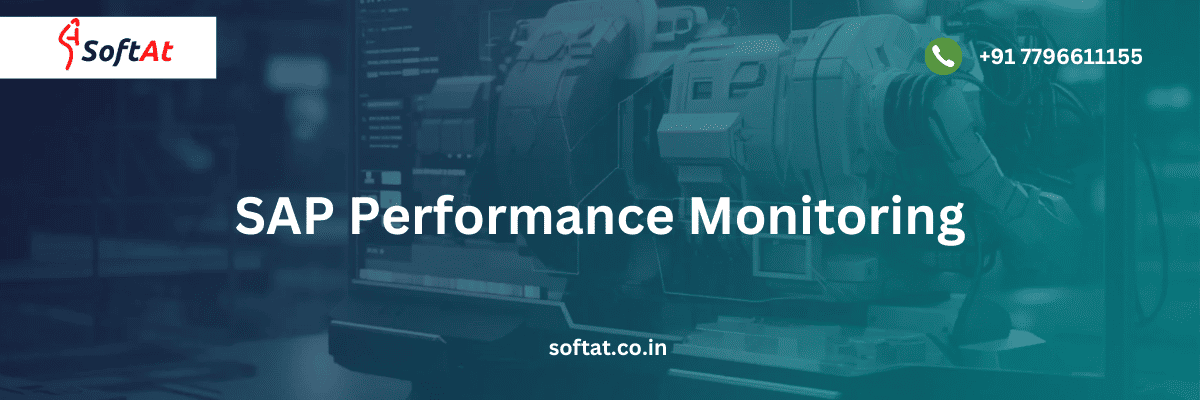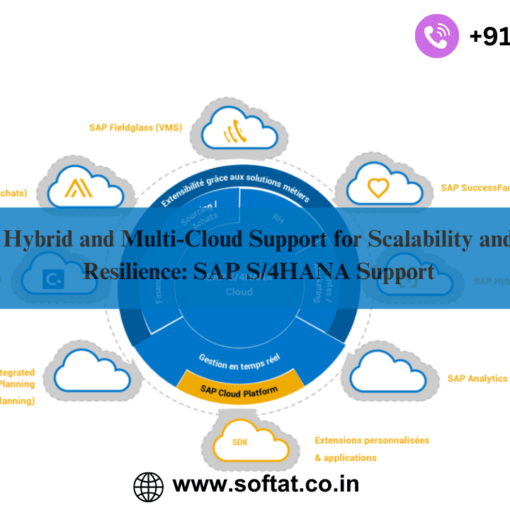Introduction
Many businesses are built on SAP systems, which handle vital business functions. To prevent interruptions and inefficiencies, it is crucial to make sure these systems operate at their best. SAP performance monitoring minimizes downtime and guarantees smooth operations by assisting businesses in tracking, evaluating, and enhancing the performance of their SAP environments.
1. What is SAP Performance Monitoring?
The health, responsiveness, and throughput of SAP systems are continuously monitored as part of SAP performance monitoring. It guarantees:
- quicker processing of transactions.
- Rapid problem detection and fixing.
- adherence to SLAs, or service level agreements.
- economical use of resources.
2. Why is SAP Performance Monitoring Important?
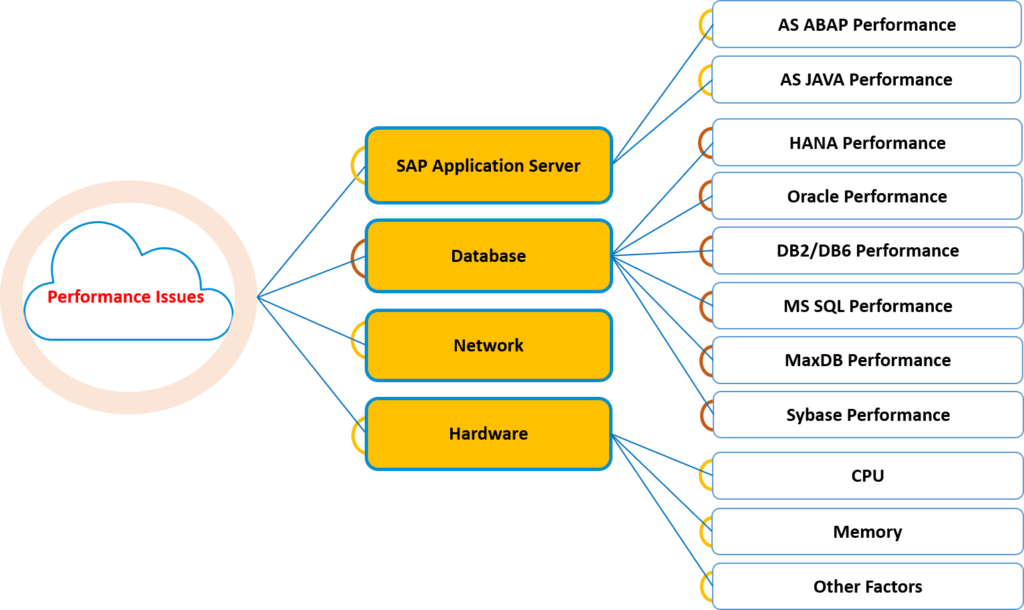
a. Prevents Downtime
The chance of unscheduled outages is decreased by taking proactive measures to resolve problems.
b. Enhances User Experience
Productivity and end-user satisfaction are increased when systems are responsive.
c. Optimizes Resource Utilization
Appropriate monitoring guarantees effective system resource utilization, cutting down on wasteful expenses..
d. Supports Scalability
analyzes system performance trends to assist companies in making plans for future expansion..
e. Maintains Business Continuity
Continuous company operations are guaranteed by a SAP system that is regularly monitored.
3. Key Metrics for SAP Performance Monitoring
a. Application Performance
To guarantee that the application runs well, keep an eye on response times, error rates, and transaction throughput.
b. Database Performance
To avoid slowdowns, monitor memory utilization, database locks, and query execution times.
c. Server Utilization
Analyze the disk, CPU, and memory utilization of each server that houses the SAP system.
d. Network Latency
Track the latency and data transmission rates between SAP servers and end users..
e. User Sessions
To spot possible bottlenecks, keep an eye on user activity trends and the quantity of active sessions.
4. Common Challenges in SAP Performance Monitoring
a. Complex System Landscapes
Strong tools and techniques are needed to monitor coupled SAP and non-SAP systems..
b. Data Overload
Without the right tools, analyzing massive amounts of performance data can be daunting.
c. Lack of Real-Time Insights
Missed chances to take proactive measures to solve problems can stem from delayed monitoring data.
d. Skill Gaps
It’s possible that organizations lack the know-how to administer and deploy sophisticated monitoring systems.
5. SAP Performance Monitoring Tools
a. SAP Solution Manager
- Features: Features include performance optimization, root cause analysis, and end-to-end monitoring.
- Best For: Businesses that make substantial use of SAP landscapes.
b. SAP Focused Run
- Features: Comprehensive analytics and high-volume monitoring for expansive, intricate environments.
- Best For: Businesses that need cutting-edge skills.
c. Dynatrace
- Features: Features include real-time issue identification, application monitoring, and AI-driven analytics.
- Best For: Comprehensive SAP and non-SAP system monitoring.
d. New Relic
- Features: Features include database and application performance tracking.
- Best For: SAP setups hosted in the cloud.
e. AppDynamics
- Features: Features include comprehensive analytics and user experience tracking.
- Best For: Companies that prioritize customer-centric performance indicators.
6. Best Practices for SAP Performance Monitoring
a. Define Key Performance Indicators (KPIs)
Establish precise monitoring metrics based on business requirements, including system availability or transaction reaction time.
b. Implement Real-Time Monitoring
Utilize tools that offer real-time insights to quickly identify and resolve problems.
c. Schedule Regular Audits
Frequent system checks guarantee long-term stability and help pinpoint opportunities for improvement.
d. Use Predictive Analytics
Use AI and machine learning technologies to anticipate possible problems and create preventative strategies.
e. Train Your Team
Make sure your IT staff is knowledgeable on SAP monitoring methods and technologies.
f. Monitor End-to-End
Track performance from start to finish throughout the whole SAP environment, including non-SAP system integrations.
7. Steps to Implement SAP Performance Monitoring
- Assess Current System Performance:
To determine the current performance level, do a baseline evaluation. - Choose the Right Tools:
Make sure the monitoring tools you choose meet the needs of your company. - Define Monitoring Goals:
Set specific goals, such speeding up reaction times or increasing resource efficiency. - Set Up Monitoring Dashboards:
Provide user-friendly dashboards that provide real-time insight into system performance. - Establish Alerts and Notifications:
Set up automated notifications for important performance benchmarks. - Regularly Review Performance Data:
Review performance data on a regular basis. Look for trends that indicate areas that require optimization or reoccurring problems. - Engage Experts for Support:
For complex troubleshooting or advanced setups, collaborate with SAP specialists.
8. Optimizing SAP Performance: A Use Case
Scenario:
Slow SAP transactions caused a manufacturing company to experience delays in order processing.
Solution:
- Implemented SAP Solution Manager for real-time monitoring.
- Identified a poorly optimized database query as the bottleneck.
- Optimized the query and restructured database indexes.
Outcome:
- 30% reduction in transaction processing time.
- Improved system reliability and user satisfaction.
9. Emerging Trends in SAP Performance Monitoring
a. Cloud-Based Monitoring
Monitoring tools now concentrate on hybrid and multi-cloud configurations as a result of SAP’s migration to cloud environments like AWS, Azure, and Google Cloud.
b. AI-Driven Insights
Predictive analytics is made possible by AI systems, which automate the detection of possible problems before they materialize.
c. Advanced Visualization Dashboards
User-friendly visuals are available on modern dashboards to facilitate quicker decision-making.
d. Integration with DevOps
Monitoring solutions are now in line with DevOps procedures, guaranteeing ongoing system update performance optimization.
10. Benefits of Effective SAP Performance Monitoring
- Improved System Uptime:Fewer interruptions and outages.
- Cost Savings: Prevent resource waste and unscheduled downtime.
- Enhanced Decision-Making: Better business decisions are supported by real-time insights.
- Increased Productivity: More efficient workflows result from optimized performance.
Conclusion
SAP performance monitoring is a business enabler as well as a technical requirement. Businesses can make sure their SAP systems operate effectively and dependably by implementing the appropriate tools, adhering to best practices, and keeping up with new developments.
By evaluating your present configuration and making the appropriate monitoring plan investment, you can begin your path to optimal SAP performance right now.
You may be interested in:
A Deep Dive into SAP API Management
Integration cloud system to HANA Cloud Platform using Cloud Connector