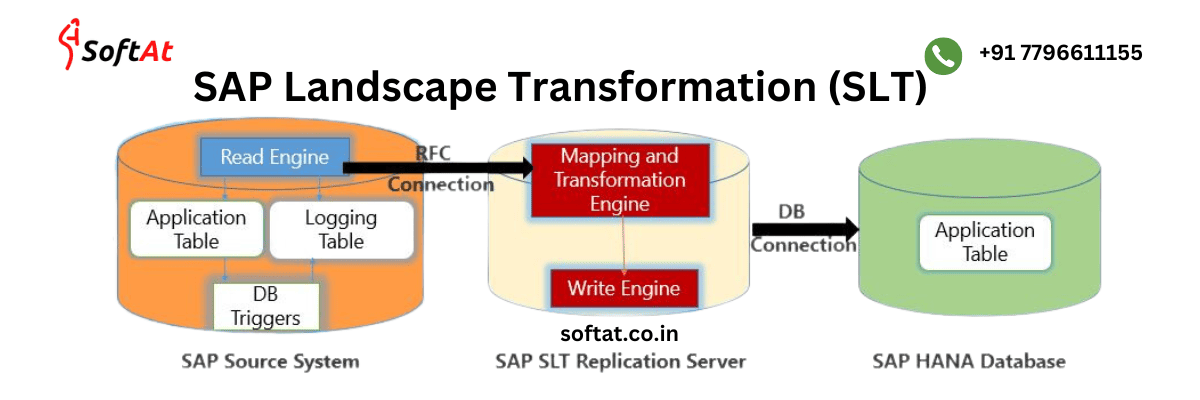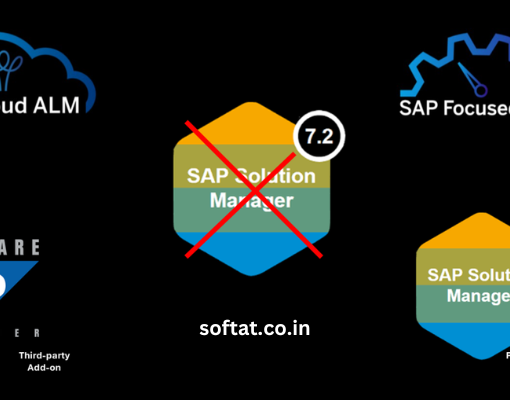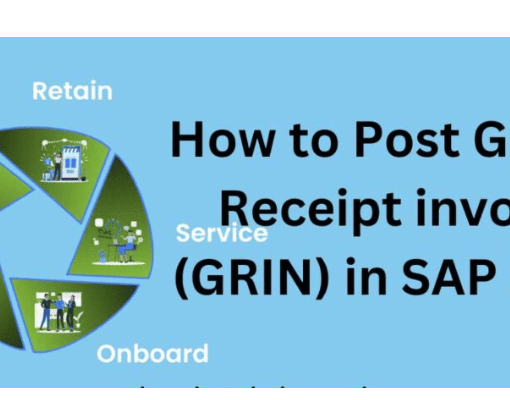Introduction
In today’s fast-paced digital landscape, organizations rely on seamless data integration and replication across systems to stay competitive. SAP Landscape Transformation provides a robust solution for real-time or scheduled data replication between SAP and non-SAP systems, ensuring data consistency and availability for analytics, reporting, and operational needs.
1. What is SAP Landscape Transformation?
A real-time or near-real-time data replication technology called SAP Landscape Transformation (SLT) makes it easier to transfer data between different systems.
- Developed By: SAP.
- Primary Function: ETL (extraction, transformation, and loading) data in batch or real-time mode is the main function.
- Use Cases:
- Data migration to SAP S/4HANA.
- combining data for reporting and analytics.
- maintaining uniformity across SAP and non-SAP systems.
2. Key Features of SAP SLT
- Real-Time Data Replication: Provides almost immediate access to data for analytical and operational needs.
- Wide Compatibility: Supports databases, cloud environments, and both SAP and non-SAP systems.
- Flexible Data Transformation: Provides transformation tools to match data to the needs of the intended system.
- Ease of Use: An intuitive UI and straightforward setup.
- Error Handling: Sturdy systems to keep an eye on and fix problems with data replication.
3. How SAP SLT Works
Three main parts make up SLT’s operation:
- Source System: The program or database that houses the data.
- SLT Server: The middleware that controls data loading, transformation, and extraction is called SLT Server.
- Target System: The location of data replication, such as third-party databases, SAP HANA, or BW.
The process follows these steps:
- Connection Setup: Establish the connection by defining the source and target systems in SLT.
- Data Extraction: SLT reads data from the source system in order to extract it.
- Transformation: To match data with the destination system, use transformations and business rules.
- Replication: Send data in batch or real-time to the target system.
4. Benefits of SAP SLT
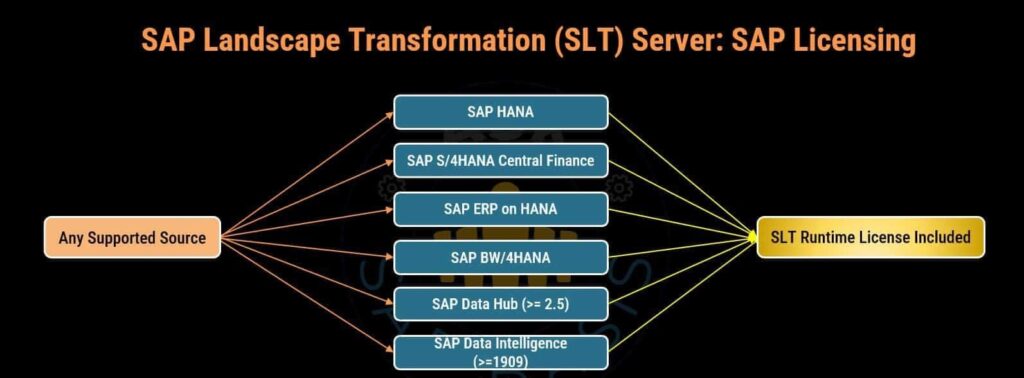
a. Real-Time Data Availability
SLT guarantees that vital corporate data is constantly current, facilitating informed choices.
b. Simplified Integration
SLT removes the hassles of multi-system integration by being compatible with both SAP and non-SAP systems.
c. Enhanced Performance
Applications for analytics and reporting operate better when latency is reduced and data replication is optimized.
d. Scalability
SLT is appropriate for companies of all sizes since it can manage massive data volumes.
e. Cost Efficiency
SLT reduces operating expenses by automating data replication and minimizing manual interventions.
5. Common Use Cases of SAP SLT
a. Migration to SAP S/4HANA
SLT ensures a seamless transition by streamlining the transfer of old data to SAP S/4HANA.
b. Data Integration for Analytics
For real-time reporting and insights, replicate data to third-party analytical tools or SAP HANA..
c. Master Data Synchronization
Ensure that master data is consistent across various systems.
d. Multi-System Integration
Provide unified data access by integrating non-SAP systems, SAP ECC, and SAP S/4HANA.
6. SAP SLT Architecture and Components
SLT’s architecture comprises:
- SLT Server: The middleware that controls replication and connections is called SLT Server.
- Configuration and Monitoring Dashboard: A user interface for setting up replication and keeping an eye on running operations.
- Trigger-Based Replication: SLT ensures minimal impact on source system performance by capturing data changes using database triggers.
- Logging Tables: Logging tables are used to temporarily retain data changes in order to guarantee dependability and recovery in the event of an outage.
7. Implementing SAP SLT
a. Prerequisites
- Make sure the SLT server is set up and installed.
- Check that the source and target systems are compatible.
b. Steps to Implement SLT
- Install and Configure SLT Server: Install the SLT program on a server.
- Define Source and Target Systems: Install the SLT program on a server.
- Create Replication Scenarios: Configure transformation logic and replication rules.
- Monitor Replication: To keep tabs on developments and address problems, utilize the SLT dashboard.
8. Challenges and Solutions in SAP SLT
a. Performance Impact on Source Systems
Source systems may be strained by replication, particularly when activities are at their busiest.
Solution: Plan non-urgent jobs for off-peak hours and optimize trigger-based replication settings.
b. Data Volume Management
Errors or slowness may result from handling big data sets.
Solution: Divide data into digestible portions using SLT’s data partitioning capabilities.
c. Error Handling
Operations may be disrupted by replication faults.
Solution: Use the SLT error log for prompt resolution and put automated alerts into place.
9. SAP SLT vs. Other Data Integration Tools
a. SLT vs. SAP Data Services
- SLT: Real-time replication was the main focus.
- SAP Data Services: More sophisticated ETL options for intricate transformations are provided by SAP Data Services.
b. SLT vs. Middleware Solutions (e.g., MuleSoft)
- SLT: Designed specifically for SAP environments.
- Middleware: Wider application, although it can need extra setups to integrate with SAP.
10. Future of SAP SLT
As cloud computing and hybrid settings gain popularity, SAP SLT keeps changing:
- improved compatibility with cloud computing systems such as Google Cloud, AWS, and Azure.
- enhanced compatibility with SAP Data Warehouse Cloud and SAP S/4HANA.
- AI-powered automation to improve performance and handle errors.
11. Best Practices for SAP SLT
- Conduct Regular Audits: Make sure the replication parameters suit the demands of the business today.
- Test Before Deployment: Verify replication possibilities in a setting that is not used for production.
- Monitor System Performance: Track replication and quickly fix bottlenecks with SLT tools.
- Leverage SAP Support: Consult with SAP specialists for advice and troubleshooting.
Conclusion
- For companies looking for dependable and effective data integration and replication, SAP Landscape Transformation (SLT) is a potent tool. It is an essential part of contemporary SAP environments because of its capacity to link disparate systems, provide real-time data availability, and facilitate intricate transformations.
- Organizations can maximize SLT’s potential and promote operational excellence by comprehending its capabilities, adhering to best practices, and resolving typical issues.
You may be interested in:
A Deep Dive into SAP API Management
Integration cloud system to HANA Cloud Platform using Cloud Connector