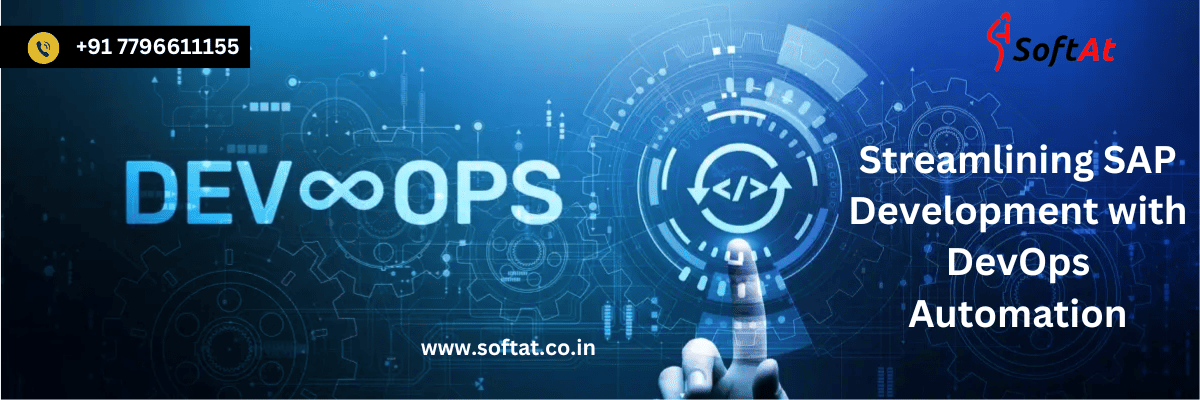Introduction
The implementation of DevOps has revolutionized the development, deployment, and management of software in the always changing IT landscape. This is also true with SAP, a vital system for many businesses. Adding DevOps automation to SAP settings speeds up delivery, boosts quality, and facilitates communication between the operations and development teams.
1. What is SAP DevOps Automation?
To improve workflows, automate tedious tasks, and promote teamwork, SAP DevOps automation entails incorporating DevOps ideas into the SAP ecosystem. It includes:
- Continuous Integration (CI)
- Continuous Delivery (CD)
- Automated Testing
- Monitoring and Feedback
2. Key Benefits of SAP DevOps Automation
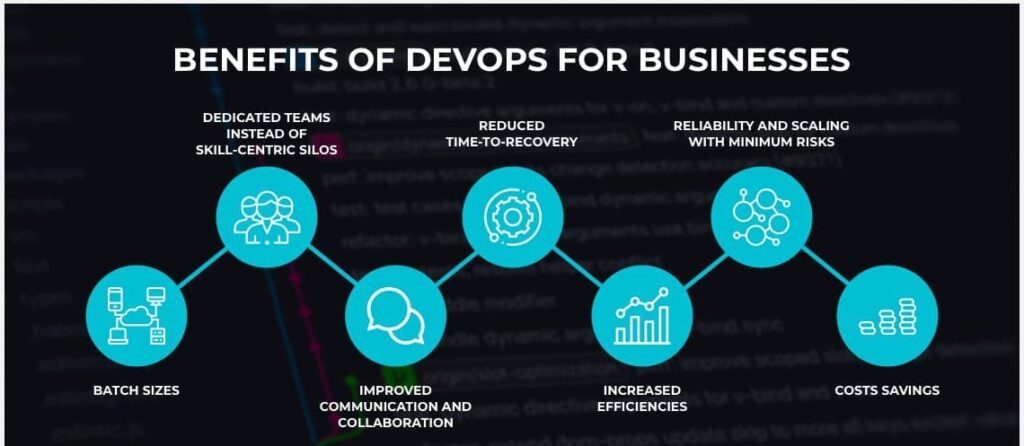
a. Faster Time-to-Market
Automation speeds up development cycles, allowing for the faster release of features and fixes.
b. Enhanced Quality Assurance
By detecting problems early, automated testing raises the caliber and dependability of SAP systems.
c. Improved Collaboration
By dismantling silos, DevOps promotes improved communication between the operations and development teams.
d. Cost Efficiency
By reducing manual involvement, automation lowers operating costs and frees up resources for key projects.
e. Scalability
SAP landscapes can effectively adjust to shifting business requirements thanks to DevOps automation.
3. Core Components of SAP DevOps Automation
a. Continuous Integration (CI)
Code updates are routinely integrated into a shared repository as part of continuous integration (CI), which is followed by automated builds and testing. SAP CI pipelines are supported by tools such as Jenkins and GitLab CI/CD.
b. Continuous Delivery (CD)
Code changes are automatically deployed to production-like environments via CD, guaranteeing they are prepared for release.
c. Automated Testing
Businesses may automate functional, regression, and performance testing with products like SAP Solution Manager, Worksoft, or Tricentis Tosca.
d. Infrastructure as Code (IaC)
IaC uses code to automate infrastructure provisioning, enabling repeatable and consistent SAP environment configurations using Terraform or Ansible.
e. Monitoring and Feedback
SAP system performance and user experience can be understood through real-time monitoring and analytics. Tools such as Splunk and Dynatrace integrate
4. Popular Tools for SAP DevOps Automation
a. Jenkins
Jenkins facilitates integration with ABAP and other SAP modules by automating CI/CD pipelines for SAP applications.
b. Tricentis Tosca
permits SAP applications to be tested automatically, guaranteeing quality throughout the whole development process.
c. Git
version control system for effective collaboration and tracking of modifications to SAP codebases.
d. Docker
The containerization technology Docker, which bundles SAP apps and dependencies for reliable deployment.
e. Kubernetes
For high availability and scalability, Kubernetes manages containerized SAP apps.
f. SAP Solution Manager
SAP Solution Manager has integrated capabilities for automated testing, change management, and system monitoring.
5. Implementing SAP DevOps Automation
a. Assess the Current Landscape
Start by assessing your SAP setup, locating bottlenecks, and establishing your DevOps automation goals.
b. Choose the Right Tools
Choose tools based on your organization’s objectives, development requirements, and SAP environment.
c. Define Processes and Workflows
Describe SAP-specific CI/CD pipelines, testing plans, and monitoring procedures.
d. Automate Incrementally
Begin with manageable, small-scale automation initiatives and work your way up to the whole SAP lifecycle.
e. Train Teams
Make sure the operations and development teams are knowledgeable about DevOps procedures and resources.
6. Best Practices for SAP DevOps Automation
a. Adopt Agile Methodologies
Integrate Agile and DevOps techniques to improve responsiveness and flexibility.
b. Use Modular Development
Create SAP apps using modular components to improve deployment and version control.
c. Monitor and Iterate
Evaluate automation procedures on a regular basis and make any adjustments based on performance indicators and feedback.
d. Ensure Security
To prevent vulnerabilities in SAP systems, include security procedures into DevOps pipelines.
e. Leverage Cloud Platforms
Tools to streamline SAP DevOps automation are available on cloud platforms like as AWS, Azure, and Google Cloud.
7. Challenges in SAP DevOps Automation
a. Complex SAP Landscapes
The integration of DevOps with SAP can be challenging due to the intricate nature of SAP environments.
b. Tool Compatibility
Because not all DevOps tools are SAP system optimized, careful selection and customization are required.
c. Cultural Resistance
Stakeholder support and organizational change are necessary to adopt a DevOps mentality.
d. Data Security Concerns
Strict security and compliance guidelines must be followed while automating SAP procedures in order to safeguard private information.
8. Case Studies: SAP DevOps Automation in Action
Case Study 1: Global Retailer Enhances SAP Deployment
International Retailer Strengthens SAP Implementation
DevOps automation was used by a global retailer to expedite SAP updates. They increased system stability and cut deployment times by 40% with Jenkins and Docker.
Case Study 2: Financial Institution Automates SAP Testing
Regression testing for its SAP systems was automated by a top bank using Tricentis Tosca, which reduced testing times by 60% while maintaining compliance.
9. Future Trends in SAP DevOps Automation
a. AI and Machine Learning Integration
Automated testing, monitoring, and decision-making will be further improved by AI-driven insights.
b. Serverless Architectures
Effective and economical SAP DevOps implementations will be made possible by serverless solutions.
c. Expanded Use of Microservices
Scalability and quicker updates are made possible by dividing SAP apps into microservices.
d. Focus on Security Automation
SAP DevOps pipelines will incorporate security practices like DevSecOps.
Conclusion
Businesses are managing their SAP landscapes in a completely new way thanks to SAP DevOps automation, which enables quicker delivery, better quality, and cost effectiveness. Organizations may promote innovation and optimize their SAP workflows by implementing the appropriate tools, tactics, and best practices.
To stay ahead of the competition in today’s market and make sure your company is flexible and adaptable when business needs change, use SAP DevOps automation.
YOU MAY LIKE THIS
SAP ABAP Checkpoint Group – Chase the Mysterious SAP Issues with a Smile
Best Practices for SAP ABAP Development: A Comprehensive Guide