Understanding SAP UI5
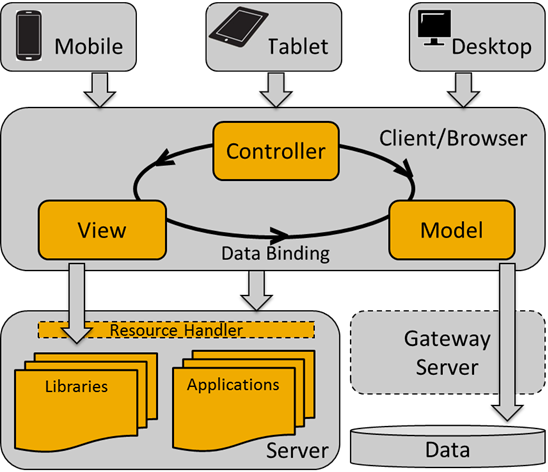
SAP UI5, short for SAP User Interface for HTML5, is a JavaScript library used to build responsive web applications that integrate seamlessly with SAP backend systems. It offers a rich set of controls, data binding capabilities, and routing functionalities, making it a preferred choice for developers creating modern and engaging user interfaces for SAP applications.
Why Learn SAP UI5?
The demand for SAP UI5 developers is on the rise due to the increasing adoption of cloud-based SAP solutions and the need for user-friendly interfaces. By mastering SAP UI5, you can:
- Build innovative SAP applications: Create custom applications tailored to specific business requirements.
- Enhance user experience: Develop intuitive and responsive user interfaces.
- Improve efficiency: Accelerate development processes with pre-built components and tools.
- Expand career opportunities: Increase your job prospects in the SAP ecosystem.
Core Components of SAP UI5
SAP UI5 consists of several essential components:
- SAPUI5 Core: Provides the foundation for building UI5 applications, including basic controls, data binding, and routing.
- SAPUI5 Controls: Offers a rich set of pre-built UI elements like buttons, tables, input fields, and charts.
- SAPUI5 Data Binding: Enables seamless synchronization between data models and UI elements.
- SAPUI5 Routing: Manages navigation within the application.
- SAPUI5 Model: Represents data in a structured format for binding to UI elements.
Getting Started with SAP UI5 Development
To begin your SAP UI5 development journey, follow these steps:
- Set up the development environment: Install Node.js and create a basic project structure.
- Include SAP UI5 libraries: Add necessary libraries to your project.
- Create a basic UI5 application: Build a simple application with basic controls and data binding.
- Explore UI5 controls: Experiment with different UI elements to understand their functionalities.
- Implement data binding: Learn how to bind data to UI elements for dynamic updates.
- Use routing: Create navigation between different views in your application.
- Leverage SAP Fiori design guidelines: Adhere to SAP’s design principles for consistent user experiences.
Building Complex SAP UI5 Applications
As you gain proficiency in SAP UI5, you can tackle more complex projects:
- Integrate with SAP backend systems: Connect your UI5 application to SAP systems using OData services.
- Develop custom controls: Create reusable UI components to enhance productivity.
- Optimize performance: Implement techniques to improve application speed and responsiveness.
- Test and debug: Ensure application quality through thorough testing and debugging.
- Deploy to production: Prepare your application for deployment to different environments.
Best Practices for SAP UI5 Development
To create high-quality SAP UI5 applications, follow these best practices:
- Modularize your code: Break down your application into reusable components.
- Use clear and consistent naming conventions: Improve code readability and maintainability.
- Write clean and well-structured code: Adhere to coding standards for better collaboration.
- Leverage UI5 tooling: Utilize available tools for code completion, debugging, and testing.
- Optimize performance: Focus on efficient data binding and rendering.
- Thorough testing: Conduct unit, integration, and user acceptance testing.
Future Trends
The SAP UI5 landscape is constantly evolving. Stay updated on the following trends:
- SAP Fiori elements: Utilize pre-built templates for faster development.
- SAPUI5 for React: Explore integration with React for hybrid app development.
- Progressive web apps (PWAs): Build offline-capable and installable UI5 applications.
- UI5 flexibility: Leverage customization options for unique user experiences.
Conclusion
SAP UI5 offers a powerful platform for building engaging and efficient SAP applications. By following the guidance provided in this blog, you can embark on your SAP UI5 development journey with confidence. With dedication and practice, you can become a proficient SAP UI5 developer and create exceptional user experiences.




