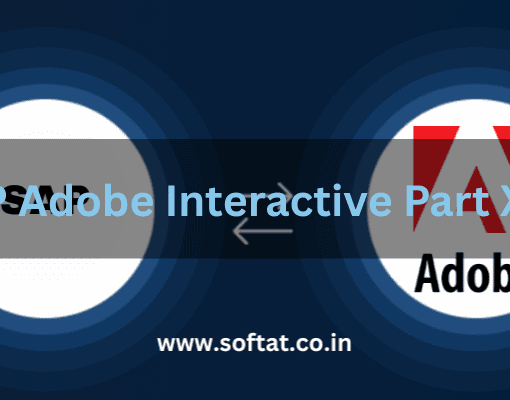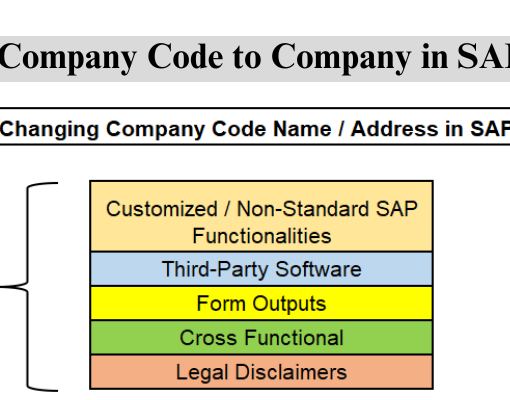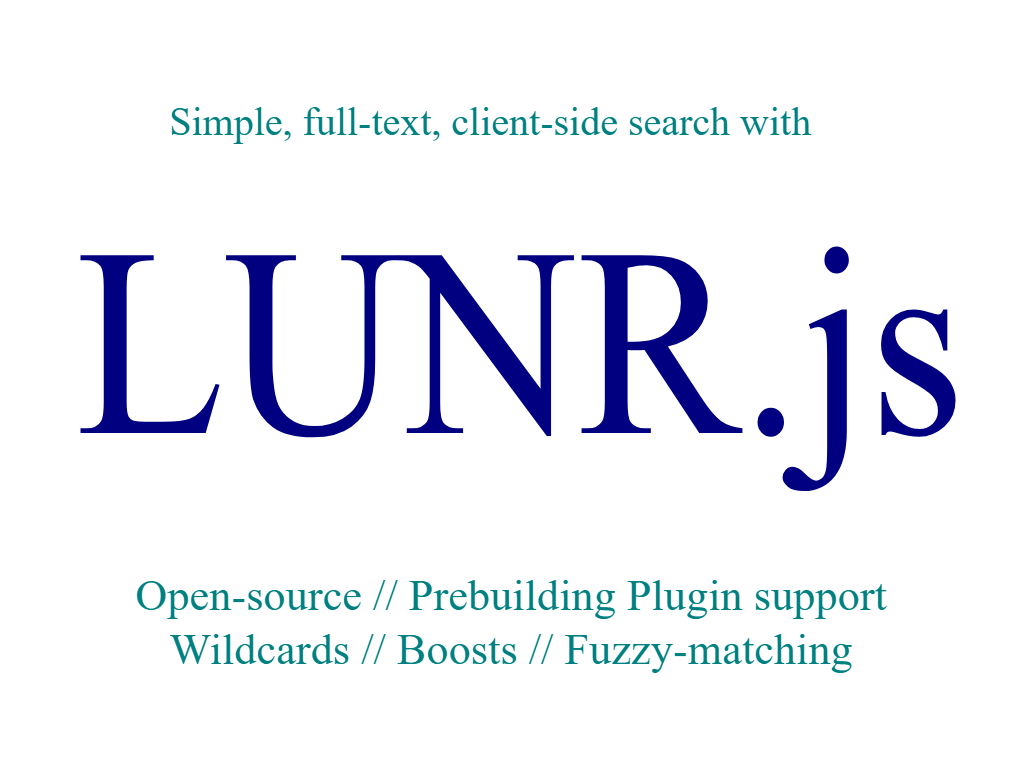
Lunr.js is a fantastic lightweight JavaScript library for adding powerful search functionality to your web applications. It boasts features like full-text search, fuzzy matching, and a flexible ranking system, making it a popular choice for developers. However, one common challenge arises – Lunr.js, by default, isn’t optimized for offline search. This means your meticulously crafted search bar might go dormant when your users lose internet connectivity.
Fear not, fellow developer! This blog delves into the reasons behind Lunr.js’s offline search limitations and explores several effective solutions and workarounds to get your offline search game on point.
Understanding the Offline Search Hurdle with Lunr.js
Lunr.js excels at creating search indexes – data structures that enable lightning-fast searches within your application. However, these indexes are typically built at runtime using the content available on your web pages. This reliance on real-time data fetching poses a problem – when offline, there’s no data to fetch and no index to search against.
There are two main approaches to address this:
- Pre-building the Search Index: We can create the search index beforehand, ideally during your build process. This pre-built index can then be bundled with your application’s code and used for offline searches.
- Leveraging Service Workers and Local Storage: Service workers are powerful tools that can intercept network requests and potentially serve cached responses. By strategically caching the search index and using local storage for frequently accessed data, we can enable offline search functionality.
Strategies to Conquer Offline Search with Lunr.js
Here’s a breakdown of the two main approaches mentioned earlier, along with their implementation details:
1. Pre-building the Search Index
This approach involves creating the search index during your build process and including it within your deployed application. Here’s a step-by-step guide:
- Data Preparation: Identify the content you want to include in your search index (text from articles, product descriptions, etc.). This data can be extracted from your website’s content management system (CMS) or static files.
- Index Building: Use Lunr.js in a Node.js environment to create the search index from your prepared data. Libraries like
lunr-builderscan simplify this process. - Bundling the Index: Once the index is built, it needs to be bundled with your application code. This can be achieved using tools like Webpack or Rollup.
2. Leveraging Service Workers and Local Storage
This approach utilizes service workers to intercept network requests and potentially serve cached responses. Local storage can be used to store frequently accessed data like the search index. Here’s how it works:
- Service Worker Registration: Create a service worker script that intercepts requests for the search index and other critical data.
- Caching Strategies: Define caching strategies within the service worker. For the initial page load, the service worker can fetch the search index and store it in local storage. Subsequent searches can then utilize the cached index for offline functionality.
- Fallback Mechanism: Implement a fallback mechanism in case the search index isn’t available in local storage (e.g., first run or cleared cache). You can display a message to the user or provide a limited search experience.
Additional Considerations
- Index Size: Pre-built indexes can become large, especially for extensive content. Consider techniques like data compression or partial indexing to optimize size.
- Content Updates: With pre-built indexes, keeping them up-to-date with website content changes requires rebuilding the index during deployments.
- Library Support: Some libraries built upon Lunr.js, like
elasticlunr.js, offer built-in support for offline search functionalities. Explore these alternatives if they align better with your project needs.
Conclusion
Lunr.js is a powerful tool for adding search to your web applications, but its default behavior doesn’t seamlessly extend to offline scenarios. By employing pre-built search indexes or leveraging service workers and local storage, you can empower your users with a robust search experience even when they’re disconnected from the internet. Remember to consider factors like index size, content updates, and explore library alternatives for optimal implementation.
This blog has equipped you with the knowledge and strategies to conquer the offline search challenge with Lunr.js. So, go forth and build amazing search experiences that cater to your users, online or offline!
YOU MAY BE INTERESTED IN:
Cracking the Code: SAP Functional Analyst Salary at Deloitte India
SAP OData v4: Unleash the Power of Efficient Data Acces
SAP FICO: The Complete Guide to Financial Accounting and Controlling