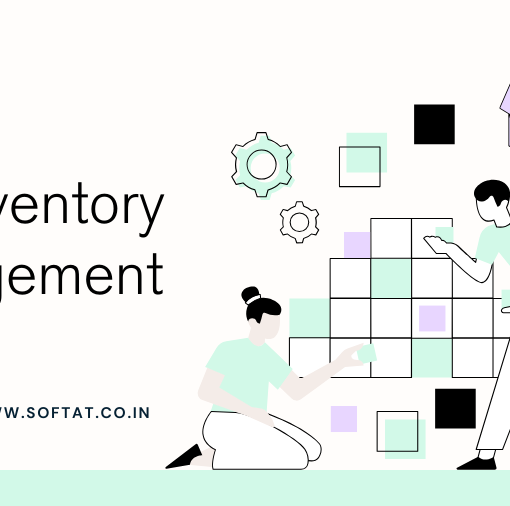When working with AWS Lambda, a serverless compute service, developers often leverage functionalities from the Java SDK, including java.io.InputStream. This blog post delves into whether InputStream functions seamlessly within a Lambda environment, specifically when your Lambda function operates outside of a Virtual Private Cloud (VPC).
Understanding AWS Lambda and VPC
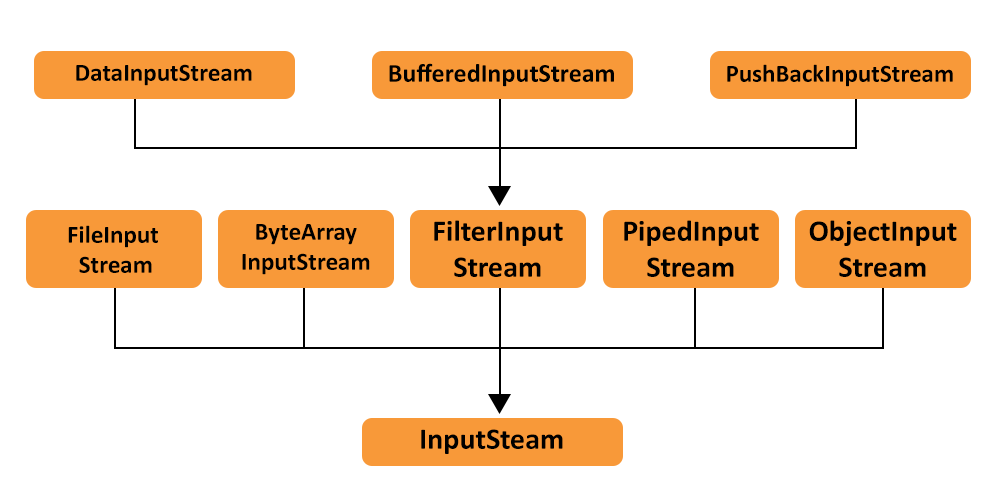
AWS Lambda is an event-driven, serverless compute service that lets you run code without managing servers. You simply upload your code, and Lambda takes care of providing the resources to execute it.
A Virtual Private Cloud (VPC) in AWS is a logically isolated network segment within the AWS cloud. It allows you to define a private network environment for your resources, including Lambda functions.
Using java.io.InputStream in Lambda Functions
The java.io.InputStream class in Java serves as a fundamental mechanism for reading data from various sources like files, network connections, and more. It offers a standardized approach to interact with byte streams, regardless of the underlying data source.
Within a Lambda function, InputStream can be particularly useful for processing data received through the Lambda invocation. The Lambda runtime provides an InputStream object as part of the RequestStreamHandler interface, allowing your function to access the event payload data.
Does VPC Impact InputStream Functionality?
The good news is that using java.io.InputStream within a Lambda function is entirely independent of whether your function operates within a VPC or not. Lambda functions, by default, have access to the internet. This means InputStream can be used to process data from external sources like web APIs or file storage services (given appropriate permissions) irrespective of the VPC configuration.
Here’s a breakdown:
- Lambda Function Outside VPC: In this scenario, the Lambda function can directly access the internet and leverage
InputStreamto read data from external sources. - Lambda Function Inside VPC: While within a VPC, your Lambda function operates in a private network environment. However, to access external resources through
InputStream, you’ll need to configure appropriate VPC endpoints or Network Access Lists (NACLs) to allow outbound traffic to the desired internet destinations.
Security Considerations
While using InputStream offers flexibility, it’s crucial to prioritize security best practices:
- Validate Input Data: Always validate and sanitize data received through
InputStreamto prevent potential security vulnerabilities like code injection attacks. - Manage Permissions: Carefully manage IAM permissions associated with your Lambda function to restrict access to external resources only as needed.
- Consider Alternatives: For scenarios where data resides within your VPC, explore VPC-native solutions like Amazon S3 or Amazon ElastiCache for accessing data securely.
Conclusion
java.io.InputStream functions seamlessly within AWS Lambda functions, regardless of VPC configuration. However, remember to implement security best practices when working with external data sources. For data residing within your VPC, consider VPC-native solutions for enhanced security and manageability.
Additional Tips
- Leverage AWS libraries like the AWS SDK for Java for simplified interaction with AWS services from your Lambda functions.
- When working with large data streams, consider techniques like streaming processing frameworks to handle data efficiently.
- Regularly monitor and test your Lambda functions to ensure optimal performance and security.
By understanding these aspects, you can effectively utilize java.io.InputStream within your AWS Lambda functions to process data from various sources, both inside and outside of a VPC.
YOU MAY BE INTERESTED IN:
What do you mean by transactional RFC?
A Guide to SAP Data Management