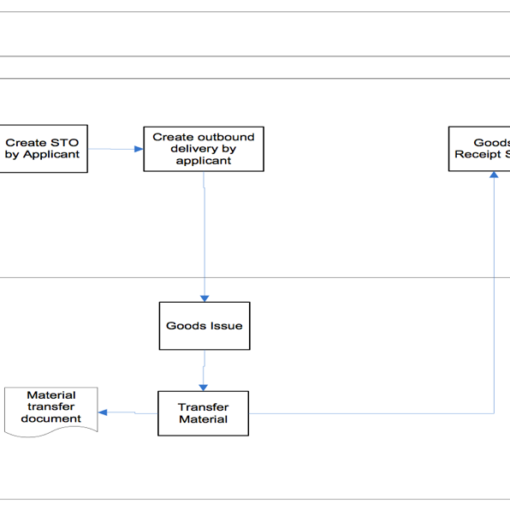Demystifying FBl1n tcode in SAP: Your Guide to Line Item Display in SAP Accounts Payable
For any accounts payable (AP) professional navigating the vast landscape of SAP, the FBL1N transaction code is an essential tool. FBL1N, also known as “Vendor Line Item Display,” unlocks a treasure trove of information related to your vendors and their transactions within the SAP system. This comprehensive guide delves into the intricacies of FBl1n tcode in SAP, empowering you to leverage its functionalities for efficient AP management.
Understanding the Power of FBl1n tcode in SAP
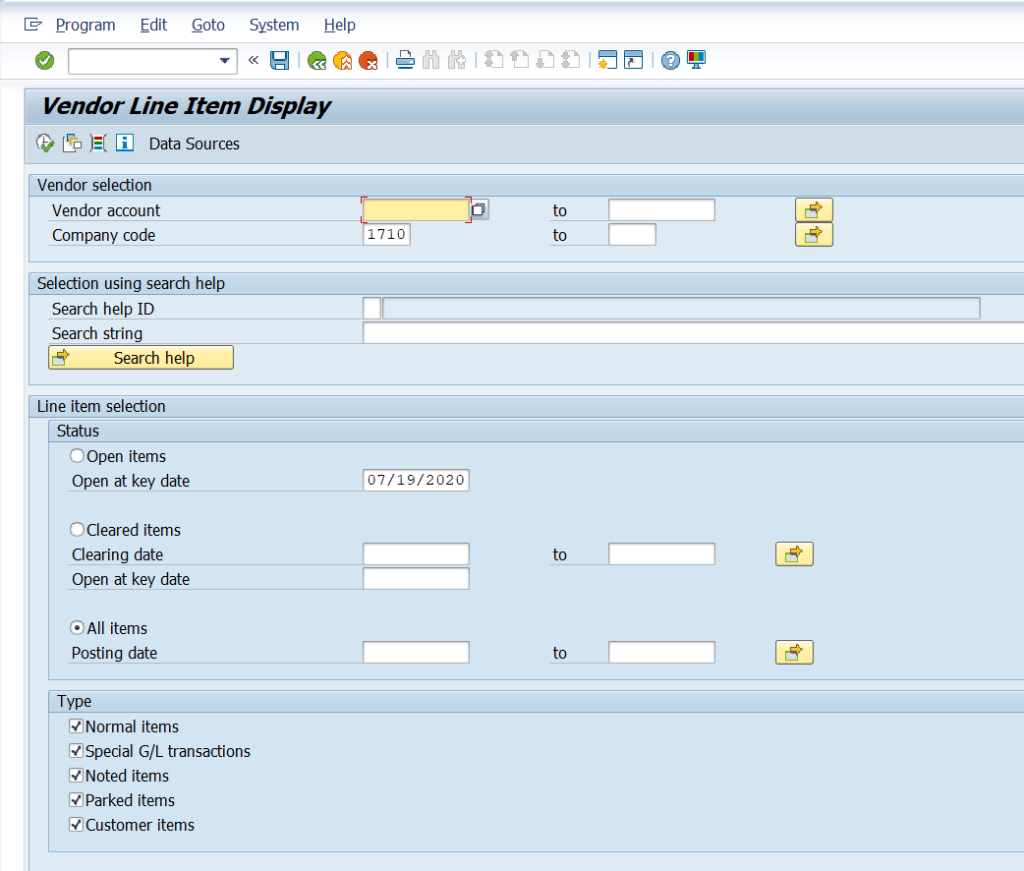
At its core, FBl1n tcode in SAP offers a centralized platform to view and analyze all line items associated with your vendors. This encompasses open invoices, cleared payments, and even parked items (invoices awaiting final posting). Imagine FBL1N as a one-stop shop for vendor-related financial data, eliminating the need to navigate through scattered reports and transactions.
Unveiling the Functionality
FBL1N boasts a user-friendly interface that facilitates quick access to vendor information. Here’s a breakdown of the key functionalities you’ll encounter:
- Vendor Selection: Specify the vendor(s) you want to view line items for. You can choose a single vendor, a range of vendors, or utilize selection variants for more complex criteria.
- Date Range: Define the timeframe for which you want to retrieve line items. This allows you to analyze vendor activity for specific periods.
- Item Types: Select the type of line items you want to display. Options include open items, cleared items, parked items, or a combination of all three.
- Company Code: Specify the company code relevant to the vendor transactions you wish to view. This is particularly useful in multinational organizations with multiple company codes.
Unveiling the Data: A Wealth of Information at Your Fingertips
Once you’ve defined your selection criteria, FBL1N presents a wealth of information in a tabular format. This table typically includes the following data points:
- Document Date: The date the document (invoice, payment, etc.) was created.
- Document Number: The unique identifier assigned to the document within SAP.
- Due Date: The date by which the payment for the invoice is due.
- Posting Key: A code that identifies the type of transaction (e.g., invoice receipt, payment made).
- Document Currency: The currency in which the transaction was originally recorded.
- Document Amount: The original amount of the transaction in the document currency.
- Local Currency Amount: The equivalent amount of the transaction in the company code’s local currency.
- Open Item: An indicator signifying whether the invoice is still outstanding or has been paid.
Benefits of Utilizing FBL1N
FBL1N offers a multitude of benefits for AP professionals, streamlining various tasks and enhancing overall efficiency:
- Expediting Vendor Inquiries: FBL1N allows you to quickly retrieve detailed information about specific vendor transactions, enabling you to promptly address vendor inquiries regarding invoices or payments.
- Reconciliation Made Easy: FBL1N facilitates reconciliation tasks by providing a consolidated view of all open vendor invoices, allowing you to compare them against supplier statements and identify any discrepancies.
- Enhanced Payment Processing: By analyzing due dates and open item amounts in FBL1N, you can prioritize payments efficiently and ensure timely settlements with your vendors.
- Streamlined Reporting: FBL1N serves as a valuable data source for generating reports on vendor activity, payment trends, and outstanding balances. This data can be exported for further analysis or incorporated into custom reports.
Leveraging FBL1N Effectively: Pro Tips for Success
To maximize the effectiveness of FBL1N, consider these pro tips:
- Utilize Selection Variants: Create and save selection variants with frequently used criteria to expedite future searches.
- Export Data for Analysis: Export data from FBL1N to Excel or other tools for further analysis and manipulation.
- Combine with Other Transactions: FBL1N can be used in conjunction with other SAP transactions, such as F-44 (payment processing) or FF.67 (clearing documents), for a more comprehensive workflow.
Beyond the Basics: Advanced Techniques for Mastering FBL1N
While the core functionalities of FBL1N are valuable, there’s even more to explore for seasoned SAP users. This section dives into some advanced techniques to unlock the full potential of FBL1N:
- Layout Configurations: FBL1N allows you to customize the displayed data fields by configuring layouts. You can add or remove fields based on your specific needs, ensuring you have the most relevant information at your fingertips.
- Sorting and Filtering: Sort the line items in FBL1N by various criteria, such as due date, document date, or document amount. Additionally, leverage filtering options to narrow down the displayed data to specific criteria, further refining your search results.
- Drill-Down Functionality: Double-click on any line item within FBL1N to drill down and access the original document details. This allows you to delve deeper into the specifics of a particular invoice, payment, or other transaction associated with the vendor.
- Utilizing Special Fields: FBL1N offers access to a variety of special fields that provide additional insights. These might include payment terms, withholding tax information, or invoice reference numbers. Explore these fields to gain a more comprehensive understanding of the vendor transactions.
- Variant Reports: Generate reports based on saved selection variants. This allows you to automate report generation for frequently required data sets, saving you time and effort.
Taking FBL1N to the Next Level: Integrations and Add-Ons
The power of FBL1N can be further amplified by integrating it with other SAP modules or third-party add-ons. Here are some potential avenues for exploration:
- Integration with Workflow Systems: Streamline AP workflows by integrating FBL1N with workflow management systems. This allows for automated approvals and notifications based on specific criteria within the vendor line items.
- Data Analysis Tools: Export FBL1N data to data analysis tools for deeper insights and trend identification. This can be particularly useful for identifying patterns in vendor activity or payment cycles.
- Third-Party Add-Ons: Explore third-party add-ons that enhance the functionalities of FBL1N. These add-ons might offer features like advanced filtering, data visualization tools, or automated reconciliation capabilities.
The Final Word: FBL1N – Your Gateway to Effective Vendor Management
By mastering the core functionalities and exploring the advanced techniques discussed in this comprehensive guide, you can transform FBL1N into a strategic tool for effective vendor management within SAP. Remember, FBL1N empowers you to not only manage vendor transactions efficiently but also gain valuable insights into your vendor relationships, ultimately contributing to a more streamlined and cost-effective accounts payable process. So, embark on your journey of FBL1N mastery, and unlock the full potential of this essential SAP transaction code!
YOU MAY BE INTRESTED IN:
A Guide to Successful IS-U Implementation