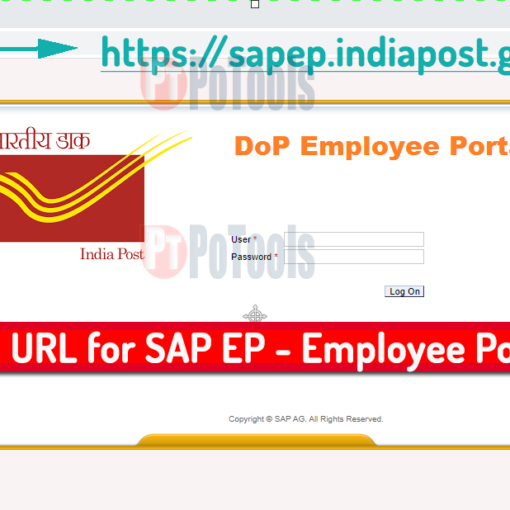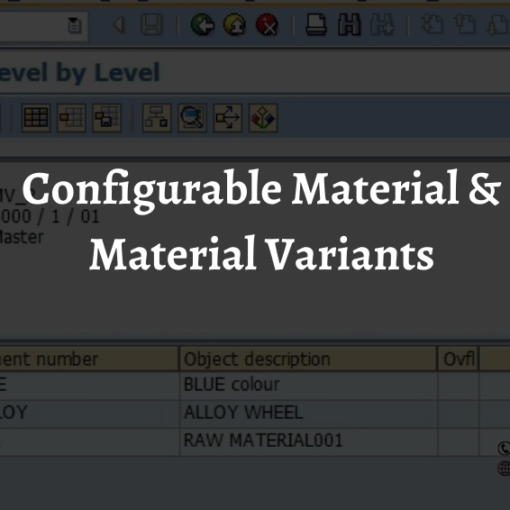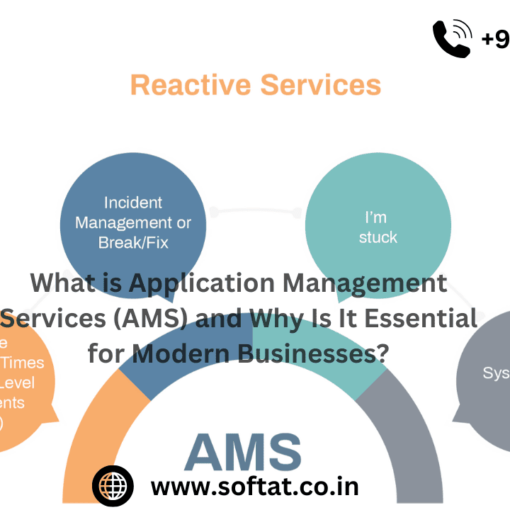In the ever-evolving landscape of user experience (UX) within the SAP ecosystem, two prominent names emerge: SAP UI5 (SAP User Interface 5) and SAP Fiori. For many, understanding the distinction and interplay between these two concepts can be a source of confusion. This comprehensive guide aims to shed light on the intricacies of UI5 and Fiori, equipping you with the knowledge not only to differentiate them but also to leverage their combined potential for building intuitive and modern user interfaces within your SAP applications.
The Individual Identities of UI5 and Fiori:
SAP UI5:
What it is: UI5 is a development toolkit and JavaScript library specifically designed for building responsive and web-based user interfaces for SAP applications.
Functionalities: UI5 provides a comprehensive set of pre-built UI controls, themes, and layout options, enabling developers to create user-friendly and interactive interfaces.
Benefits:
Flexibility: Adapts to diverse devices and screen sizes, ensuring optimal user experience across platforms.
Rapid Development: Streamlines development processes by offering pre-built UI components and a simplified coding structure.
Accessibility: Supports accessibility best practices, ensuring user interfaces are inclusive and usable for individuals with disabilities.
SAP Fiori:
What it is: Fiori is a design language and user experience (UX) concept established by SAP, outlining principles for creating consistent, intuitive, and role-based user interfaces across SAP applications.
Functionalities: Fiori defines best practices for user interface design elements like navigation, layout, terminology, and visual elements.
Benefits:
Improved Productivity: Enhances user productivity by offering a familiar and consistent user experience across different SAP applications.
Increased User Adoption: Simplifies user onboarding and reduces learning curves for new features and functionalities.
Modernized Appearance: Provides a modern and visually appealing user interface, enhancing the overall user experience.
Understanding the Relationship Between UI5 and Fiori
UI5 as the Building Block: Think of UI5 as the foundation stones upon which Fiori applications are built. It provides the technical framework and UI components that Fiori applications leverage to create their user interfaces.
Fiori as the Guiding Principle: Fiori serves as the blueprint, dictating the overall design, layout, and user interaction patterns for SAP applications built with UI5. UI5 developers adhere to Fiori guidelines to ensure their applications align with the established UX standards.
Analogy: Imagine UI5 as the building blocks and Fiori as the architectural style. Together, they create a cohesive and user-friendly experience for SAP users.
Key Considerations for Building Fiori Apps with UI5
Understanding the Fiori Design Guidelines: Familiarize yourself with the core principles and recommendations outlined within the Fiori design guidelines, covering aspects like navigation, layout, terminology, and visual elements.
Leveraging UI5 Controls and Libraries: Utilize the extensive library of pre-built UI controls and functionalities offered by UI5 to construct your Fiori application’s user interface.
Following Best Practices: Adhere to established best practices for UI development, such as using semantic UI elements, providing clear and concise information, and ensuring responsiveness across different screen sizes.
Beyond the Fundamentals: Advanced Topics and Future Considerations
Theming and Personalization: Explore advanced features like theming within UI5 to personalize the visual appearance of your Fiori applications based on user preferences or branding guidelines.
Integration with Other Technologies: Consider how your Fiori application might integrate with other tools and technologies within your SAP landscape and beyond.
Testing and Usability Evaluation: Conduct thorough testing and usability evaluations to ensure your Fiori application aligns with user needs and expectations and delivers an optimal user experience.
Staying Updated with Advancements: Continuously monitor and adapt to the evolving landscape of UI5 and Fiori. New features, functionalities, and best practices are constantly emerging, and staying updated ensures your applications remain modern and user-friendly.
Community and Support: Resources for Your UI5 and Fiori Development Journey
SAP Help Portal: Access comprehensive documentation, tutorials, and troubleshooting guides for both UI5 and Fiori development on the official SAP Help Portal.
SAP Community Forums: Engage with a vibrant community of developers and experts on forums and discussion boards to seek assistance, share knowledge, and learn from others’ experiences.
SAP Training and Certification: Consider pursuing official SAP training programs or certifications in UI5 and Fiori development to enhance your proficiency and validate your skills.
Online Resources and Tutorials: Explore a wealth of online resources, tutorials, and sample code available through various websites and blogs to further your learning and development journey.
Conclusion:
By understanding the distinct roles and complementary nature of UI5 and Fiori, you unlock the potential to create intuitive, user-friendly, and visually appealing user interfaces for your SAP applications. Remember:
Embrace continuous learning: Stay updated with the latest advancements in UI5 and Fiori to maintain modern and user-centric applications.
Leverage the community: Seek support from experienced developers, utilize available resources, and actively contribute to knowledge sharing within the community.
Prioritize user experience: Design your Fiori applications with the user in mind, focusing on clarity, consistency, and ease of use.
Browse More About Trending Blogs @
https://www.softat.co.in/edi-integration-with-sap-idoc/
https://www.softat.co.in/difference-between-edi-and-ale/
https://www.softat.co.in/sap-edi-electronic-data-interchange/
https://www.softat.co.in/sap-idoc/