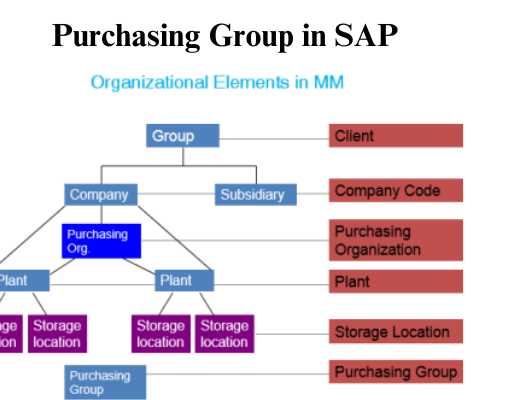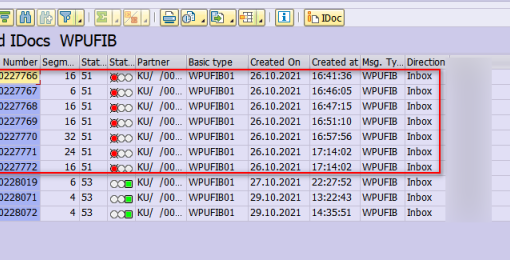In SAP, missing master data in sap is a critical component of many business processes. Master data is used to define key objects and entities within a business, such as customers, vendors, materials, and accounts. Missing master data in SAP can have serious consequences, including incorrect transactions, inaccurate reporting, and delays in business operations. In this blog post, we’ll explore some of the key issues related to missing master data in SAP, and how businesses can address them.
What is Master Data in SAP?
- Material master data: Describes the physical goods or services that a business provides.
- Customer master data: Contains information about the customers that a business sells to, including contact information, payment terms, and credit limits.
- Vendor master data: Contains information about the vendors that a business purchases goods or services from, including contact information, payment terms, and credit limits.
- General ledger master data: Describes the accounts used for financial transactions within a business, including balance sheet and income statement accounts.
Missing or incomplete master data in SAP can have significant consequences for businesses. For example, without accurate customer or vendor master data, businesses may not be able to process transactions correctly, leading to delays in payment processing and delivery of goods and services.
- Causes of Missing Master Data
There are a number of factors that can contribute to missing or incomplete master data in SAP. These include:
- Lack of data governance: Without proper data governance processes in place, it can be difficult to ensure that master data is accurate and complete.
- Human error: Mistakes made during the data entry process can result in missing or incomplete master data.
- Legacy systems: If master data is stored in legacy systems or in multiple locations, it can be difficult to ensure that the data is accurate and complete.
- System upgrades: Upgrading to a new version of SAP can sometimes result in missing or incomplete master data, particularly if the upgrade process is not managed carefully.
Consequences of Missing Master Data
Missing or incomplete master data in SAP can have significant consequences for businesses. These consequences can include:
- Incorrect transactions: Missing or incomplete master data can result in transactions being processed incorrectly, leading to incorrect billing, payment processing, or inventory management.
- Inaccurate reporting: Without complete and accurate master data, it can be difficult to generate accurate reports about business performance, inventory levels, or customer activity.
- Delays in business operations: Missing or incomplete master data can lead to delays in processing orders, delivering goods and services, or paying vendors.
- Addressing Missing Master Data
There are a number of steps that businesses can take to address missing or incomplete master data in SAP. These include:
Implementing data governance processes: By implementing data governance processes, businesses can ensure that master data is accurate and complete and that changes to master data are tracked and documented.
Conducting regular audits: Regular audits of master data can help businesses identify missing or incomplete data, and take steps to correct it.
Implementing data validation rules: By implementing data validation rules, businesses can ensure that master data is entered correctly and completely.
Providing user training: Providing training to SAP users can help to reduce the likelihood of human error when entering master data.
- Best Practices for Master Data Management in SAP
In addition to addressing missing master data, there are a number of best practices that businesses can follow to ensure that master data is managed effectively in SAP. These include:
- Defining data ownership: By defining clear ownership of master data, businesses can ensure that the data is managed effectively and that changes are properly authorized and documented.
- Standardizing data entry: Standardizing the way that data is entered into SAP can help to reduce errors and ensure that master data is complete and accurate.
- Centralizing master data: By centralizing master data in a single location, businesses can ensure that the data is consistent across all business processes and systems.
- Integrating master data with other systems: Integrating master data with other business systems, such as CRM or ERP systems, can help to ensure that the data is accurate and up-to-date across all systems.
- Monitoring data quality: By monitoring data quality on an ongoing basis, businesses can identify issues with master data and take steps to address them proactively.
By following these best practices, businesses can ensure that master data is managed effectively in SAP, reducing the risk of missing or incomplete data and improving the accuracy and efficiency of business processes.
Conclusion
Master data is a critical component of many business processes in SAP, and missing or incomplete master data can have serious consequences for businesses. By implementing data governance processes, conducting regular audits, implementing data validation rules, providing user training, and following best practices for master data management, businesses can ensure that master data is complete, accurate, and up-to-date, reducing the risk of errors and improving the efficiency and effectiveness of business processes. With effective master data management in place, businesses can gain greater visibility into their operations, make better decisions, and achieve their goals more effectively.