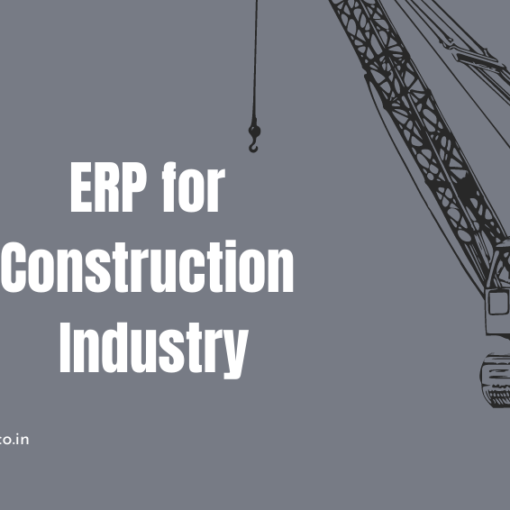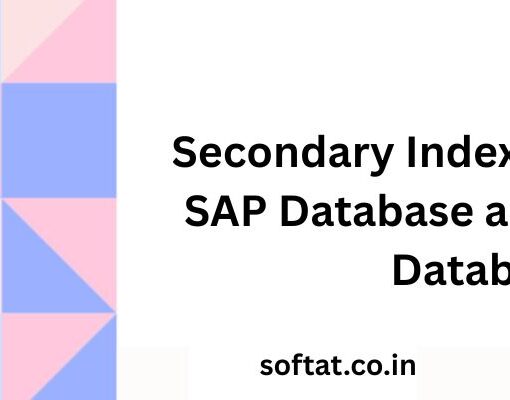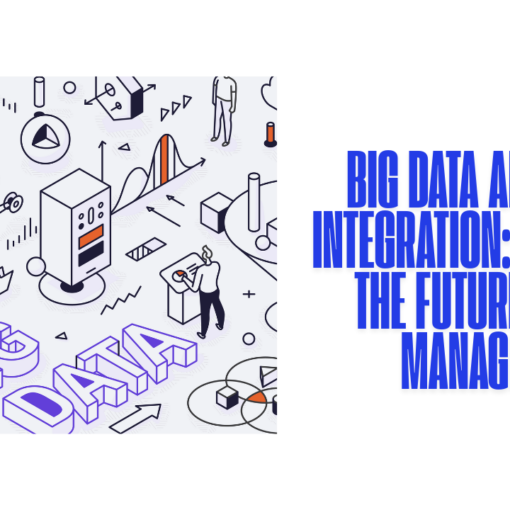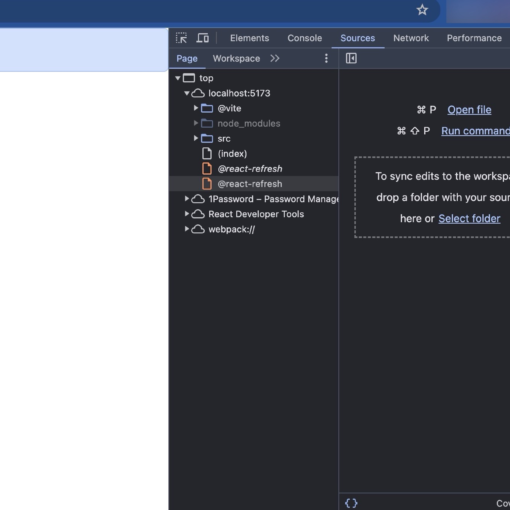What is SAP GUI?
SAP GUI stands for Graphical User Interface for an SAP system. It is required in order for people to connect with SAP software. Simultaneously, it is an application that is downloaded and installed locally on mobile devices. This receives data from the application server and presents it in a user-friendly format.
SAP Logon is used to access the SAP Graphical User Interface in Windows environments. This is an application that allows you to access SAP systems. SAP Logon displays a list of all systems that are available. By double-clicking on the chosen system, the user can pick it. SAP Logon then starts a connection with the server having the fastest response time at the time.
SAP Graphical User Interface functionalities
It has various features for adjusting the user interface’s visual appearance. Many settings are controlled by users, while others are controlled by administrators.
Predefined themes regulate the color, contrast, and presentation of symbols, buttons, and labels in the SAP GUI. Companies can choose whether to specify a specific theme or allow consumers to select or alter the aesthetic features of the user interface. A consistent theme is preferred since it reduces irritants and facilities user support. SAP’s standard themes are updated on a regular basis to give customizable and current interfaces.
Aside from the visual appearance, the SAP GUI’s display values can also be customized. The display of technical descriptions (such as document kinds) can, for example, be turned on and off. Individual default values or settings can also be established for certain input fields.
ABAP developers can configure the Pretty Printer (tool for writing code) and define their preferred debugger strategy using the SAP GUI. Users can modify their displays (dynpros) to individual needs with SAP Screen Personas (available since 2012), even if they don’t know how to program. Since 1998, the program GuiXT has been included in “SAP GUI for Windows,” allowing enabling screen adaption.
What are Dynpros?
Dynpros are screen program elements used by ABAP applications to interface with SAP Graphical User Interface users. A set of standard elements or GUI controls can be found on the screens of a screen. The following screen kinds are used to create the familiar SAP user interfaces:
- General screens
- Selection screens
- News
SAP GUI for Windows
Since the early 1990s, SAP GUI for Microsoft Windows has been available. As a result, it is the oldest and most widely used SAP Graphical User Interface implementation. The system is accessed by SAP Logon, which allows users to select the appropriate system. In the second stage, the interface displays a mask that requires users to log in by entering the preferred client, their user name, and their password.
SAP has launched new SAP GUI versions for Windows every few years over years. This was sometimes accompanied by significant modifications. Note that GUI versions are only compatible with old and new SAP releases for a limited time in this context. SAP support expires after a certain period of time, which is why updates should be installed as soon as possible.
The SAP GUI didn’t have any graphical features like radio buttons, icons, or checkboxes in the first version. On the other hand, adjustments were made rapidly. The following milestones in the development of SAP GUI for Windows were significant:
- 1996: Introduction of a Windows 95 look (flat buttons, tabs, list windows)
- 2000: Extensive redesign of the surface (contemporary look, multiple work surfaces, improved clarity)
- 2007: Introduction of a Windows Vista look (integration of Microsoft Office 2007 features, new ABAP Frontend Editor)
- 2010: New Logon Pad, support for Office 2010 and Windows 7
- 2012: Support for Windows 8
- 2014: Support for Windows 10, the introduction of the “Blue Crystal Theme” (based on the Fiori optics)
- 2017: Introduction of “Fiori 2.0 Visual Theme for Classical Applications”.
- 2019: SAP GUI 7.60, the introduction of the Belize theme (alignment of existing Web Dynpro ABAP applications with the Fiori design)
SAP GUI Java
Since 2007, SAP GUI has also been available for Java environments. This programming language is ideal for platform-independent use. SAP Graphical User Interface for Java is used on several non-Windows systems. These include Apple Mac OS X, Sun Solaris, various Linux distributors, and AIX.
SAP GUI for HTML
SAP GUI for HTML (WebGUI) was created to access SAP systems using browsers like Internet Explorer and Firefox. This is an HTML and JavaScript clone of the classic SAP user interface. This strategy requires the SAP Internet Transaction Server (ITS).
SAP GUI for mobile devices
For mobile devices, there is no SAP GUI in the traditional sense. SAP and SAP partners, on the other hand, provide a variety of native apps for smartphones and tablets. Mobile apps based on SAP Fiori and HTML5 technology are also available for usage with any browser.
In terms of interface design, SAP Fiori is very essential. On both the desktop and mobile, it covers the most frequently used SAP Business Suite capabilities. The apps adjust to different screen sizes thanks to Responsive Design. All of the most popular operating systems and browsers are supported.
Is SAP GUI an ERP System?
No, SAP GUI (SAP Graphical User Interface) is not an ERP (Enterprise Resource Planning) system. SAP GUI is a software interface that allows users to interact with various SAP applications and systems. It is a client-side software component that provides a graphical user interface for accessing and working with SAP software.
On the other hand, ERP systems like SAP ERP are comprehensive business management software that integrates various business processes and functions across an organization into a single unified system. ERP systems help companies manage and automate processes related to finance, human resources, procurement, manufacturing, sales, inventory, and more.
SAP GUI is the front-end interface that users utilize to access and work with the different modules and functionalities within the SAP ERP system and other SAP applications. It provides a user-friendly environment for employees to interact with the underlying SAP system, input data, execute transactions, and view reports.
In summary, SAP GUI is the user interface used to interact with SAP ERP and other SAP applications, while SAP ERP itself is the ERP system that facilitates end-to-end business process management within an organization.