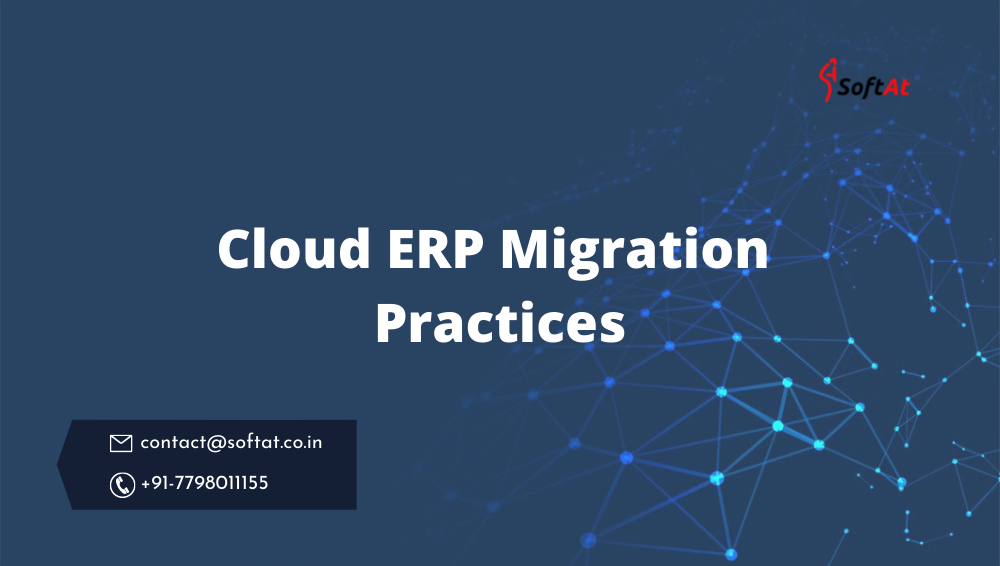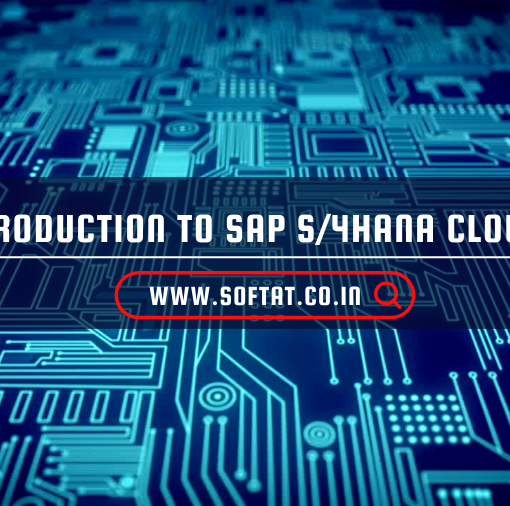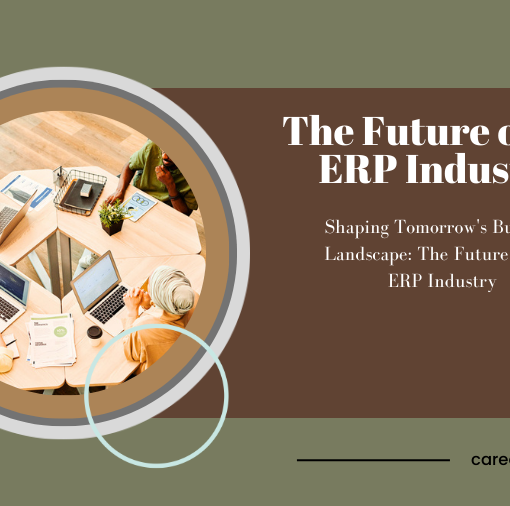Because of the digital core, cloud ERP is undoubtedly the most important application in an organization’s IT estate. As a result, cloud ERP migration should be approached with caution due to the significant risks involved. However, recent technological advancements and increasing cloud adoption have led businesses of all sizes to take such a shift more seriously than ever before. Now, let’s have a look at the best Cloud ERP Migration Practices
Cloud ERP Migration practices
1. Vendor Due Diligence
The first question that comes to mind when you think of the cloud is, “Where is my organization’s data physically stored?” Every CIO must strike a balance: on the one hand, there is a demand to maximize commercially, while on the other hand, there are developing statutory constraints regarding data residency in nearly every country across the world. To add to the issue, various governments are still formulating the best data residency policies that don’t hinder innovation while guaranteeing that critical financial and human resource data remains in the country.
The second most often asked question about cloud security is, “How secure is my organization’s data?” Cloud ERP solution providers must give the best of both worlds: they must provide a comprehensive set of functionality to cover all functional areas while also assuring consumers that their data is safe from malicious actors.
2. Customization Risk Management
On-Premise ERP software has a lot of customization options. This could be due to the fact that previous versions of the program had limited features, necessitating such changes. Organizations will have to select how to migrate their existing customizations to the cloud, depending on the cloud deployment model. While pure-play multi-tenancy providers may prioritize standardization over customization, providers with a more flexible deployment approach may offer migration alternatives for parts or all of the existing modifications. The target model must be chosen carefully because it will affect business processes across departments. Business departments may need to rethink their standard operating procedures if they decide not to move specific customizations.
3. Program Planning and Management
A cloud ERP migration could be a multi-year undertaking, depending on the size of the company, and companies must plan for various stages of the move. It’s a good idea to rank functions and processes from least to most vital when it comes to risk mitigation. Organizations must also identify interdependencies between distinct processes, data requirements, and their related prerequisites as part of this classification endeavor. After that, program management can create a high-level project plan that specifies the migration sequence. Due to the staggered nature of the transfer, program management may find that users are working on the new cloud ERP while also recording a few transactions on the legacy on-premise application.
Program management will need to establish intermediate standard operating procedures to address discrepancies and conflicts during the transition phase in such instances. Due to the importance of these two activities, program management should transfer finance and payroll functions to the cloud ERP migration’s final stage.
4. Third-Party Application Integration (Present and Future)
While cloud ERP would serve as the enterprise’s digital core, an organization’s digital core consists of a number of applications that each serve a distinct purpose. Any cloud ERP migration must take into account the impact on existing integration as well as the security and access issues that may arise. Integration with banking systems, for example, would necessitate enterprises thinking about encryption and securing sensitive data both at rest and in transit.
5. Reskilling and Change Management
Any transition of this scale must be accompanied by a systematic change management initiative because changes in the technology landscape also require adjustments to business processes and user behavior. The cloud transition program must be accompanied by a change management program that focuses on a clear communication plan that communicates the transformation project’s benefits to the rest of the firm. Management must also identify important influencers throughout the organization’s many divisions and departments and train them to be change advocates. These are those who work around the watercooler chatter and serve as a link between the workforce and the transformation steering committee.
Cloud ERP Migration practices factors
Adopting the cloud simplifies the shift from a historical CapEx-based strategy to an OpEx model from a commercial standpoint. From a CFO’s perspective, this is a far more desired and optimal financing structure for IT projects. Subscribing to a cloud service like this reduces the amount of manpower and administrative overhead required to manage it in-house. Furthermore, by switching to an OpEx model, the service becomes more accessible to enterprises of all sizes within a group. Smaller subsidiaries and group enterprises can now “subscribe” to the ERP as a service by paying a charge based on the number of users in the group.
With the ability to put all of the group’s firms on a single ERP platform, it’s now possible to truly execute shared services throughout the entire company. Procurement, Human resources, and payroll processes are all centralized across the organization.
How do I migrate from one ERP to another?
Migrating from one ERP (Enterprise Resource Planning) system to another can be a complex process, requiring careful planning and execution to ensure a smooth transition. Here are some general steps to consider when migrating from one ERP to another:
- Evaluate your current ERP system: Assess the strengths, weaknesses, and limitations of your current ERP system. Identify the reasons for migrating, such as outdated technology, lack of functionality, or scalability issues.
- Define your requirements: Determine the specific requirements and objectives for the new ERP system. Consider factors such as desired features, scalability, integration capabilities, reporting capabilities, and any industry-specific needs. This will help you select the most suitable ERP system for your business.
- Research and select a new ERP system: Explore different ERP vendors and their offerings that align with your requirements. Evaluate factors such as functionality, vendor reputation, customer support, implementation timeframes, and costs. It’s recommended to involve key stakeholders and users in the selection process to ensure buy-in and alignment with business needs.
- Develop a migration plan: Create a detailed plan outlining the steps, timelines, and resources required for the migration process. Define milestones and set realistic expectations for the implementation. Consider factors such as data migration, system configuration, testing, training, and change management.
- Data migration: Assess your existing data and determine what needs to be migrated to the new ERP system. Cleanse and prepare the data to ensure accuracy and consistency. Develop a strategy for data extraction, transformation, and loading into the new ERP system. It’s crucial to perform data validation and testing to ensure data integrity during the migration process.
- Configuration and customization: Configure the new ERP system to meet your specific business requirements. This may involve setting up modules, workflows, user roles, and system parameters. Evaluate if any customizations or integrations with other systems are necessary and plan accordingly.
- Testing and validation: Thoroughly test the new ERP system to ensure functionality, accuracy, and reliability. Conduct system testing, integration testing, and user acceptance testing to identify and resolve any issues or discrepancies. Test various scenarios and processes to ensure that the new system meets your business needs.
- Training and user adoption: Develop a comprehensive training plan to educate users on the new ERP system. Provide training sessions, workshops, and user documentation to ensure users understand how to use the new system effectively. Encourage user feedback and address any concerns or resistance to facilitate a smooth transition and user adoption.
- Go-live and post-implementation support: Execute the migration plan and transition to the new ERP system. Monitor the system closely during the initial stages to address any post-implementation issues promptly. Provide ongoing support, troubleshooting, and continuous improvement to optimize the use of the new ERP system.
- Evaluate and optimize: Regularly assess the performance and effectiveness of the new ERP system. Collect feedback from users and stakeholders to identify areas for improvement and optimize the system’s configuration and processes accordingly.
It’s important to note that the migration process can vary depending on the complexity of your business processes and the specific ERP systems involved. It’s recommended to involve experienced ERP consultants or implementation partners who can provide guidance and support throughout the migration process.